I recently found myself in the market for a film scanner. Minolta film scanners have served me well over the years. My current standard is a Dual Scan III, but it does get quite heavy use and is showing signs of age.
Those Scan Duals are good, but too many people know that. Prices have gone through the roof. A basic scanner that used to sell for £40 on Ebay, starts off at £90 and the bids then go through the roof. Film holders for the Scan Elite models are like hens teeth and those who own them know it.

While I’m an advocate of using a digital camera to photograph negatives, it can take time to set up properly. A plug-and-play film scanner can produce you a usable result in minutes.
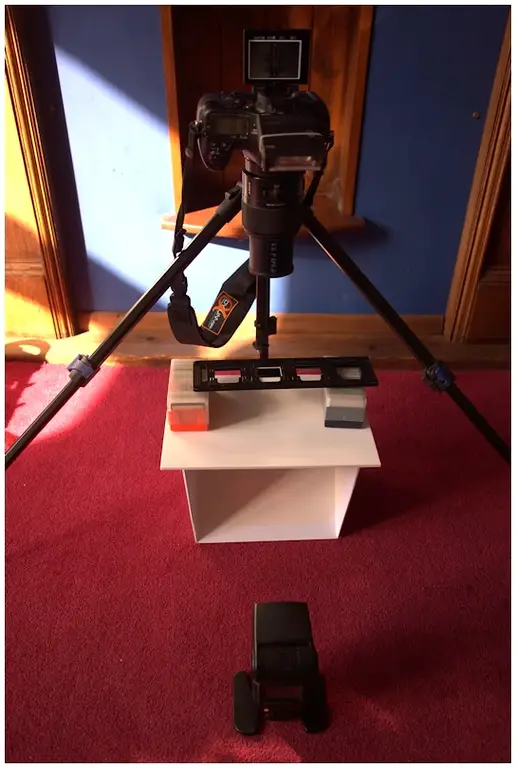
I did look at some of the Canoscan and Coolscan options. These are fine scanners, and some models are not quite in the ridiculous price bracket of the Scan Elite. All the while, nagging in my mind was the knowledge that even the newest of the old-school AF scanners are 17 years old.
So I considered the modern alternatives.
Modern alternatives
The main brands I am familiar with are Plustek and Reflecta. I say familiar with, but really, I mean that I’ve read some reviews of. Good sources of scanner reviews are ScanDig and Imaging Resource. On ScanDig they really like the Reflecta scanners, with the AF & whole-roll handling RPS 10M being the poster-boy, but that is expensive. Plustek are (or where) far more familiar in the UK. The Opticfilm seven-thousand and eight-thousand scanners were on the shelves of bricks-and-mortar camera stores like Jacobs, Jessops and Calumet. All gone now.
Plustek
The resolutions of those Plustek scanners always seemed very impressive, but they had no AF and film handling was manual. It is a pain to have to attend to a scanner in batches of 4 or 6. Advancing frames individually does not sound attractive.
I was aware that Plustek had introduced a new ‘135’ film scanner, with motorized film advance. ScanDig even had a review of it, where it seemed to do very well on getting close to its quoted resolution (a problem with many scanners). Their measurement showed resolution of 3280dpi against Plustek’s claimed 3600dpi. What surprised me was the conclusion to the Scandig 135 review, which suggested that, while it was OK for scanning for Facebook, it did not have the image quality required for anything more.
A Plustek scanner that gives fairly close to its quoted resolution without AF intrigued me. I have found that 2800dpi does me fine for most things. I’d really like AF (or at least some kind of focus) but for that it seems you have to pay upwards of £700. It is not that I can’t afford it, I’d just hate myself every time I used it.
The Opticfilm 135i
Then I heard of a revision to the 135 scanner – a Opticfilm 135i. Back 6 months ago, when I was casually looking, UK suppliers only had the 135 listed. I remembered that I’d found a stockist in the US that would do the shipping to the UK at a price that would not be too horrendous after I’d paid the import duties. At the time I had no pressing need so didn’t take it further. Times change.
An internet search to look for the US supplier I’d found previously showed that the Opticfilm 135i now seemed to be available in the UK, although I’d have to buy through my least favourite supplier (I’m a fan of the stuff that my taxes buy, so tend to be suspicious of organizations that are outrageously successful in avoiding paying their whack). The price was £299, which sounded reasonable. To cut to the chase, I decided the specifications justified the price and I put in the order.
I had looked for an independent review, but didn’t find one. Surely over all of the internet, there is someone who has reviewed this film scanner? Apparently not; hence this article. I’m not putting this review up claiming anything like the standards that ScanDig or Imaging Resource have produced in the past. If anyone is interested I’d just like to pass on what I’ve found out since opening the box.
Delivery and setup
The Opticfilm 135i turned up well within the quoted delivery time. The scanner is a bit fatter and a bit shorter than my Scan Dual III. It has all the bits in the box you would expect. A CD was included, but I downloaded the latest software from the web and did the install. It all went in fine and I did an initial scan with the Plustek software, which worked. I then tried to fire up VueScan and found that it didn’t see my new scanner.
There are only two times I’ve ever known VueScan not to pick up an attached scanner in about 10 years of use. One was the other week when the Scan Dual III threw a paddy, and the other was this install.
A quick service call to Hamrick generated a polite email. Hamrick suggested that I might not have installed the Plustek driver in the default directory (they were right, I was trying to save space on my system drive). Uninstalling and reinstalling the Plustek software in the default directory got everything working fine.
Slide and film strip holders
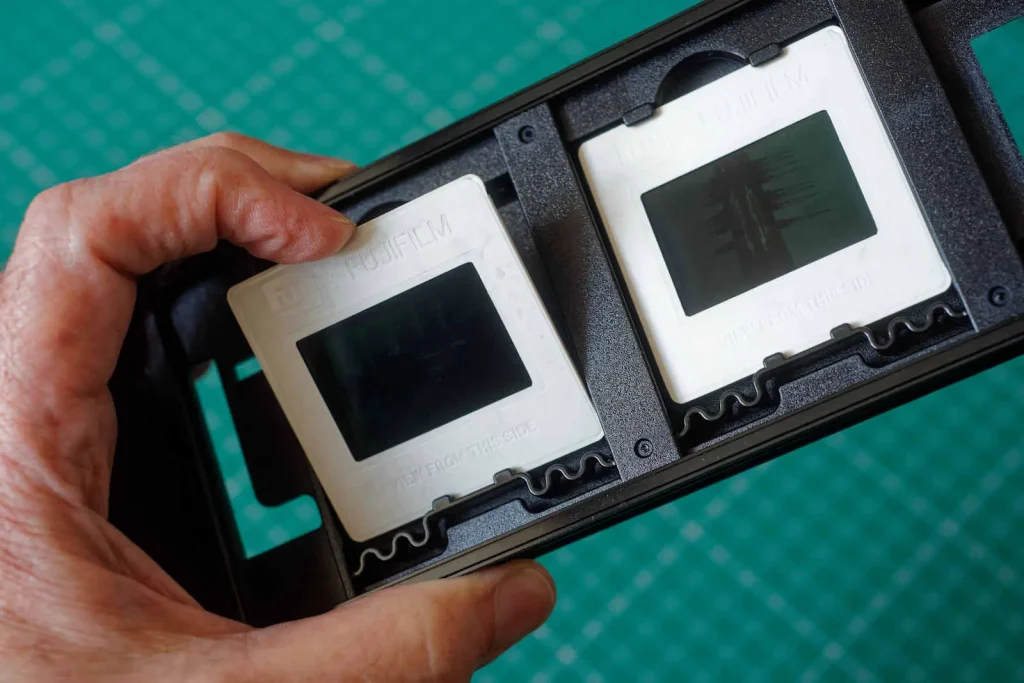
The Opticfilm 135i film holders are very impressive. They are very solid with crisp moldings. The slide holder locates four slides easily without any risk of getting fingers near the surface of the slide. The negative holder is even better, a really nice bit of design and construction. Negatives can be easily positioned and the hinged door is secured by magnets. I think I might be using the film holder every time I copy 35mm negatives with a camera, as it is easier to load than the Minolta equivalent. An extra ‘panoramic’ film strip holder is also available – this appears similar to the standard film strip holder, but without the bars to separate frames.
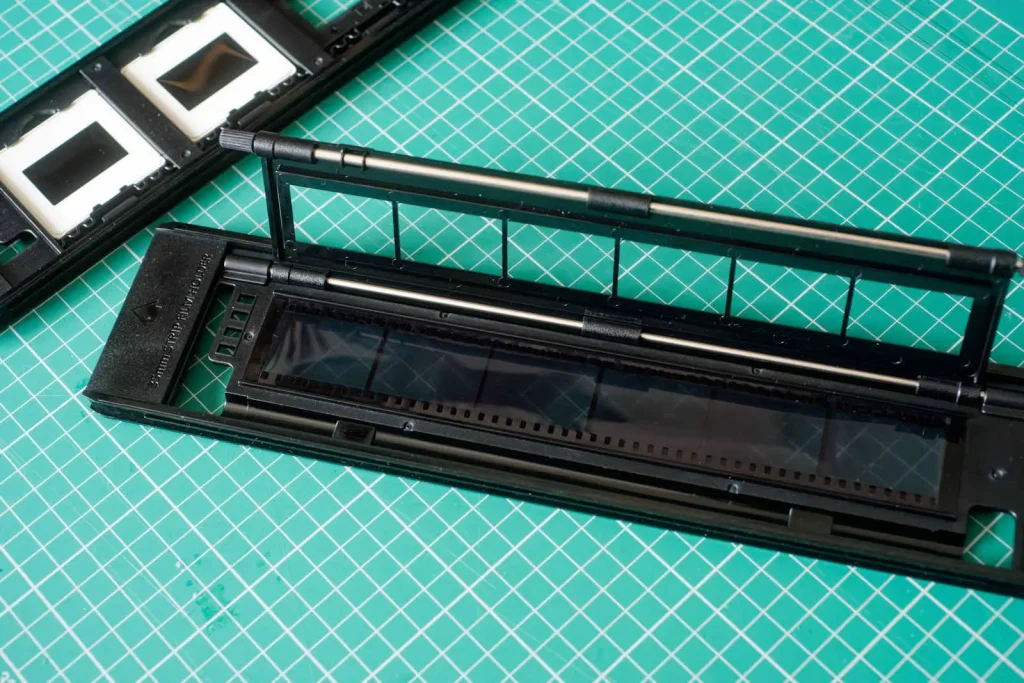
Scanner body
The Opticfilm 135i scanner itself has an array of buttons on the top edge that allow you to instruct the standard software to scan an entire holder of negatives or positives depending on which button you press. If you have your own favoured third party scanning software, you are likely to mainly use the power and eject buttons.

The Opticfilm 135i holders are longer than the scanner itself, so the scanner has little flap doors back and front for the holder to come out of, so bear this in mind when positioning the unit. The flaps hold themselves shut with more magnets, keeping dust out when the scanner is not in use.
Although I have a VueScan license, the supplied QuickScan Plus software is not without its merits. It certainly seems to scan very fast and with reasonable results, although it does lack options for scanning less than a whole strip of images. For those who want to do a lot of archive scanning that may not be a problem.
One thing that is apparent from the bundled software is that Plustek are aware of the laws of diminishing returns with super-high resolutions. Standard resolution is labelled as 1800dpi, with 2400 being called better and 3600 as ‘best’. 7200dpi is shown simply as ‘Max’.
Comparisons
The first comparisons I carried out were with my aging Scan Dual III, a scanner that only boasts 2840dpi. The Opticfilm 135i should be able to eclipse it – on paper.
All my comparisons use the same software – VueScan 9.7.52 Professional Edition from Hamrick Software.
Colour slide

The first comparison I did was on an old slide of the George V docks back before it was an airport. I took a standard scan using the Scan Dual and one with the Opticfilm 135i on the 3600dpi setting with the IR pass turned off (sometimes people note that scratch and dust removal can soften an image slightly). The resulting scans were perfectly acceptable, although it is notable that the different machines give vastly different colour balances.

Pixel-peeping at both images does show a difference however, with the AF of the older, lower resolution scanner giving it a definite edge. In an attempt to try to improve focus on the Opticfilm 135i, I demounted the slide and scanned it again in the negative holder, giving it the full 7200dpi resolution. There was no noticeable improvement.
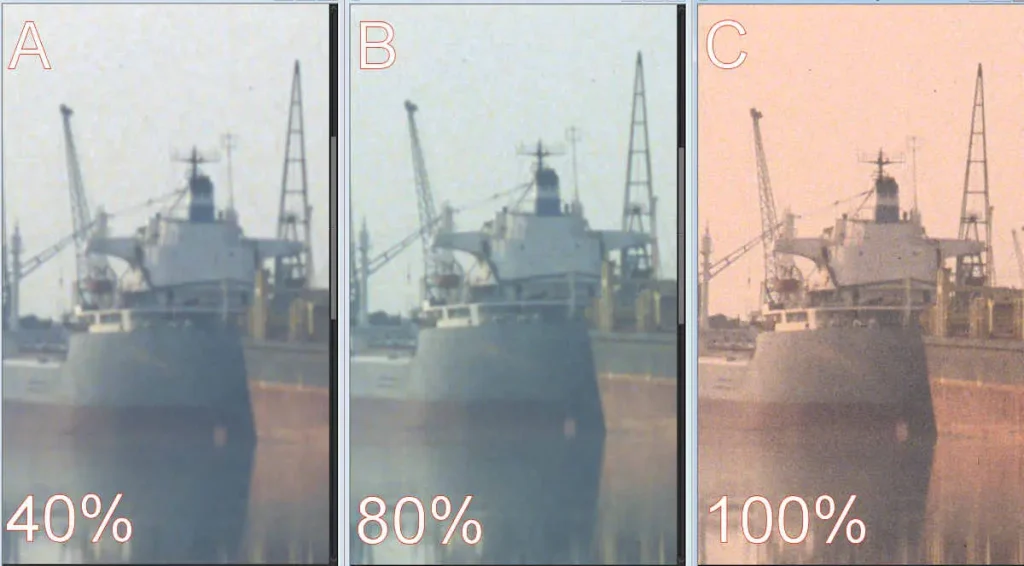
Black and white negative

Most of my scanning is done on B&W film, so I was keen to see how the Opticfilm 135i coped with monochrome. My previous comparisons of the capabilities of film scanners, flatbeds and camera copies left me with the impression that a decent negative copy on a 24MP camera was just a little behind a dedicated AF film scanner for quality of output, so I thought I would include a camera copy of a black and white negative in this comparison. The camera I used was a Sony a99 with a Sony 100mm macro lens attached. I used the excellent 135i film holder to hold the negatives over reflected diffused light from a natural light source. ISO was set to 200, exposure time was 1/8 at f/5.6.
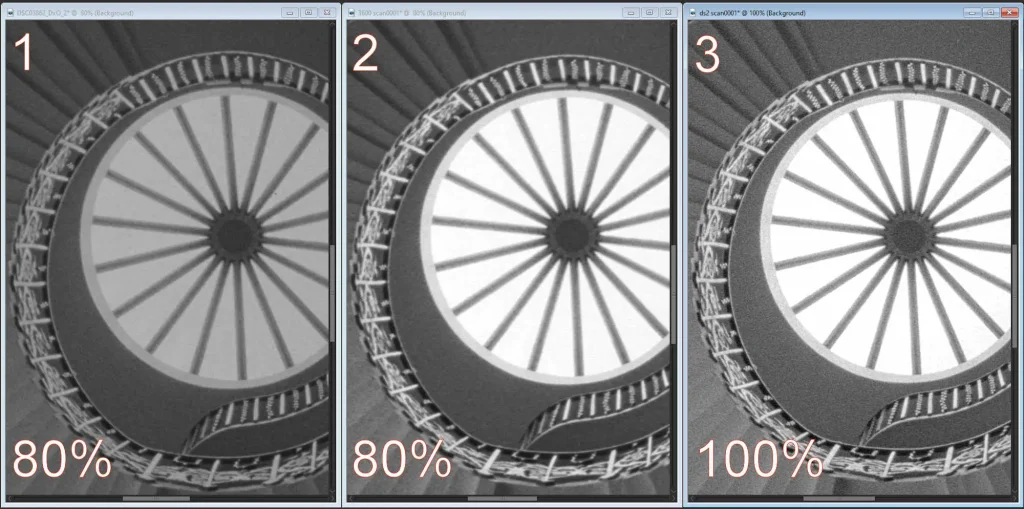
My pixel-peeping on the B&W negative showed less difference between the Scan Dual III and the Plustek Opticfilm 135i, than I’d noticed on the slide, although I think the Minolta scanner still has an edge. Note the similarity between the output from the camera and the 135i; I think I’d put them about on a par – both very usable.
I also experimented with scanning at 2400dpi with the Opticfilm 135i and found the results were also very acceptable and quite difficult to distinguish from the camera and 3600 scans.
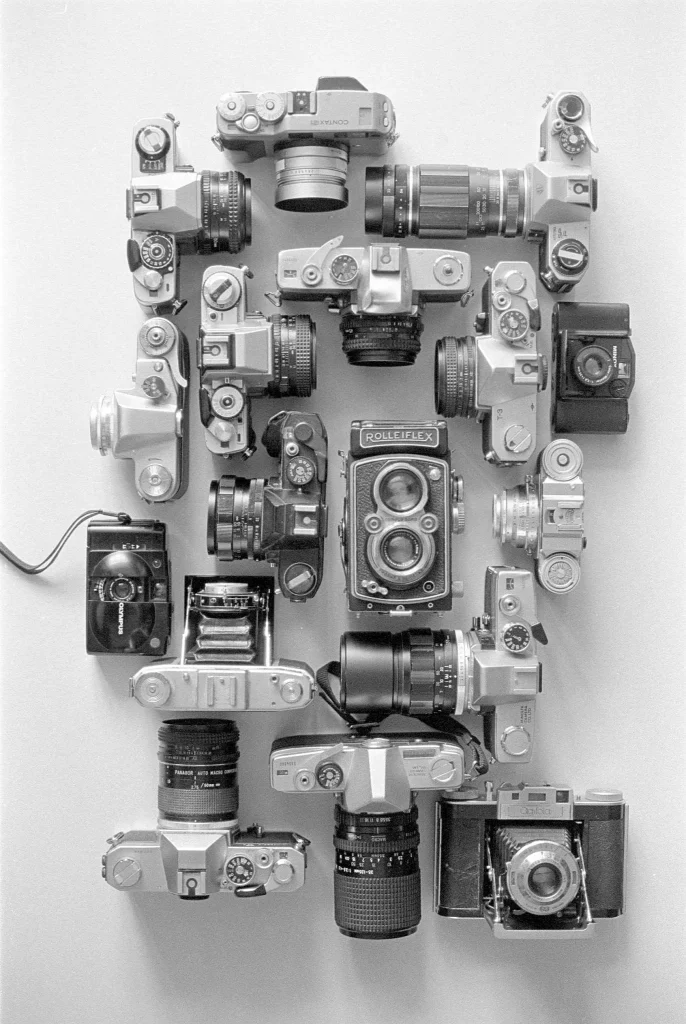
Speed of scanning
VueScan writes files for each scanned frame in turn. I measured speed by comparing the creation date/times for scan files in comparison to the frame(s) before it.
The Opticfilm 135i has a definite speed edge over the older scanner (which also needs to fit an AF phase into each scan).
Black and white without IR pass
In my tests with VueScan, the Scan Dual III averaged about 185 seconds per B&W frame, while the Opticfilm 135i averaged 63 seconds for a 7200 dpi scan, 40 seconds for a 3600 scan and (if you are really pushed for time) as little as 28 seconds for a 2400 dpi scan. The Scan Dual III shows very little time difference between frames on VueScan, while the Hamrick software appears to do some (possibly unnecessary) motoring of the 135i slide tray back and forwards for later frames. For the 3600dpi scan on the Opticfilm 135i, the second frame only took 30 seconds, but frame 5 took 40 due to the extra tray travel.
The supplied Quickscan Plus software seems very fast, although it doesn’t allow scanning of individual frames. A set of six black and white images (without dust/scratch removal), takes just under 160 seconds. Quickscan writes all scanned frames to disk together, after batch processing them. Times measured are for scanning a whole tray of images.
Colour with IR pass
When scanning colour negatives with an IR pass, VueScan goes through 6 frames in about 9 minutes. This is an average of about 90 seconds for a 3600dpi 48bit scan. The time is much longer for the later frames. A single frame in the first few positions takes just under 65 seconds. The Quickscan Plus software does the same 6 frames in 5 minutes 45 seconds at the same settings. That is an average of under 58 seconds per frame.
Shimming
In case the true plane of focus was slightly above the negative, I tried a shim to raise it. My attempts did not seem to improve things, if anything quality dropped slightly.
It might be that the point of ideal focus is actually below the tray on my copy. Without carrying out some potentially harmful modifications to what is a very fine negative holder I can’t say for certain. Manufacturing tolerances could put the ideal focus point above or below the tray on other examples of the 135i. Others might get improvements to their focus through shims.
Plustek may have designed the optics in the Opticfilm 135i to maximize depth of focus and avoid the complexity of AF. The downside of that might be a general slight softness that is not improved by shimming.
Conclusions
How does the Plustek Opticfilm 135i rate as a film scanner? It does well, although I will keep hold of the Scan Dual III.
I still miss autofocus on my film scanners. However, I have to conclude that Plustek have delivered me a useful bit of kit in the Opticfilm 135i. It produces scans of very acceptable quality (as good as a camera copy). It is quick and convenient to use and has the nicest negative holder I’ve yet encountered. I don’t think my 135i delivers as much resolution as ScanDig found in their 135 review. I’d estimate true resolution as something just north of 2400dpi; a resolution that is capable of a producing a 8×12 print. At 3600dpi and below the output is good and the file sizes are reasonable.
I’ve found my new go-to scanner for general use in the Opticfilm 135i – and it is even under warranty!
Share this post:
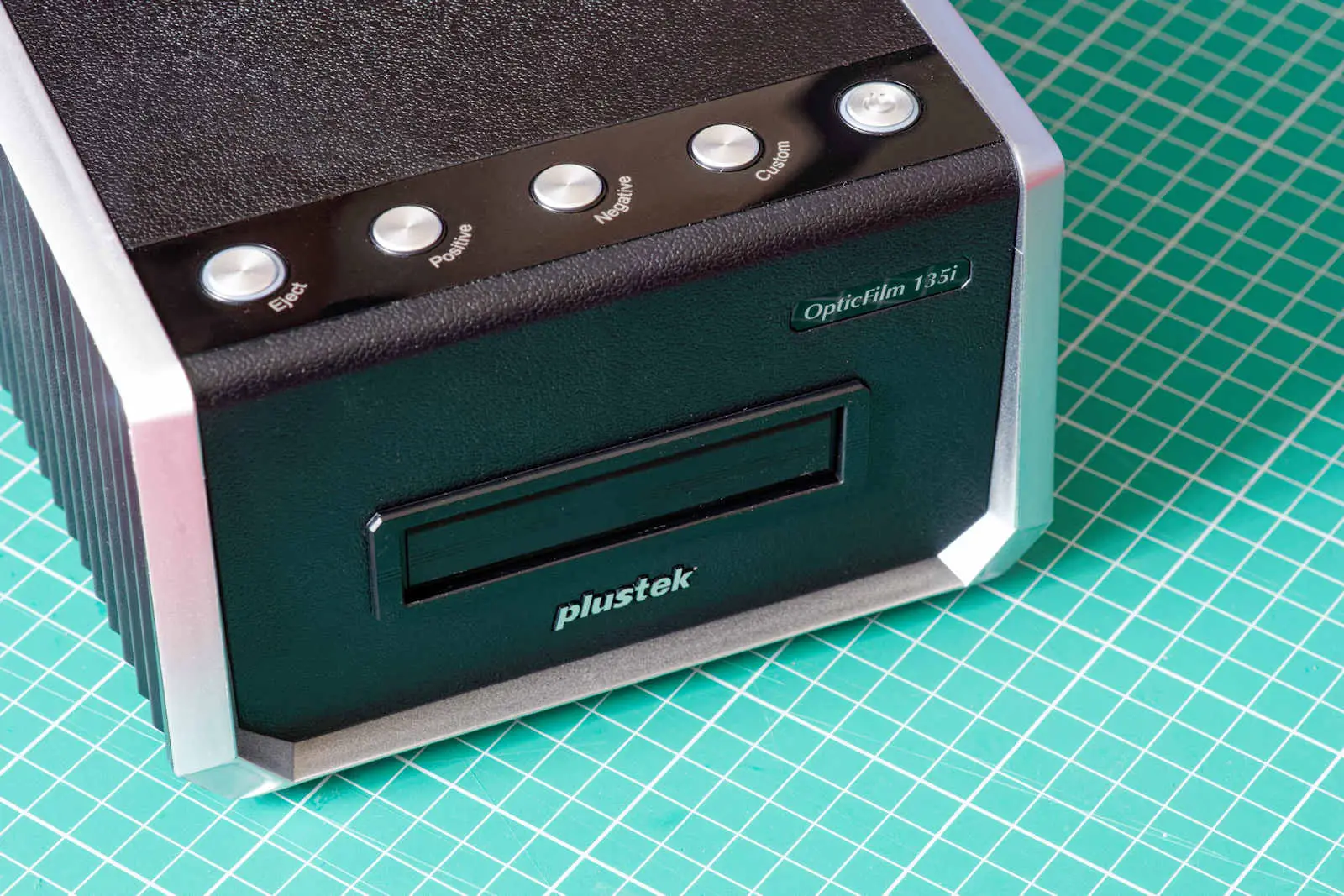

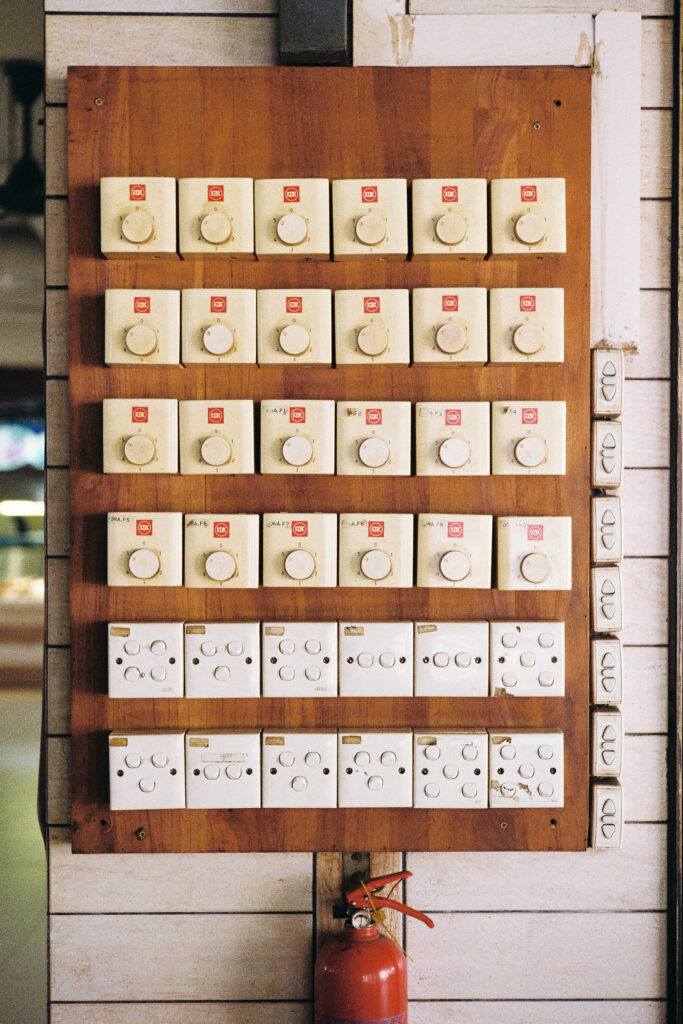






Comments
Jordi Fradera on Plustek OpticFilm 135i 35mm Film Scanner Review – By Bob Janes
Comment posted: 04/05/2021
Now I can no longer use it with Win 10 but I do it with a virtual machine (Oracle-VirtualBox) and Win XP. Lately and sometimes the film holder does not move while the drive motor is running and the operation has to be repeated, the film holder has also broken the closing clip and he helped me with adhesive tape. I have finished the work of scanning all my negatives and now I use it very little but I reserve it for specific jobs.
Bob Janes on Plustek OpticFilm 135i 35mm Film Scanner Review – By Bob Janes
Comment posted: 04/05/2021
Root on Plustek OpticFilm 135i 35mm Film Scanner Review – By Bob Janes
Comment posted: 04/05/2021
Comment posted: 04/05/2021
Comment posted: 04/05/2021
Comment posted: 04/05/2021
Comment posted: 04/05/2021
petter on Plustek OpticFilm 135i 35mm Film Scanner Review – By Bob Janes
Comment posted: 05/05/2021
I was hoping you might test the panoramic slide and feature. I'm quite curious about that as not many scanners in a decent price range does that.
I have three Minoltas.
A dirt cheap Scan Dual II complete in the box that I bought for €50. It's quite decent for b/w negatives and capture the grain pretty well.
I also have a Scan Dual IV which I didn't pay that much more for either. It's a really nice scanner which have been my go-to for daily scans.
The Scan Elite 5400 II is beyond impressive. And I actually only payed €35 for it - LNIB. :)
But for ordinary photos it's overkill. For low ISO film it do show its performance but for faster film like 400 and above, I do not think it worth running it because the Dual IV does it so well.
Comment posted: 05/05/2021
Comment posted: 05/05/2021
Comment posted: 05/05/2021
Comment posted: 05/05/2021
Oliver on Plustek OpticFilm 135i 35mm Film Scanner Review – By Bob Janes
Comment posted: 05/05/2021
I have two Minoltas, Dimage Scan Dual III and the Scan Elite 5400.
I like both scanners but I give the Scan Dual III the edge for smaller file size and good optics.
The Scan Elite 5400 I only use when I really need to. As others have stated it is absolute a magnificant machine but it is also overkill.
Chris on Plustek OpticFilm 135i 35mm Film Scanner Review – By Bob Janes
Comment posted: 05/05/2021
Thanks for the review
Comment posted: 05/05/2021
Bryan Costin on Plustek OpticFilm 135i 35mm Film Scanner Review – By Bob Janes
Comment posted: 06/05/2021
Terry B on Plustek OpticFilm 135i 35mm Film Scanner Review – By Bob Janes
Comment posted: 07/05/2021
I have a Canon 9950F for its ability to go up to 5x4, which is so - so with 35mm but much better with MF and LF negs. This seems to be a common feature of flatbed scanners. The performance with 35mm negs is adequate for my requirements and has the advantage of being able to deal with 30 negs in one loading.
I splashed out on Lasersoft's USAF 1951 Resolution Target slide as I was curious to see what it was really capable of, and with a good wind and a little positive thinking, I can just make out 2,400 or 2,300 at the 3200dpi setting, and nothing more until 4,800 when there is a visible difference in the image, but I can't really see any true increase in resolution. Although viewing at 800% I can see additional pixels. This is not interpolation as the 9950F spec is for optical up to 4,800, and then on to 19,200 interpolated.
The negative carriers for your 5400 could set you back a little, unless you get lucky. On the aution site there is a negative strip holder for £125, inc. postage. (Gulp!)
Comment posted: 07/05/2021
Comment posted: 07/05/2021
Helge on Plustek OpticFilm 135i 35mm Film Scanner Review – By Bob Janes
Comment posted: 08/06/2021
The Scanquality is just fine for me, as I neither used good film nor good cameras back then. If anything, it seems a bit soft, I agree with you on that. But still acceptable for me & my use case.
Now, when comparing IR on with IR off, I don't see much difference really. To a point where I'm asking myself if this is actually on/working. The slight difference I can make out just seems not woth the price bump, I just doesn't remove much compared to the off setting. Bit frustrating. Can you confirm this?
Also, you stated the following: "When scanning colour negatives with an IR pass, VueScan goes through 6 frames in about 9 minutes." Sounds good, however, when i use VueScan with the 135i it works very odd! Instead of scanning the whole strip, it pulls in the strip for negative #1, pulls out, pulls in again for negative #2, pulls completely out again before pulling in for negative #3... and so on. So instead of going 1 neg after another, it goes back out to "postion zero" everytime before going for the next neg. This takes ages and probably a toll on the hardware/motors. This was happeneing with the 135 as well as with the 135i. Very frustrating, considering the quality bump VueScan delivers over the Plustek Software!
Have you experienced this? What are your VueScan Settings? Can it be this happens because of a wrong setup in VueScan? Your statement implies it pulls in and through the complete holder at once, as it should.
Hope you have some idea/tips for me on this. Thanks for you refforts!
Comment posted: 08/06/2021
Helge on Plustek OpticFilm 135i 35mm Film Scanner Review – By Bob Janes
Comment posted: 08/06/2021
Next test then with gloves, brush and prioir washing of them...
So you confirm the strange drive behaviour, that's what yo meant by "motoring of the 135i slide tray back and forwards for later frames". Unfortunate. I'll try and check with Ed Hamrick if they plan any adjustments/changes on that, but have little hope.
Thanks for the workarround though!
Looking forward to your piece on the panoramic holder! Should be interesting.
Comment posted: 08/06/2021
Comment posted: 08/06/2021
Comment posted: 08/06/2021
.riswan on Plustek OpticFilm 135i 35mm Film Scanner Review – By Bob Janes
Comment posted: 10/06/2021
Coz it’s such a pain scanning one each at a time…
I won’t suffer from quality image issue over switching i suppose?
Comment posted: 10/06/2021
Jay Dann Walker in Melbourne on Plustek OpticFilm 135i 35mm Film Scanner Review – By Bob Janes
Comment posted: 18/07/2021
Even at 3200 my Plusteks produce massive TIFFs much faster than the 135s. Quality is okay for my needs must. I'll say more about this later.
The worst feature of the Plusteks is all the manual handling involved, you have to move the film strips for each and every image which to many is a pain in the poot, but that's about it. I do my scanning on our kitchen table at odd hours of the day, and in-between scans I get other chores done, so my partner is happy. A good tip here...
As I see it, the name of the game with scanning is to make do with what you can afford, buy the best you can, and learn how to use it properly. A friend who is my age has an ancient 4990 (a few of you may remember those monsters) he bought in 2007 or 2008 at an end-of-line discount sale, and still gets exceptionally good results from it. He uses a Leica iiic/Elmar 50/3.5 and makes impressive big prints to mount on his walls with this scanner, so it works for him.
Early on I tried VueScan but for too many reasons to list here I didn't care for it. So I downloaded and read the reams of data from Silverfast, and played with a range of negatives and slides until I got the effects I wanted. I kept a detailed notepad of my tests and results, and 12 years later I still refer to and use it often.
If I had to buy new again, I would go for the Plustek 8200. This would give me the (so I'm told) better options of using the current Silverfast scanner software. For now, the original Ai Studio 6.6 does everything I want it to.
I rarely print, but if/when I do I find with a little help from post processing (which I have to say I don't especially enjoy, at my age I have less time left than most and I have many far better things to do in my life) I can get A4s and with a few truly good images, a little better. Full A3s are a rarity, but then I've never really wanted or needed one of those anyway.
I sell occasional images to publishers, used as one- or two- or three-column illustrations in books and magazines, so there's no need for mural quality scans.
Scanning like so much else in life, is really all a matter of needs must - "a chacun son gout" as the French say, and given all the good red wine they make and consume, they would know...!
Craig Wolfe` on Plustek OpticFilm 135i 35mm Film Scanner Review – By Bob Janes
Comment posted: 08/02/2022
1) I am debating between spending my money on a scanner or on a commercial scanning lab (somewhere around $0.45 per slide). I have settled on the Plustek Optifilm 135i. I have about 1000 slides from my own 35mm slides and my Dad's (still in his Bausch & Lomb trays). So cost wise, there is a rough equivalence. Most of the slide are for posterity, but I do want to print the best with my Canon Pixma Pro 100, which can print 13"x19". Which option between the Lab and the 135i will give me better results? Of course, scanning time is also a factor. Do you have a Lab to recommend?
2) I am assuming that the scanning quality if basically the same when comparing the 135i to the 8200i SE. Is this correct?
Thanks for the great review and information.
Craig Wolfe in Loveland, CO
Comment posted: 08/02/2022
Erik on Plustek OpticFilm 135i 35mm Film Scanner Review – By Bob Janes
Comment posted: 04/08/2022
I'm debating my purchase between the Plustek 8300i with Silverfast 9 AI (no motorized tray - sounds like a PITA to scan hundreds of negatives) vs. the Opticfilm 135i with VueScan Professional. Thanks for any insight you can provide!
Comment posted: 04/08/2022
Comment posted: 04/08/2022
Andy on Plustek OpticFilm 135i 35mm Film Scanner Review – By Bob Janes
Comment posted: 02/12/2022
I am slowly (been at it 15 years!) scanning tens of thousands of (mostly b&w) negs at archival quality. I spent several years collecting second -and Minolta 5400s (I have 4 !). I tried a Plustek a few years ago, and found it vastly inferior (nowhere near it's claimed maximum resolution and with optical range), so I sold it again on ebay and carried on collecting Minoltas.
The Minolta Elite 5400 II that I eventually bought is brilliant, an improvement on the original as it has a LED light source instead of CCD and scans in half the time (35mm b&w at 5400dpi in 28 secs instead of nearer 50). The only issues with this are scanner, due to the construction of the film holder (and from reading this, I add the depth of field of the lens), are that the edges of the negative tend to be soft focus - which is really noticeable at that resolution - and that the holder tends to slightly crop the edges of the frame.
A few years back we managed to pick up a second-hand Imacon/Flextight 848 which as a 'virtual' drum scanner (it bends the path of the film to keep it flat under the lens), is extremely sharp all over and allows us to overscan (with custom film holders purchased from china) to guarantee we have the entire image.
BUT, the imacon is extreeeeemely slow for me, having got used to scanning with the minolta (not to mention costing about ten times as much - thousands of pounds rather than hundreds).
I picked the Minolta originally because it was the best available for under a thousand - beating the Nikons for B&W with a great DMax and super high resolution. I even think the Minolta scans have a better range than the Imacon ones (though they have the same rated DMax) - plus although the Imacons stated max resolution is 8,000 dpi compared to 5,400 of the Minolta, I never scan at this resolution because it is just toooo slow and I don't have the patience. The newer Imacons are faster, but the price tag is just super high (£10,000 ) and beyond our reach.
All in all, I would heartily recommend the Minolta Elite 5400 series as superlative 35mm scanner, and though the price has gone from £200-£250 when I was buying them ten years ago to around £400-£500 no (on ebay), they still beat the pants off any comparably priced modern competition IMO. Plus they only increase in value - I'm now thinking I can safely sell off some of mine!