A big update is here for FilmLab, the standalone mobile and desktop software that helps film photographers easily digitize their negatives. FilmLab 2.5 brings some of the most requested upgrades to customers including batch processing, crop and perspective correction tools, and non-destructive editing.
Develop + Fix, the company founded in 2019 that created FilmLab, was started by Abe Fettig as a personal project in 2016. Abe is a software developer by trade and started working on FilmLab to make scanning negatives easier and more enjoyable for photographers.
FilmLab 2.5 is our most customer-driven release to date. We’re grateful to all our customers who have taken the time to chat with us about FilmLab and what we could do to make it better for their workflows. – FilmLab 2.5 Release

FilmLab 2.5 – Mobile Updates
FilmLab 2.5 mobile is available for iOS users today and the Android version is expected early 2023.
The mobile app now features crop and perspective correction tools which have been the most requested upgrades from customers. FilmLab added not one but two ways to crop film scans. There is a square crop tool for quick adjustments but also a corners tool which can allow users to accurately drag the frame to the appropriate corners.
There are also options to select which film format is being scanned with choices between 35mm, 6×6, and 4×5. Additionally, support for the use of dedicated macro lenses including the use of macro lens adapters for phones has been built in.
FilmLab 2.5 – Desktop Updates
Upgrades made to the desktop app include batch processing, crop and perspective correction tools, and non-destructive editing. Users can now choose to see their images in a folder view with thumbnails and can batch process the images from there. The same crop and perspective tools added to the mobile app have also been incorporated in the desktop version. Lastly, the software now saves edits as sidecar files to protect the integrity of the originals and gives users the option to re-edit at any time.
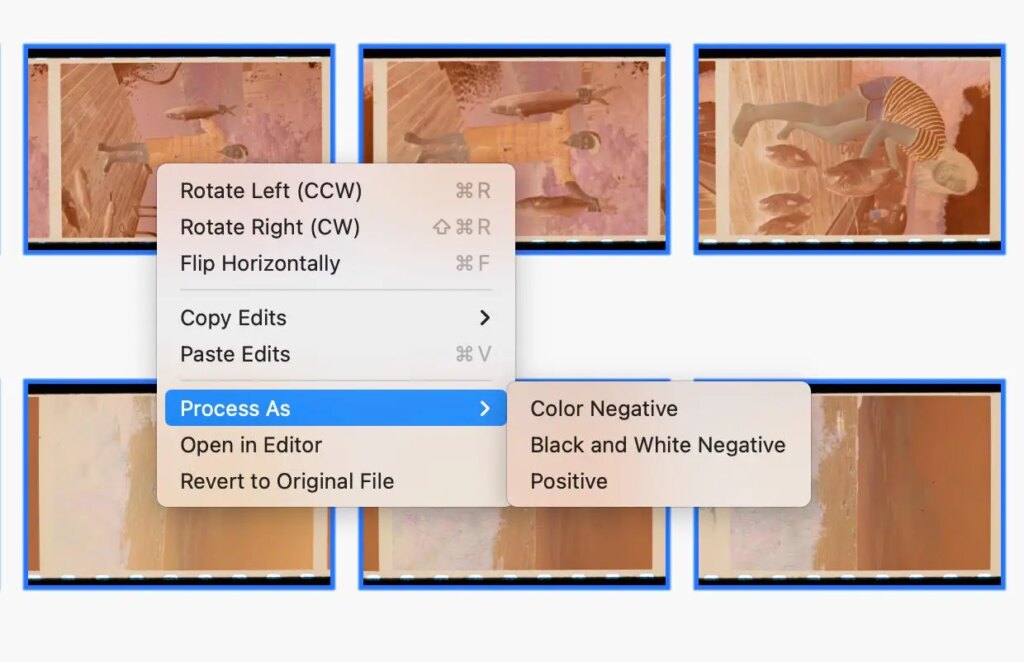
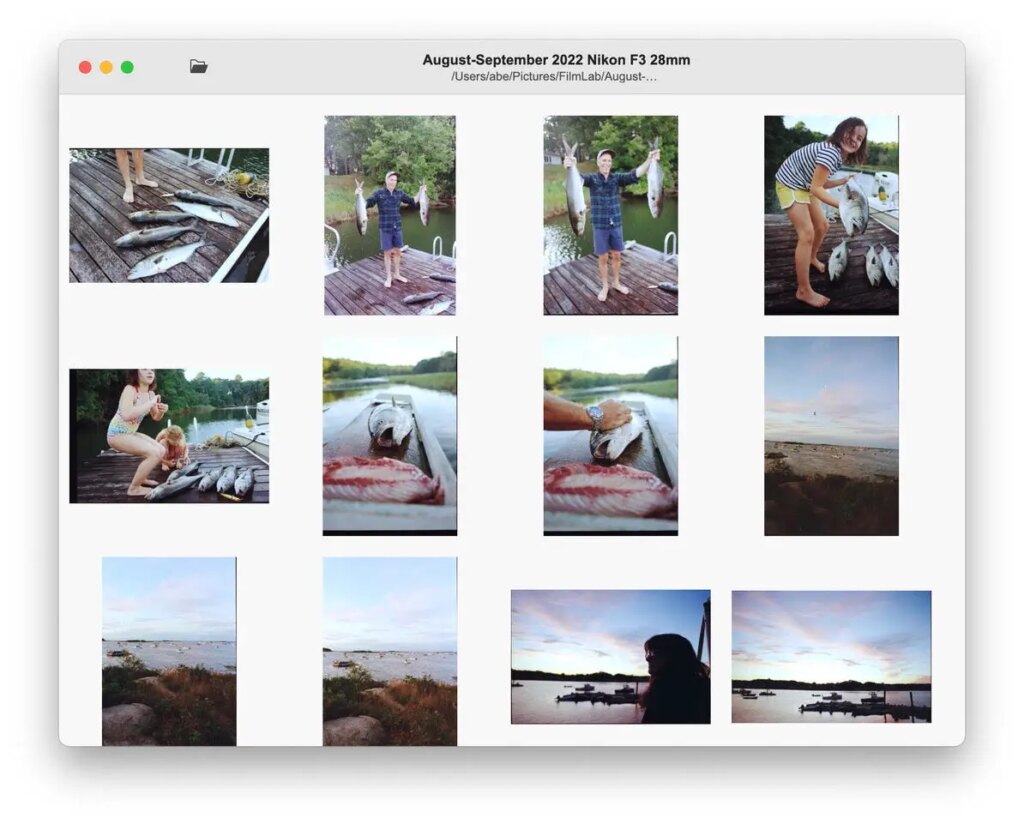
Other features added to the desktop version include: support for Fuji GFX and Panasonic S1R (multi-shot) raw files, native Apple M1 support, faster image loading, and support for a variety of graphics cards.
At this time, the desktop app requires macOS 10.12 (Sierra) or Windows 8.1, which allows users with older laptops to still use the software.
Abe says, “Our goal is to be compatible with as many devices as possible, including those using older hardware or older operating systems. That said, in the modern software world it can be challenging to support the newest operating systems while maintaining support for the old ones. Sometimes we have to make a hard choice and drop support for older machines. But we try to avoid that for as long as possible.”
Background Story
Abe gives us a peek into what it has been like working on the project from the start:
I started FilmLab as a personal project in 2016. I had gotten into shooting film as a hobby, and I loved all parts of the process — except scanning, which was slow, cumbersome, and required sitting in front of a computer for a long time using finicky old software. I’m a software developer, so I started imagining software that could make film scanning easier and more fun. – Abe Fettig
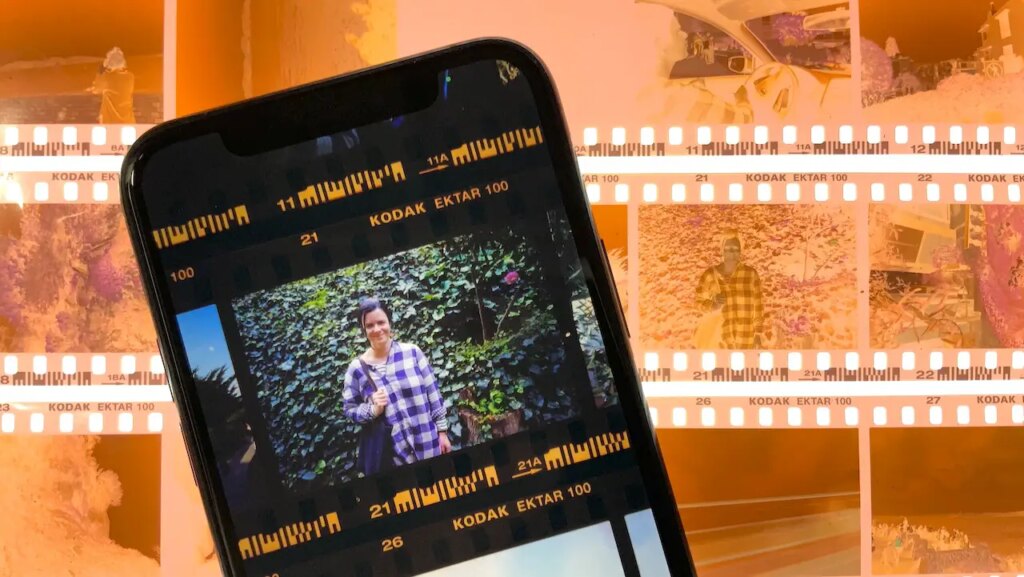
Abe says he built the prototype and launched a Kickstarter in 2017 which was backed by more than two thousand people. The plan to finalize the prototype seemed simple at first but the actual process proved to be far more complex.
But honestly, I had no idea what I was getting into. Film scanning, and especially the problem of accurate color conversion for negatives, is complicated. Converting a color negative to a positive isn’t just a matter of inverting and tweaking the RGB curves. Existing professional scanning solutions, although they look dated now, were the product of years of work by teams of scientists and engineers who had deep knowledge of analog photography and digital processing. I was naive to think I’d be able to recreate their work by myself in a few months.
At the same time, I was talking to lots of people who work with film and were looking for better scanning software. Professionals were interested in moving away from aging film scanners toward scanning with digital cameras, but needed software to support the new workflow. So I realized that this needed to be more than just a short term, one-person project. It needed to be a real business. – Abe Fettig
So he incorporated Develop + Fix with a mission to continue building film scanning software in the long term.
We’ve been incorporated for about three years and we’re really starting to build momentum. Our technology keeps improving, and with the FilmLab 2.5 release we have a set of apps that are really easy to use and help people get great looking film conversions. Our goal is to make film scanning a fun and rewarding part of the film photography process. Film scanning should be fast and easy, and the resulting images should be satisfying. We’ve come a long way toward that goal already, and we have a lot more planned for 2023 and beyond. – Abe Fettig
To find more information about FilmLab 2.5 and Develop + Fix, head over to the website here.
Abe has kindly offered a discount code (35MMCJAN) to 35mmc readers for 15% off FilmLab through the end of January! The code can be used on lifetime licenses and subscriptions (for subscriptions will continue to apply every month/year until the subscription is cancelled). To apply the discount, make a purchase via https://filmlabapp.com and enter the coupon code at Stripe checkout.
Share this post:
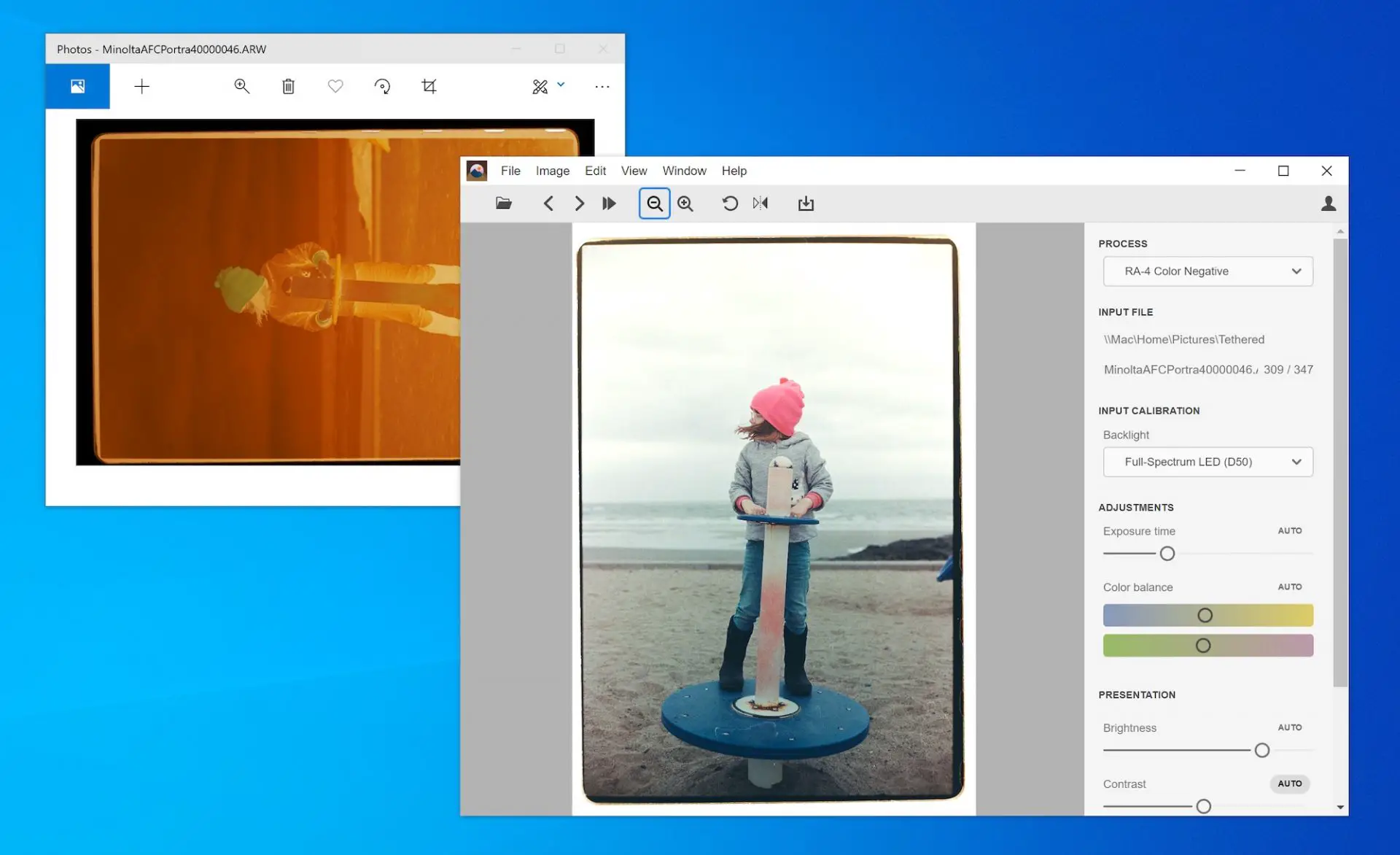








Comments
davesurrey on NEWS: Big Updates for FilmLab’s Mobile and Desktop Standalone Scanning Apps
Comment posted: 06/01/2023
Comment posted: 06/01/2023
Comment posted: 06/01/2023
Comment posted: 06/01/2023
Erik Brammer on NEWS: Big Updates for FilmLab’s Mobile and Desktop Standalone Scanning Apps
Comment posted: 07/01/2023
Will 2.5 be available for trial? Seems like the trial is only for the previous version. I think I can achieve similar results in Capture One with marginally incremental effort. So 2.5 might in fact make Film a more attractive solution.
Thanks,
Erik
Sean on NEWS: Big Updates for FilmLab’s Mobile and Desktop Standalone Scanning Apps
Comment posted: 21/04/2023
What a pity.