Pentax MZ5 Kodak 200ASA Year 2000 (Uzbekistan)
In normal times, moderately active people, whatever their age, have occupations and hobbies that fill their time – this freedom is essential and with it we can do a lot of things. But in the time of the Covid-19 we lack that freedom, boredom reigns and we have plenty of time. It feels like it is time to execute projects that were asleep. In my case, it has led me to make this article which details another time I found myself with more time on my hands.
The company I worked for retired me in 2002 and I decided to take care of unfinished business, hobbies and jobs that due to lack of time had remained only in my mind. I had recently bought my first digital camera (Minolta Dimage 7) and I was fascinated by the ease of saving photos and being able to edit them to my liking. I immediately found out about the possibility of digitizing my collection of photos from many years of shooting.
Raw Materials
Almost 10,000 photos were waiting for me: on paper, slides and negatives. Almost all the photos were stored in albums duly labeled with places and dates, in that period I kept all the photos I took on paper. Most of the photos were my work, others of the family and some of studio. The list of cameras that I remember is long, from a Zeiss folder (dated around 1930) to the Pentax MZ5 (1992-2002).
The first thing I did was order the material. I had stored the 35mm negatives in rolls or in strip packages (one per reel), each package inserted in the place intended for a strip. Other negatives were simply in a box and many photos on paper. I had to sort all the materials, investigating the image to find out the characters and the date. I also asked family and friends for photos of related to me and my wife.

Media
The time has come to find the right devices for the job: For paper photos I had an Epson scanner / printer and for negatives and slides I bought a Minolta Dimage Scandual III scanner. A few more accessories completed the outfit.

The Job
Then I started working with the negatives and slides, every morning I would lock myself in my small office and start the process. The environment was still and relatively dust free. I started with the most recent negatives (from June 2002 backwards) and at the end I scanned the photos on paper.
Outside these hours, I edited all the images, eliminating dust marks, noise / grain and improving lighting, color, framing, etc… Although the maximum resolution of the Minolta scanner was very high (4032x 1688 Px) for reasons of process time and volume, I settled for 2036×1344 pixels (including a white margin) and did something similar with the paper scans.
Material Properties
Each media had its own peculiarities and problems. I got very good result from the prints, although almost all needed in-depth restoration and editing, some were from the early 20th century, even earlier. The most surprising thing was the quality obtained in ID and photo booth photos, the most complicated were the photos of my wedding, made by a professional but reddened by time. Fortunately the Epson scanner had a direct solution that restored the color, it was impossible to get it with the editing software. The photos on cloth-like paper were terribly difficult.
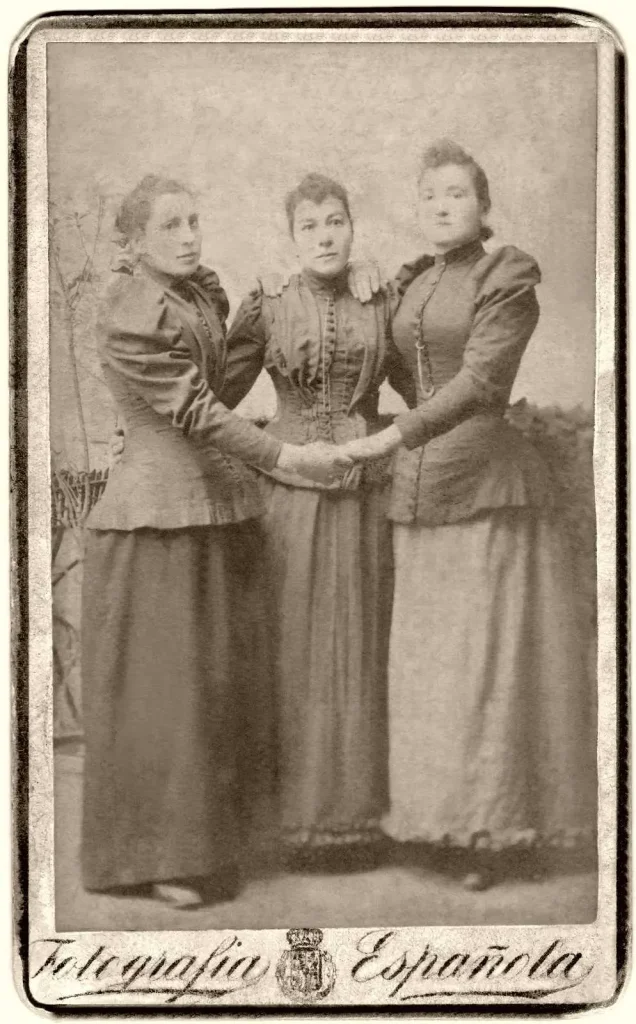
For negatives of 6×6 and 6×9 cm, with the help of scissors I was able to scan them in part or in pieces, essential but somewhat wild. The result was acceptable.
For negatives and 35mm slides I had more problems. Dust and noise / grain due to film type (Kodak 200 ASA for the most part), poor maintenance, half-round curvature and age made the job quite heavy. The result was very acceptable.



For negatives of 110 and 126, in addition to the problems mentioned above, I had to make adapters suitable for the size. The result was quite poor due to the format and quality of the cameras.

I obtained good results from Scans of 6×6 cm slides with a cardboard adapter and the Minolta Dimage 7 camera, the slides were not mine but from my friend Enrique, a professional photographer.

Process
First I cleaned each negative, slide, strip or photo on paper with a soft cloth and examined it with a magnifying glass. If there were any traces or marks of dirt, I would clean it with a cotton ball and alcohol, dry it and finally, with a makeup brush, would remove any dust. This was the theory but in practice there was always dust.
In the next phase, the editing, I used Corel Photopaint, very easy and intuitive to use and for some things PhotoShop. I did not forgive dust, scratches, peeling, bending or other defects. For everything I found solutions, I became very skillful in using the cloning and retouching brushes.

Saving the Files
I saved the files, both scanned and edited in an orderly way and saved onto CD / DVD and HDD – I can now find any photo I can think of in seconds.
Final thoughts
The whole process lasted more than two years and became more than just recovering the photos, it also became a review of my life. It was a great experience.
I recommend anyone who has family, life and adventure photos to make an effort and take the trouble to safely and comfortably store their own story. Nowadays the ease of taking photos with cheap and comfortable devices has made people not appreciate the value of these documents.
In my case with the digital system I have increased the collection to 27,000 photos and it still continues, now those of my son and his family are added, I take care of editing and saving them. I do not keep paper copies of all the photos as I did before because I am cautious and there are too many, but I do save at least one or two photos of each event and I continue with the album format as always. I am starting to have space problems.
You can find more articles about digitisation on 35mmc here
Share this post:
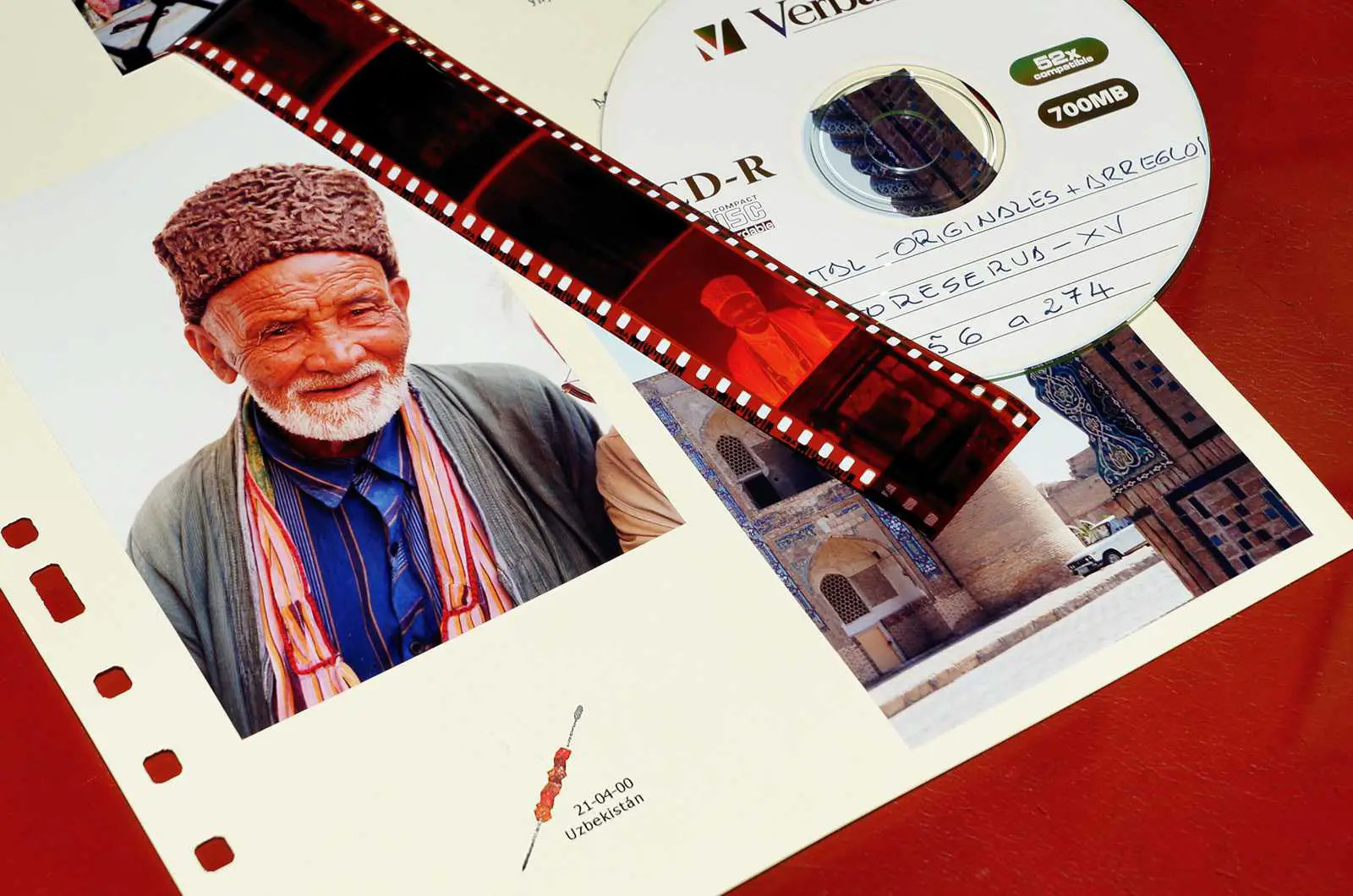








Comments
Bob Janes on Scanning/Digitising My Life – By Jordi Fradera
Comment posted: 07/06/2020
Jordi Fradera on Scanning/Digitising My Life – By Jordi Fradera
Comment posted: 08/06/2020
Bob, thanks for your comment
Yes, I also suffered by cutting the negatives but I copied most of the 6x6 positive slides with the camera and a homemade support tube. I keep all the originals on celluloid but now I only use the scans.
Jamie W on Scanning/Digitising My Life – By Jordi Fradera
Comment posted: 05/08/2020
I wonder how your experience with the scanner has been, and if you (or anyone else) have any tips for me?
Comment posted: 05/08/2020