The black box at my side gives of a mechanical moan. The screen flickers and an image gradually appears. The moment preserved on silver and gelatin is now displayed on my laptop. Low contrast and fuzzy the photo doesn’t exactly look appealing. With a few preset commands contrast is increased, sharpening applied, and exposure balanced. Now a finished original – ready to be printed, backed up and shared in an instant to friends and family across the globe.
Lately I’ve been enjoying a return to film photography. The more methodical approach, excellent tools and delayed gratification have made the experience immensely rewarding. But there’s been one aspect I’ve felt lacking – scans.
There’s a lot of appeal in having a good lab scan your photos at development. Good looking, finished results of adequate quality without doing anything more than asking when dropping off the roll. There’s no denying the convenience. Frank recently wrote a good summary of the advantages here (the comment section is also full with insights and experiences).
However there’s a price to pay. Lack of control for one. Another major issue is cost.

For development and scanning of a roll I’ve paid close to €40 at Crimson – my local pro lab. I’ve been reasonably satisfied with the 8 megapixel results but at times I’ve felt that the scans have looked a bit harsh and overly processed. This, as well as the cost and two week delivery time has made me look into alternatives.
After looking into lab offerings both locally and abroad I was disheartened. None of the labs were significantly better, cheaper or faster as a whole. However I soon concluded that if I scanned myself I could get my cost down to a third and cut delivery time to days instead of weeks – a compelling proposition indeed.
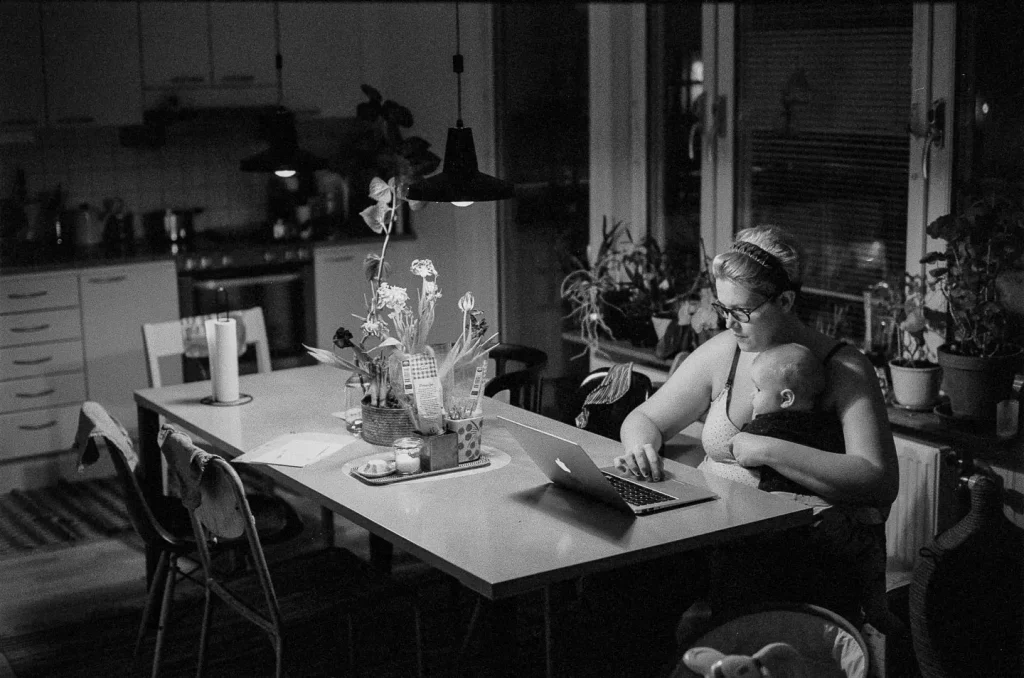
Into a new rabbit hole I went – what scanners are good, how good is the image quality, what’s a reasonable cost, how long does scanning take, and so on. There’s a lot of information out there, but it’s hard to find anything comprehensive that’s not either very theoretical or utterly subjective.
Never mind that there’s no clear cut best option when it comes to scanners. The choice instead boils down to balancing a number of advantages against a number of disadvantages. Much like with cameras or phones or cars or toasters.
After looking into pretty much every option on the market as well as a bunch of discontinued ones I decided on the Plustek Opticfilm 8200i. It’s a current production dedicated 35mm film scanner.

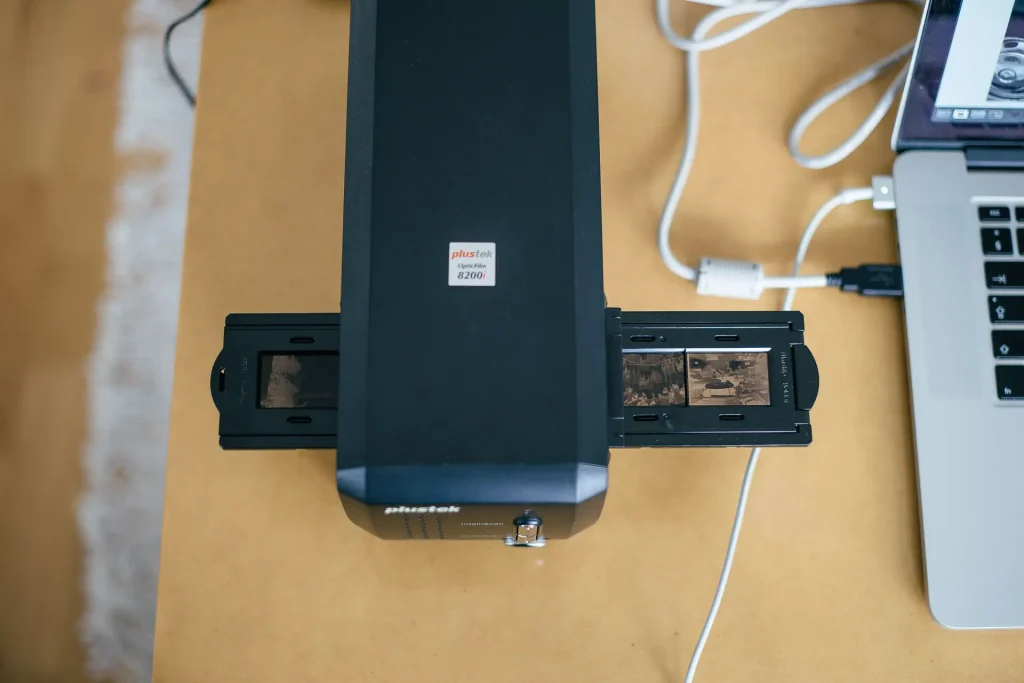
It’s a compact unit and very reasonably priced. It scans negatives or positives at up to 7200dpi, resulting in huge 60 megapixel files.
The main disadvantage of the scanner is that each frame needs to be manually fed and scanned individually.
There are three options in the Plustek Opticfilm 8000-line. The two 8200i models, called SE and AI, differ only in software. There’s also the lower priced 8100, lacking infrared dust reduction but is otherwise identical. The preceding models in the 7000 series are based on the same hardware, but there’s again some differences in software and features.
All versions come with Silverfast – generally referred to as the Photoshop of scanning software. The cheaper 8100 and 8200i SE comes with a slightly pared down version of the software that lacks some features, but the differences seem mostly academic. All versions are plenty capable but also a bit eccentric at times. There’s a lot of detractors and much has been written about how hard it is to use. I actually found it easier than expected with most settings pretty straight forward.

Plustek vs Frontier
The first thing I did when I bought the scanner was to rescan a number of negatives that I’d previously had scanned by my lab. I wanted to see how hard it would be to get a similar result and if there were any gains or losses in image quality. I figured that the best way to find out was to compare it to a known quantity. Maybe these tests can be of use to others as well so I decided to share my findings.
In this first comparison I’ve edited the Plustek scans to look similar to the output from the Frontier. I also tried scanning at a few different resolutions to find out what the sweet-spot is. The pixel dimensions of the Frontier scan is around 8MP, the 3600dpi Plustek scan is around 20MP and the 7200dpi one is over 60MP. The full frame is displayed below.

The image was made using my Leica M4P and Summicron 50 V at f/5.6 and shot on Fuji Superia 400.
Below is a few crops from each scan. Click to view in full 1:1 resolution.
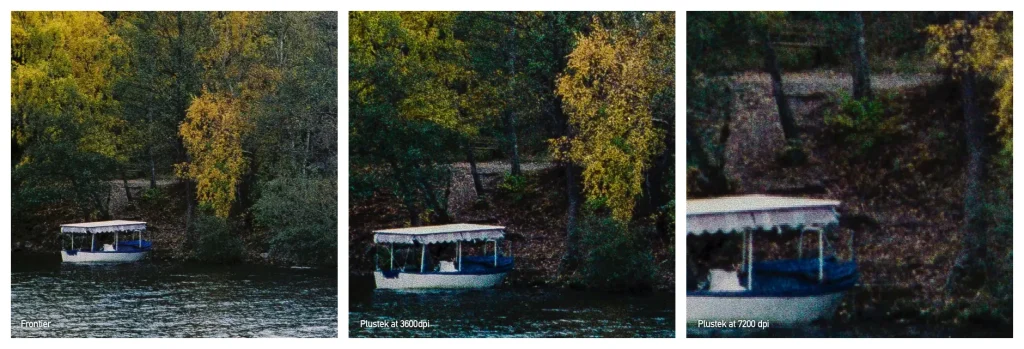
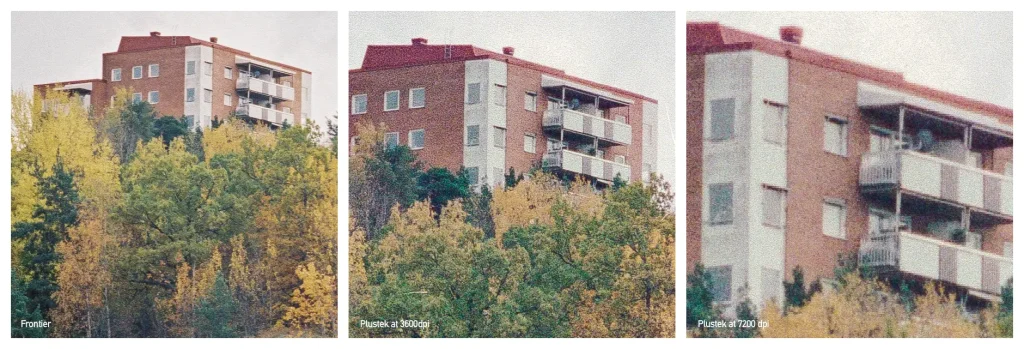 You’re welcome to draw your own conclusions from these crops, but to my eye all three scans really look quite good and I’d happily print either. Both Plustek scans show a bit more detail than the Frontier. Pushing and pulling the files there’s also more dynamic range in the Plustek ones. The 7200dpi scan is visibly massive but also a bit overkill, at least for ISO 400 film, as there’s little additional detail. I’ve done most scanning at 3600dpi after this test.
You’re welcome to draw your own conclusions from these crops, but to my eye all three scans really look quite good and I’d happily print either. Both Plustek scans show a bit more detail than the Frontier. Pushing and pulling the files there’s also more dynamic range in the Plustek ones. The 7200dpi scan is visibly massive but also a bit overkill, at least for ISO 400 film, as there’s little additional detail. I’ve done most scanning at 3600dpi after this test.
Below are a few more comparisons. All scanned at 3600dpi. Here the full image is edited to taste, but the crops left pretty much as they look straight out of each scanner. This leaves the Plustek ones looking washed out, but keep in mind that it’s easier to add contrast, saturation and sharpening than it is to remove. To my eye the edge definitely goes to the Plustek scans as there’s more detail and more dynamic range. Editing the files I can get the Plustek ones to look like the Frontier scans, but not the other way around.
Make sure to click the crops to view the comparisons at 1:1.





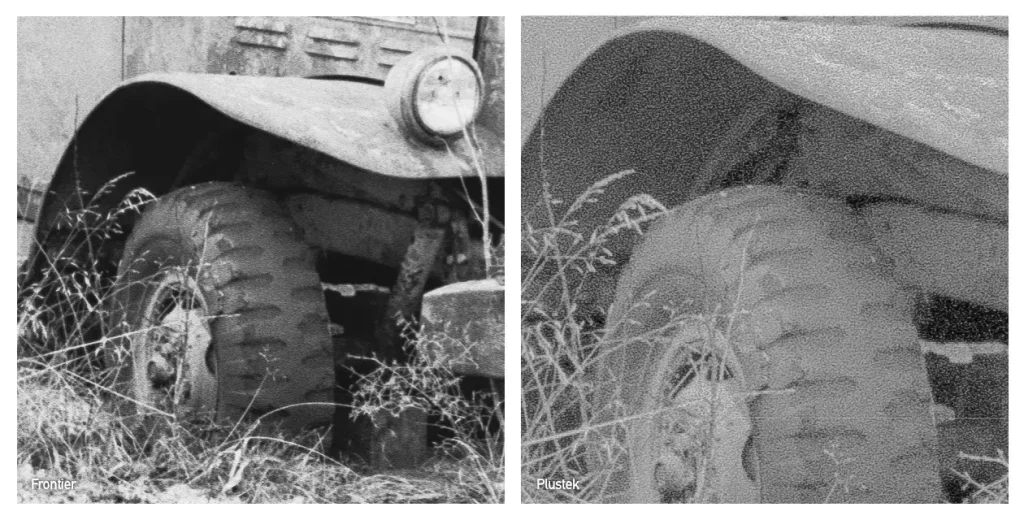

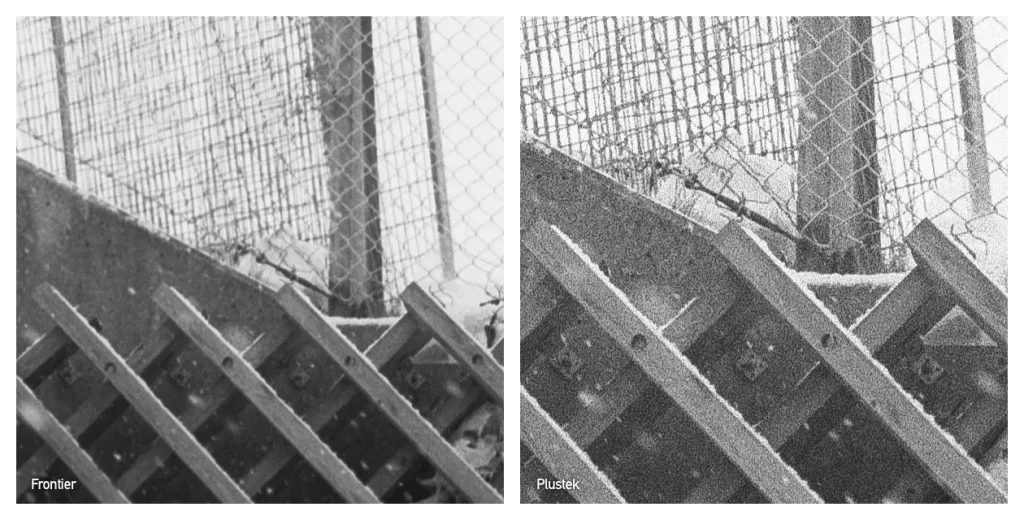
Scanning full rolls of B&W
Since getting the scanner I’ve gone through a good number of full rolls of black and white for my 366 project. I figured that it’d be interesting with some practical experiences and tips from scanning those as well.
Scanning a 36 exposure roll has generally taken me around two hours. While that might sound like a lot I tend to process the previous frame while the scanner is working on the next one. So I’m pretty much done with the full roll after those two hours. Overall I don’t find I spend significantly more time per roll than I do processing digital photos or editing lab scans. I also find I get a bit faster with each roll, figuring out what settings to tweak to get what outcome.

As for settings I scan everything at 3600dpi and output as an 8-bit tiff. I generally regard the scan as a piece of raw material, for later editing in Lightroom. As such I want to maximize the data captured and saved at scanning, so I set contrast to a minimum, disable sharpening and use a generic inversion profile. I initially had a few issues with clipped highlights and shadows. I found the best workaround to be to scan tricky negatives with the software set to a colour negative image instead of a monochrome one. This means three times as much information and the automated black/white-point picker also becomes a bit more forgiving. Choosing 16-bit output gives better quality by a very slight amount, but the RGB method gives me a simpler workflow and far smaller files.
I give each negative strip a few blasts with a simple bulb air blower before and after mounting them in the film holder. This cuts down on the dust to a level where I don’t generally feel it’s an issue. I’ve also begun wearing cotton gloves while handling the negatives, simplifying getting them in and out of the holder and negative sleeves a great deal.

Bottom line
I definitely appreciate the appeal of having a lab scan your images, the convenience and easily attained quality. But it all hinges on what lab offerings are available. To me, the trade-offs are simply not worth it. Scanning at home has given me more control and higher quality files. It’s significantly reduced both cost and time waiting for results. I couldn’t be happier with what this small black box helps me achieve.
.
I go into more detail and continue to add my findings with the 8200i in a running article on my site.
Thanks for reading & thanks to Hamish for having me. Let me know in the comments if you have any questions.
Another interesting review of this scanner can be found here on EMULSIVE
Share this post:









Comments
Teddy on Plustek OpticFilm 8200i Review – A case for home scanning – by KJ Vogelius
Comment posted: 08/04/2016
Comment posted: 08/04/2016
Comment posted: 08/04/2016
Comment posted: 08/04/2016
Shawn Brezny on Plustek OpticFilm 8200i Review – A case for home scanning – by KJ Vogelius
Comment posted: 08/04/2016
Comment posted: 08/04/2016
Frank Lehnen on Plustek OpticFilm 8200i Review – A case for home scanning – by KJ Vogelius
Comment posted: 08/04/2016
You write :"The pixel dimensions of the Frontier scan is around 8MP, the 3600dpi Plustek scan is around 20MP and the 7200dpi one is over 60MP", and I think you don't mean Megapixels but rather Megabytes!
The Plustek files look very much OK, though they lack contrast in my opinion - easily remedied in Photoshop though.
As for scanning full rolls, that was a point that speaks against the Plustek in my eyes, but honestly, if it's possible to scan and process a roll in 2 hours I'd be happy with it. Quality looks good - similar to your lab scans, and those last weeks I have been pondering a return to home scanning. I considered the Plustek, the Reflecta RPS 10T and 10M that has automated scanning of a whole roll but is about 650€.... not in the Plustek league. And some reports say it has problems recognising the individual frames - does anyone have information on this scanner?
Of course you are absolutely right: Home scanning (and developing) gives you full control over your pictures. Now if I would be able to learn really good home printing on a not too expensive printer.....
Comment posted: 08/04/2016
Comment posted: 08/04/2016
Comment posted: 08/04/2016
Comment posted: 08/04/2016
Comment posted: 08/04/2016
Tony on Plustek OpticFilm 8200i Review – A case for home scanning – by KJ Vogelius
Comment posted: 08/04/2016
Comment posted: 08/04/2016
Steve on Plustek OpticFilm 8200i Review – A case for home scanning – by KJ Vogelius
Comment posted: 09/04/2016
Comment posted: 09/04/2016
Amro on Plustek OpticFilm 8200i Review – A case for home scanning – by KJ Vogelius
Comment posted: 09/04/2016
Comment posted: 09/04/2016
walker on Plustek OpticFilm 8200i Review – A case for home scanning – by KJ Vogelius
Comment posted: 09/04/2016
Comment posted: 09/04/2016
Terry B on Plustek OpticFilm 8200i Review – A case for home scanning – by KJ Vogelius
Comment posted: 09/04/2016
http://www.filmscanner.info/en/PlustekOpticFilm8200i.html
For scanning 35mm film, dedicated film scanners are a must. Flatbed scanners are notoriously poor doing 35mm, but can do remarkably well with 120 and 5x4. At least this is the case with my ageing Canon 9900F, and which I keep for accessing my 6x6 and 5"x4" negs, now that I don't do my own enlarging. The quality of these scans is absolutely amazing.
For my 35mm scans I use an old, but far from obsolete, Minolta Dimage Scan Elite II. This scans at a mere 2820dpi, but defies modern thinking in producing sharp scans from colour and black and white. And it comes with its own extensive scan software to get the best out of each scan. The downside to the Elite Scan is it is XP only, so I keep a little Toshiba Satellit Pro 12" just for this purpose and then copy the scans over to my main pc for working on.
I understand that the Kodak Pakon is an excellent scanner, but is now prohibitively expensive. There is one on ebay.uk at the moment at £699!
Comment posted: 09/04/2016
Comment posted: 09/04/2016
Comment posted: 09/04/2016
Comment posted: 09/04/2016
Comment posted: 09/04/2016
Comment posted: 09/04/2016
Terry B on Plustek OpticFilm 8200i Review – A case for home scanning – by KJ Vogelius
Comment posted: 09/04/2016
http://www.imaging-resource.com/SCAN/DSEII/DSEIIA.HTM
The Bimbler on Plustek OpticFilm 8200i Review – A case for home scanning – by KJ Vogelius
Comment posted: 09/04/2016
I have yet to get one.
Comment posted: 09/04/2016
Comment posted: 09/04/2016
rollbahn on Plustek OpticFilm 8200i Review – A case for home scanning – by KJ Vogelius
Comment posted: 10/04/2016
My Fuji is capable of very sharp scans up to 5300px wide with great dynamic range. The Frontiers sold for $25-30k or higher so they're on whole different level. Like the author I preferred more control and also scanning is very expensive in Australia as there are few options left.
I see these issue with the Frontier everywhere online and it's a shame as it really is only because the lab decides what quality to output - the Frontier can pump out 36 frames blindingly fast (frame a second or faster) or you can set it to go much slower and more carefully with of course far better results.
On fast and automatic you get that classic blurry Fuji scan with jpeg artefacts removing most of the detail up close or it can bring out plenty of detail - the thing that changes is the scan settings. Most soccer mums won't see the difference and on a 6x4 print everything looks fine.
I owned a Pakon back when they were going for US$200 and they scanned pretty well, fast but the colour was a bit off. IMHO nothing at all beats the Fuji in terms of scan quality, colour quality out of the scanner and overall workflow. They are going very cheaply these days with labs closing down across the world - I got mine for the price of a brand new Plustek :)
Comment posted: 10/04/2016
Comment posted: 10/04/2016
Comment posted: 10/04/2016
Comment posted: 10/04/2016
Comment posted: 10/04/2016
Christos Theofilogiannakos on Plustek OpticFilm 8200i Review – A case for home scanning – by KJ Vogelius
Comment posted: 12/04/2016
Russell on Plustek OpticFilm 8200i Review – A case for home scanning – by KJ Vogelius
Comment posted: 13/04/2016
NathanN on Plustek OpticFilm 8200i Review – A case for home scanning – by KJ Vogelius
Comment posted: 19/04/2016
I can't help but notice how you have good color in the scans you posted. I too use a Plustek (7600i, though), but I've always had difficulty getting good color on the scans. I use Vuescan, but I don't have ColorPerfect. It would be awesome if you could share your workflow and input to Vuescan. Things like locking film base color, what settings in the "Color" tab, etc. I'm embarrassed, but I'm kinda getting a bit desperate running the color accuracy race.
Admittedly, I've head so much good things about the Pakon and it's legendary abilities (speed-wise and color-wise) so I'm considering replacing it with that if I still have no results. Thoughts?
Comment posted: 19/04/2016
Comment posted: 19/04/2016
Comment posted: 19/04/2016
Comment posted: 19/04/2016
Comment posted: 19/04/2016
Comment posted: 19/04/2016
Comment posted: 19/04/2016
Comment posted: 19/04/2016
Comment posted: 19/04/2016
Comment posted: 19/04/2016
Frank Lehnen on Plustek OpticFilm 8200i Review – A case for home scanning – by KJ Vogelius
Comment posted: 03/05/2016
I said that Silverfast was simply crap.... and I guess I was wrong, at least for color negatives. I bought a scanner, a Plustek 8100 - yes, you did convince me..... ;-)
And I tried Silverfast once more.... and the results are not bad, really - much better color accuracy that Vuescan. Just right fresh out of the scanner.
Well, it's still a mess to use.... if you change some settings, it resets others that are normally not directly related - if you don't pay attention you mess up your whole setup this way...
Comment posted: 03/05/2016
Comment posted: 03/05/2016
kodachromeguy on Plustek OpticFilm 8200i Review – A case for home scanning – by KJ Vogelius
Comment posted: 07/06/2016
Comment posted: 07/06/2016
Comment posted: 07/06/2016
Kenneth on Plustek OpticFilm 8200i Review – A case for home scanning – by KJ Vogelius
Comment posted: 14/06/2016
I do like the workflow of analog/hybrid system, handle the film in a mechanical camera, develop it, scan it, and work with the files. But I probably must invest in a new camera and a Leica M-A with some lens would fit my needs for the next 30-40 years (as long as film exist). Yes my Olympus cameras are 33 years old now so I am in a dilemma. Put some money in the analog system or sell my soul to the digital-devil.
Best K
Comment posted: 14/06/2016
Oliver Lison on Plustek OpticFilm 8200i Review – A case for home scanning – by KJ Vogelius
Comment posted: 07/10/2016
With the money in my pocket I started to hunt down an used dedicated film scanner. At some point I saw a Minolta Dual Scan III. Searched the internet up and down for reviews. Tested it and perfect. 80€. It is good enough for black and white scans. It has autofocus. Works well with Vuescan.
The resolution might be low with around 11MP but when comparing and looking at 100x66cm enlargements I can get off my Fujifilm S5Pro I am more than pleased. The scanner should play within the same league. The good thing is that photoshop is become better and better over the years.
Comment posted: 07/10/2016
Comment posted: 07/10/2016
ori on Plustek OpticFilm 8200i Review – A case for home scanning – by KJ Vogelius
Comment posted: 14/10/2016
I assume you are using 16->8 and 48->24 for bw and color, respectively, because the file sizes you mention are not RAW file sizes by any means. so technically you are only comparing lossy data to lossy data, instead of comparing full res, full bit depth.
You cant base your conclusions like that if you did not scan in 7200 & RAW.
This is important!
Pierre Pichot on Plustek OpticFilm 8200i Review – A case for home scanning – by KJ Vogelius
Comment posted: 11/11/2016
Thanks for this very interesting article. I'm still trying to figure out what method should provide the best scan quality: dedicated scanner vs DSLR with macro lens. Have you guys already compared the 2 methods?
Thanks,
Pierre.
Comment posted: 11/11/2016
Comment posted: 11/11/2016
MCF on Plustek OpticFilm 8200i Review – A case for home scanning – by KJ Vogelius
Comment posted: 24/12/2016
Another suspicion because of this is, how much does curvature to a film affect overall sharpness, If the feeder is being less than reliable usually. Some film, as we all know, just wants to curl up and hibernate when given the chance, whilst others are happy laying flat. I wonder if there's any curvature issue on the vertical plane as well.
Other than that 'manageable' issue, I couldn't do with my Plustek. And yes, Silverfast is a dog to use. But I don't like Vuescan either.
Comment posted: 24/12/2016
Comment posted: 24/12/2016
Comment posted: 24/12/2016
Russell on Plustek OpticFilm 8200i Review – A case for home scanning – by KJ Vogelius
Comment posted: 29/12/2016
Comment posted: 29/12/2016
Comment posted: 29/12/2016
Comment posted: 29/12/2016
Comment posted: 29/12/2016
Robert on Plustek OpticFilm 8200i Review – A case for home scanning – by KJ Vogelius
Comment posted: 30/01/2017
Ted on Plustek OpticFilm 8200i Review – A case for home scanning – by KJ Vogelius
Comment posted: 23/03/2017
Oliver Lison on Plustek OpticFilm 8200i Review – A case for home scanning – by KJ Vogelius
Comment posted: 06/04/2017
I bought a Minolta Dual Scan III which generally speaking does a good job. I use this scanner for black and white film only. I only do portraits on film and I experience that parts of the (black) hair looks washed out or milky. The film I mainly use is Ilford Delta 100 or Delta 400. The film is correctly exposed and developed. It is not on all images. Any Ideas? I know I should upload the image.
sven on Plustek OpticFilm 8200i Review – A case for home scanning – by KJ Vogelius
Comment posted: 13/03/2018
Many thanks
Scanner review: OpticFilm 8200i SE 35mm film scanner - by Olli Thomson | EMULSIVE on Plustek OpticFilm 8200i Review – A case for home scanning – by KJ Vogelius
Comment posted: 10/05/2018
Carlo on Plustek OpticFilm 8200i Review – A case for home scanning – by KJ Vogelius
Comment posted: 08/09/2018
I think its great that Plustek offer dedicated film scanners, and who knows, hopefully one day fuji and kodak will again see the merit in making professional quality film scanners.
Scanner review: OpticFilm 8200i SE 35mm film scanner - by Olli Thomson | EMULSIVE on Plustek OpticFilm 8200i Review – A case for home scanning – by KJ Vogelius
Comment posted: 19/05/2019
Richard Williams on Plustek OpticFilm 8200i Review – A case for home scanning – by KJ Vogelius
Comment posted: 20/05/2020
Digitising Negatives and Slides - A Primer - By Bob Janes - 35mmc on Plustek OpticFilm 8200i Review – A case for home scanning – by KJ Vogelius
Comment posted: 09/07/2020
James Lee on Plustek OpticFilm 8200i Review – A case for home scanning – by KJ Vogelius
Comment posted: 30/10/2020