FilmLab Desktop 2.5 for Mac and Windows is coming out of beta testing and the official version is being released today! The negative conversion software has been in beta testing since the announcement of the upgraded 2.5 version in December 2022.
The software will go live on filmlabapp.com along with a new user guide and new pricing. A subscription can be had for $7.99 monthly or $59.99 annually or you can purchase a lifetime license for $199.99. Licenses cover full access on all devices to the software which doesn’t rely on any other programs to run.
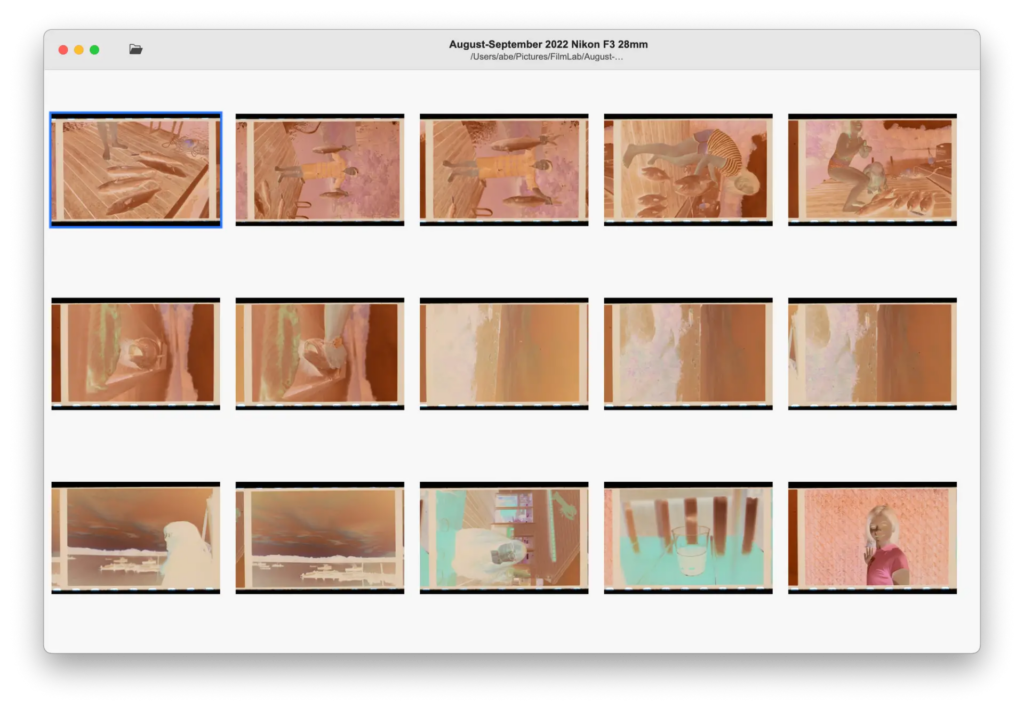
FilmLab Desktop 2.5 is brought to you by Develop + Fix, a company founded in 2019 by software developer Abe Fettig that started as a personal project in 2016. If you would like to read more about the company’s background story, check out the original FilmLab 2.5 news post from January here:
NEWS: Big Updates for FilmLab’s Mobile and Desktop Standalone Scanning Apps
Updates mentioned in the original release article include batch processing, crop and perspective correction tools, non-destructive editing, and viewing images as thumbnails.
If you have macOS 10.12 (Sierra) or Windows 8.1, the FilmLab Desktop 2.5 will be compatible with your computer. In the last update we posted about FilmLab, Abe said he would like to make the software available for older hardware and systems as long as possible, but this may pose a challenge in the future depending on the nature of support needed for older systems.
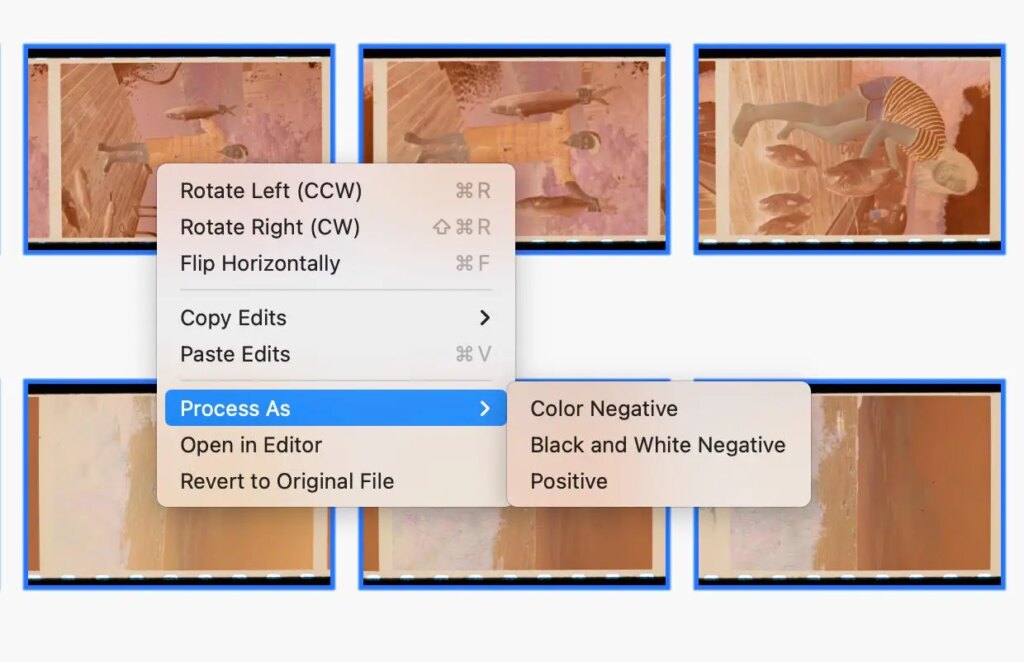
FilmLab is also offering its software for free use for educational programs that teach young people film photography. So, if you are an educator, get in touch with the team here.
To test out the software for yourself and find more info about the product and company, head over to FilmLab’s website here!
Share this post:
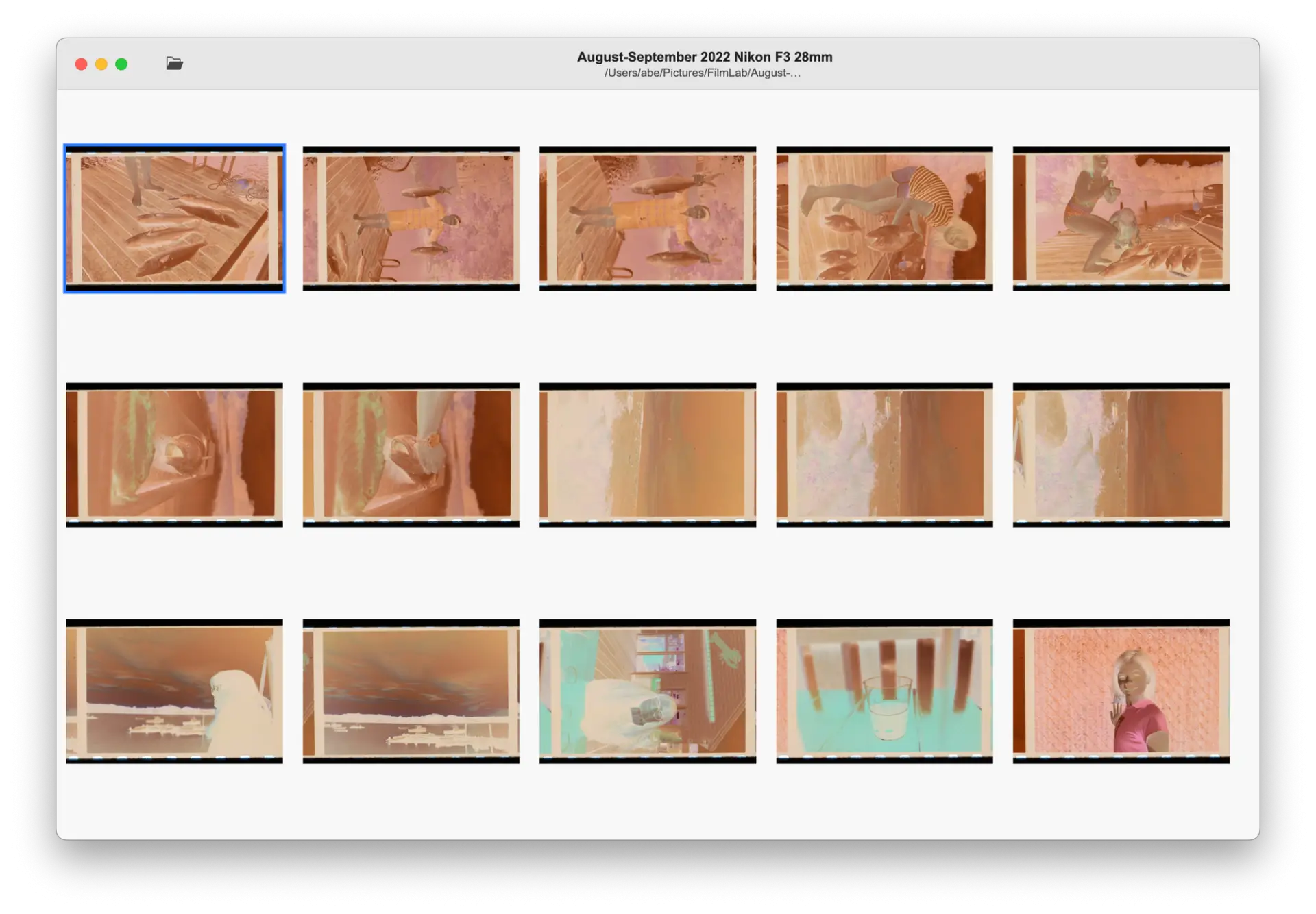








Comments
mmzt_kn on NEWS: FilmLab Desktop 2.5 Official Release Available as Beta Testing Concludes
Comment posted: 11/04/2023
Comment posted: 11/04/2023
Steve Fretz on NEWS: FilmLab Desktop 2.5 Official Release Available as Beta Testing Concludes
Comment posted: 11/04/2023
Comment posted: 11/04/2023
Comment posted: 11/04/2023
Comment posted: 11/04/2023
Marco Andrés on NEWS: FilmLab Desktop 2.5 Official Release Available as Beta Testing Concludes
Comment posted: 11/04/2023
– Darktable [https://www.darktable.org/] is an « open source photography workflow application and raw developer ».
– Rawtherapee [https://rawtherapee.com/] is « cross-platform raw photo processing system »
Both have tools to convert negatives (RAW and DNG) into positives as well as other post-processing tools. Gimp [https://www.gimp.org/], a « free & open source image editor » program, plays well with Darktable and Rawtherapee.
All three are worth a try.
Comment posted: 11/04/2023
Erik Brammer on NEWS: FilmLab Desktop 2.5 Official Release Available as Beta Testing Concludes
Comment posted: 12/04/2023