Film chemicals exhaust and expire. Reusable developers lose potency with each roll; bleach and fixers have a limited life. Though freshly mixed stuff will produce the best images, how long until the photos become subpar and it’s time to dispose of and re-mix?
In this article, I’ll explain how to ensure good results at your home lab while saving money and the environment with a new web app, Chem Log.
Running an efficient home lab.
While there’s a limit to how long you can stretch your reusable developers (i.e., C-41), significant savings can be made by pushing them further. I got good results stretching my Arista kit to 28 rolls, which equated to $1 per piece — three and a half times more than what it said on the package!
Black-and-white film developers are often a one-shot deal, but the fixer can and should be reused. You may stretch yours for up to 200 rolls.
Of course, there’s nuance to those numbers. Developers need increased time to process each additional roll, while fixers and bleach should be tested for potency. Other chemicals, like ECN-2 pre-bath, have their manufacturer recommendations (the Flic Film one says 10 rolls).
To avoid disasters, I recommend spending a few minutes running a simple snip test before each batch. If you’d like to be extra diligent, you can also get a test kit for your fixer.
Keeping a clean record.
For a while, I eyeballed my usage. I’ve heard of others keeping a Sharpie handy, adding marks on the bottles, or managing spreadsheets. That’s not a problem if that works for you, but as you’d imagine, those methods aren’t necessarily precise or convenient — especially if you have a few sets of chemicals.
Things get trickier with chemicals that exhaust. Exhaustion is different from expiration; while expired chemicals will yield subpar results no matter what you do, exhaustion simply means that the mix needs more time to react with the emulsion. When it comes to C-41 developers, manufacturers recommend adding 2% to the development times for each additional roll after the first set (based on capacity) has been processed. So, how long should your seventh batch take if you develop two rolls at a time?
My developer calls for 3:30 of development time. The duration must first be converted from the standard minute-second notation to seconds only: 3.5m*60=210s. If there’s 1L of the developer, the capacity is eight rolls, so we should start adding time on the 9th roll onwards or for each of the six out of the fourteen rolls thus far. Here are the calculations: 210+210*0.02*6 = 235.2 seconds. Converted to minutes, this yields 3.92. Converted into standard time notation and rounded, this is 3:55.
I can’t do this in my head.
Keeping track of all the chemical usage and expiration dates is daunting. Paper is easy to misplace, and spreadsheets can become cluttered and unusable after months and years of film development. So, up until recently, the choice has been to either guestimate or tediously manage records each time — the opposite of fun.

An easy way to track chemicals and calculate development times.
I published Film Log in 2022 (here’s a post about it on 35mmc). It’s an app for tracking film across cameras and various stages of use. Chem Log is a new app that plugs into Film Log to complement those records with data about chemicals and a built-in developer exhaustion calculator.
Both apps are quick and casual in use. It should take no more than 10 seconds per session. Here’s what the process looks like from start to finish:
1) Visit Film Log, type your film and camera, then click “Add.”
2) Once finished with your roll, advance it to “Done Shooting.”
3) When ready to develop, advance to “Film in Development.” A dialogue will ask you to flag the chemicals you’ll be using. If you haven’t set those up, head to Chem Log and add your mixed bottles (they can be a pre-bath, developer, bleach, stop, fixer, or rinse). If you’ve got blix, you can mark it as bleach or fixer — this is not particularly important. It helps to add entries to the Chem Log as soon as you mix your chemicals so that the mix date gets registered and you can track expiration.
4) Finally, advance your developed, scanned roll to “Scanned/Archived.”


Please note that Chem Log requires a membership ($5/mo), which comes with access to monthly premium articles, more apps (like Film Price Trends), and advanced website features (like article images in 4K).
That’s it for the bulk of it. Chem Log will show development time estimates for 1L and 500ml mixtures and record all the rolls that went through each bottle and the mix dates. It’ll also track all your disposed chemicals, just in case (but you can also easily remove them).

Advanced features.
You can examine every roll that went through your chemicals by clicking the “Rolls” link. Tap the purple ID label next to the roll, and it’ll take you to Film Log and highlight that roll.
If you “disposed” your bottle by mistake, you can put it back.
Each roll in the Film Log app keeps a record of all the chemicals that were used to develop it. If there’s one, you’ll see a purple dot. Tap the “…” button, and you’ll see the chemical names along with purple labels that will take you to them once you click one.
You can add freeform notes to your film rolls by tapping the “…” button. If you’ve made any edits, there’ll be a blue dot next to the “…”. Those notes are where the app automatically logs dates for each step of the roll’s journey.
Film Log will show you your film use graph, broken down by months. The button underneath that graph lets you download your data in a CSV format so you can examine and edit it however you like in your favourite spreadsheet app.
A Dilution Calculator will help you figure out the exact amount of chemicals you’ll need to add to create a target solution volume. For example, if you need to develop two rolls of 35mm film, you’ll need a 500ml solution to cover both in a Paterson tank. Putting that into the Dilution Calculator and adding the dilution ratio your development recipe calls for (which you can find on the Massive Dev Chart) will give you the exact amounts of concentrate and water needed (this tool safely rounds numbers and can work with both millilitres and fluid ounces).



What it took to build these apps.
Over 3,800 lines of code are powering Film Log and Chem Log apps. It’s spread across two servers, a database engine, and several caching mechanisms. They are not cheap to host. I’ve tested both apps extensively, but I’m sure there’s tons more maintenance on the horizon; I hope you’ll tell me if you notice any bugs!
Thank you for reading, and happy shooting.
Share this post:


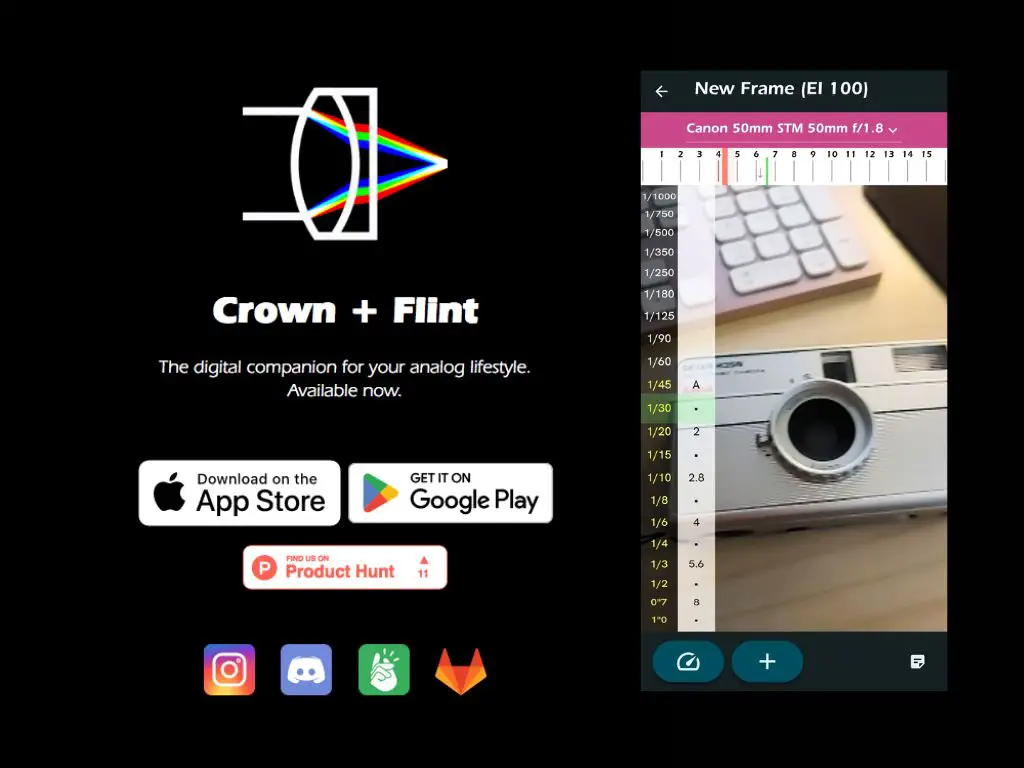
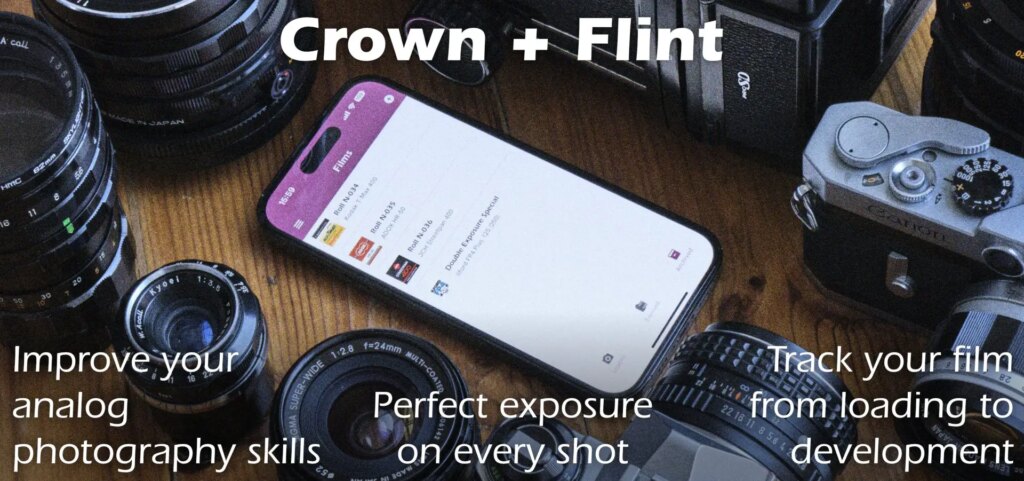
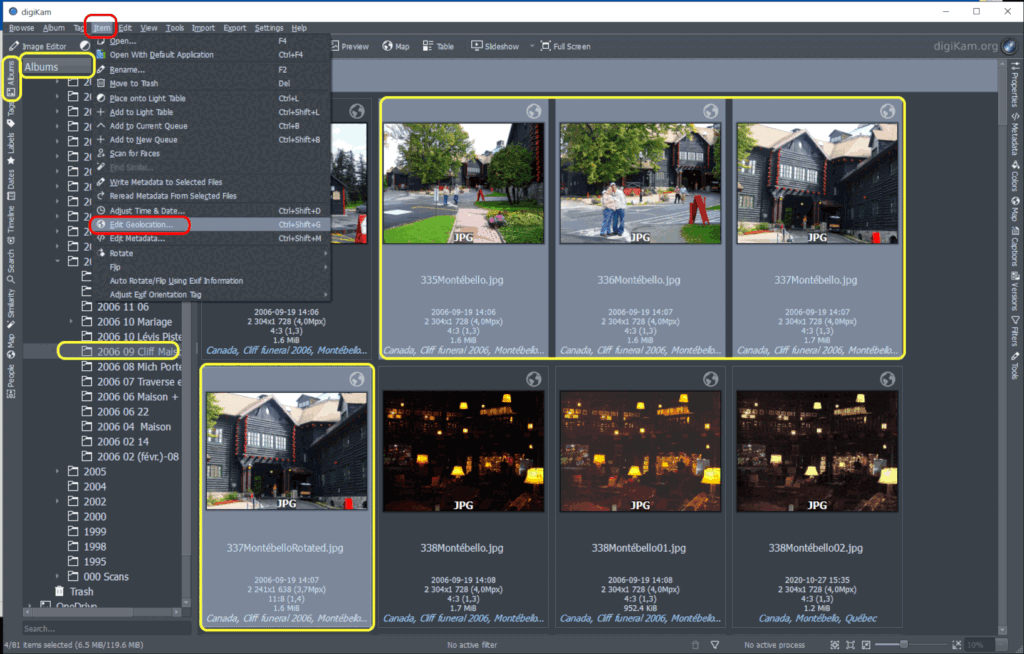




Comments
Gary Smith on How to save money and get better results in your home lab with Chem Log
Comment posted: 13/02/2025
Sorry that nobody has replied to your article. I think there are some aspects of automation that try hard to beat the pencil and paper method. I suspect if I had a wet darkroom and was constantly doing both black and while and color film as well as wet printing, an app to track my chemistry might be of interest but my simple chemistry requires nothing more than a penciled-in date on the chemistry carton to let me know when I mixed things. It's like the app for tracking film loaded in film cameras that captures the exif while you use the app to take a light meter reading - there's just too much housekeeping to make it worthwhile.
While I suspect that you developed this to fill a need, I wonder what the reception has been by other photographers. $5/month seems steep.
Comment posted: 13/02/2025