The Sony A5100 is by many accounts a great little camera. It’s very small, it does pretty decent quality video, it has very fast autofocus, a flippy-uppy screen and is compatible with an increasingly excellent selection of lenses from Sony and the likes of Zeiss and Sigma. If all this is what you’re looking for, it has a lot to offer. Which worked out quite well for me, since these are the attributes I was looking for. That being said, what I also expected – especially since this is a Sony – was to also find considerable compromises. Quite surprisingly, what I’ve actually found is a digital camera that pretty much perfectly fits a few of my specific needs.
I have a constant battle with the need for a snappy little digital camera in my life. I’ve tried to avoid such a thing for quite a while, but ultimately the few little requirements I have for one have toppled the balance and seen me putting my hand in my pocket.
These requirements mostly – or at least initially – revolved around my desire to take photos of cameras for this blog. I use my iPhone on and off, but don’t like the qualities it brings as much a I get from a “proper” camera. I also sometimes use the Sony A7rii or A7s for this, but both of those belong to work where they get enough wear and tear without me using them personally too. I can’t say I particularly favour lugging them around either, not to mention the fact and I’m not known for my appreciation of how overly complicated they are (see my A7rii review for a lot more on that topic)
I also have an occasional desire for a camera to shoot family outings and occasions where I want to be able to take a few snaps, don’t want to commit to a whole roll of film, just want to point and shoot and don’t feel like the iphone is up to the job. I certainly don’t want to shoot the work cameras for that purpose either – I’ve tried and I just don’t enjoy it.
Finally, there’s my growing urge to get going with some sort of video blog to sit adjacent to 35mmc. It was this third requirement on top of the other two that pushed me over the edge and had me buy the Sony A5100 when I found one for cheap (£215 without a lens). I’m still bordering on unsure about vlogging, but figured the best way to start is going to be just having the kit to hand and go for it when the urge takes me.

The Sony A5100 for video
As I haven’t taken the leap to start making my own videos yet I can’t really comment about the Sony A5100 in that context too much. Though since my mate James used one for this video I did as part of another slow burning video blogging project I’m involved in, I can share a couple of thoughts.
Primarily it was the flippy-uppy screen that sold it for me – I have no desire to shoot “selfies”, but being able to see that you haven’t drifted out of frame when you’re talking to camera as part of a video is very useful! The face detection video autofocus struggled a bit with both of us being on camera, but I figure that if it’s just me, it should hopefully cope a lot better. Maybe if I get into the photography vlogging thing I’ll come back and add some more thoughts here at a later date.
The Sony A5100 for photography
The slightly disquieting world of blogging aside, and back to the top of the post for a second, you’ll note that the alongside the half decent video capabilities and flippy-uppy screen, it was its small size, the large selection of lenses available to the system and good autofocus that sold it to me. These three factors are in fact inexorably linked, and pretty much total the tipping of the balance towards me picking up this specific Sony camera.
The choice of lens
Being as I’m a Sony shooter for work, I already have a pretty good selection of Sony e-mount lenses. Of course all of mine are FE lenses (full frame e-mount), and largely speaking are, well, quite large. Certainly too large to mount on the tiny Sony A5100 and have it still offer me a compact camera experience. That is with the exception of the Zeiss branded Sony 35mm 2.8 FE Sonnar. A lens that just happens to be one of my all time favourite digital-camera lenses.

Crop (not crap) factor
When mounted on the full frame Sony A7 cameras the 35mm f/2.8 FE Sonnar is a wonderful bit of kit! I won’t go into too many of its optical qualities here, as I might well force out a review of it sometime. What I will say though is that to my tastes, it’s almost good enough and small enough to change my mind about the reasons for not shooting an A7 series camera.
The thing is, if I was looking for a wider angle camera, there’s a lot of cameras I could shoot that would offer me a user experience I’d enjoy a lot more – the Fuji X100f or Ricoh GR being a good examples. But of course, when you mount the 35mm Sonnar on the Sony A5100, the crop factor gives it an effective focal length of just over 50mm. There are much fewer options when it comes to compact digital cameras that offer a 50mm equivalent focal length lens, but also remain as small as this combination.
Weighing up my needs, a 50mm equivalent is about right for me. I’m very used to shooting 50mm when it comes to family snaps, but it’s also a much better option than 35mm for my gear shots for the blog. For a start, the 35mm Sonnar has a 35cm close focusing distance which is usually close enough to frame my gear shots as I’d like. Thanks to the crop factor’s impact on depth of field at the effective focal length I’m also working with a less narrow band of focus than I would be if I was shooting a 50mm lens on a full frame camera with equivalent framing. This suits the sort of camera shots I like to take perfectly.


It’s worth pointing out here that if you aren’t lucky enough to have a 35mm f/2.8 Sonnar you can near-permanently borrow from your work, Sony also make a 35mm f/1.8 lens that’s specifically designed for the aps-c sized sensor in the Sony A5100. It’s also about the same size, and is a fair bit less expensive. But, if you do have a 35mm Sonnar as part of a larger kit and don’t mind the loss of a stop-and-a-bit of light gathering power, it works extremely well when combined with an aps-c (1.5x crop) camera.
Tiny size and good(ish) handling
In case you’re looking at one of these cameras and you’re after as small a camera as possible (or indeed a wider angle lens), there are a couple of lenses available which make the camera smaller still. Sony do both a 16 and a 20mm pancake lens which are probably around half the size of the 35mm, but neither would suit me better (not that this doesn’t stop me being tempted by the 20mm mind…)
Outside of this lens choice, I’m not sure there is a smaller interchangeable lens camera – certainly not with a sensor as large as is in this one. Of course with small size usually comes compromises in terms of handling. Fortunately with the Sony, provided you’re you set it up in a way that works for you (something I’m going to get to in a mo), the handling is quite nice.
In the hand
Excluding the lens, which in use gives it a nice place to hold it with your left hand, it’s quite similar in shape to something like a Ricoh GR (either the film or digital versions) which I rate very highly for their handling. This is most evident in the low profile rounded grip and shutter button position which in combination feel bang on in terms of shape, size and positioning considering the compromises that come with smaller sized cameras. It’s also really light weight, yet doesn’t feel particularly unbalanced with the full frame 35mm lens hanging off the front (which to be fair is also very light).

Compared to the a6xxx series Sony cameras it also has a much more solid feel to it. If you’ve not used one of the a6xxx series cameras, and you’re anything like me, you might find their construction to feel a bit too flimsy feeling. I can’t quite put my finger on it, but compared to the A5100 they just feel a bit hollow and somehow the shiny material they are made of doesn’t feel as good quality is the mottled finish of the A5100. One of my other works cameras is a a6000 – I just don’t rate it as highly as the smaller A5100 in terms of handling, and that’s despite it being a bit bigger and having a mode dial. It just doesn’t feel as nice in the hand to me.
Crackin’ Autofocus
Along with the small lens and small body that to combine to make a small camera. The lens and the body work very nicely together in terms of autofocus speed and accuracy too. My mate James has the 35mm f/1.8 Sony lens. He tells me I thinks that the autofocus is as good if not better than the 35mm f/2.8 Sonnar. Whilst he might be right (I haven’t compared them myself) I struggle to see how an improvement over this combination could bring any advantages – not to me at least.
The face detection autofocus is absolutely spot on for taking photos of the kids. This next shot of Connie is from when she was trying to hide from the camera by jumping in and out of frame. I waited until she popped her head up then just mashed the button. Even shooting at f/2.8 it managed to face-detect, autofocus and take the photo before she ducked back down again – and she really was moving quite a lot!
As much as it pains me to say it on what is extensively a blog promoting the wonders of film photography, there simply isn’t a film camera that’s capable of this level or quality of AF. Yes I could zone focus and get the same result, but at this distance and aperture I’d have to be pretty nifty at zone focusing to get it right. And to be fair, by the time I’d messed around, I’d probably have missed the moment anyway.
User interface
This is all pretty glowing so far – especially compared to the my Sony A7rii review which by now had received a few serious blows. The big problem I have with the Sony A7rii is its confused target audience. With the Sony A5100, there’s really no mistaking the fact that it’s a consumer camera – it makes no claims to be for “professional” use. But, because it’s target audience is more defined as being for the consumer, it’s user interface is a lot less complex, all be it a little bit based around a bloody annoying menu.
Funnily enough, this is one of the things I quite like about it. This might sound daft coming from someone who takes chunks out of cameras for having even the slightest of user interface issues. But somehow, it’s actually the tucked away nature of some of the features that manage to improve the user interface of this camera over the heavily button-laden A7rii. I suppose you should probably read the following not as me praising the Sony A5100 for having a good user interface, but instead for having one that a: works ok, specifically for me, and b: is not as catastrophically awful as what’s found in the Sony A7rii. Let’s call this relative positivity…
Less is more
With the Sony A5100 having less buttons and options than the Sony A7rii, the interface feels less overwhelming. There aren’t (m)any of the dreaded unlabelled custom buttons for me to forget what they do, and whilst the buttons on this camera can be customised, the level of customisation is a little more limited which my simplistic mind has found more able to deal with than the mass of options the bigger Sony cameras offer.

But let’s not get too carried away, this camera is far from the hypothetical ideal. The ideal would surely be something much closer to what Fuji do. You know, actual controls for controlling those weird primary functions of shutter, aperture and ISO… What the Sony A5100 presents you with is a set of buttons and a dial similar to that you might find on a consumer point & shoot. There isn’t even a dedicated mode dial – which for a camera of this specification at least initially might seem quite odd (though possibly explainable by the size).
But, with a not inconsequential amount of prodding – a bit like Aivaras (somehow) managed with his A7s – I’ve managed to force the A5100 it to work for me in a way that I can readily get along with enough to not want to kill myself or it in the same way the I do 75% of the time I’m using the A7 series cameras.
Setting up the A5100 to not be annoying
I’m very far from into the idea of going through every mode and feature this camera has to offer as part of this review. Most of it is so far from being useful to me that it would be a complete waste of my time. But, to make this camera work at its most simple, I’ve made a few customisations that feel like they might be worth sharing – especially as most of what I’ve done is about moving the superfluous features out of sight, and therefore (more importantly) out of mind. Your millage might vary of course, but these are things I did to my Sony A5100 to make it work for me:
Turn off the title menu
When you first switch the camera on and press menu it brings up a grid of 6 menus. This screen is completely superfluous and can be switched off. Go to Setup, page 1, menu item 4 “Title Menu”. Set this to off, and it will skip the grid when you press the menu button. Now when you press menu, it takes you straight to the menu – how novel…
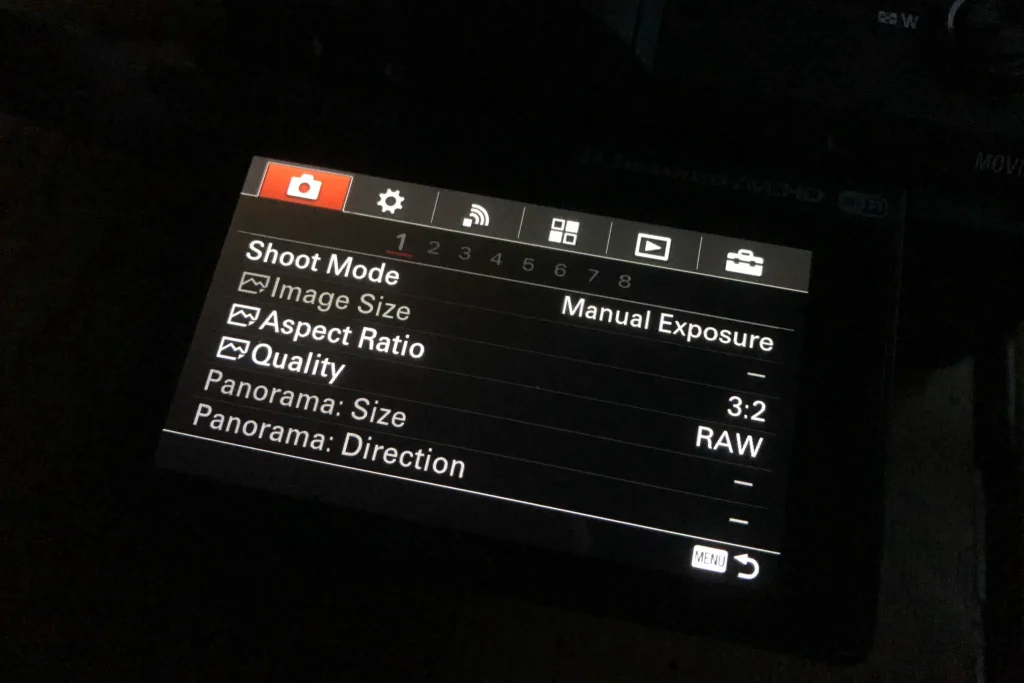
Customisable buttons
Once the annoying menu for the menu was removed, the next thing I did was to float all of the functions I needed the Sony A5100 to do to the surface. Primarily this was through customising a couple of the buttons. To do this, go to Custom Settings (the sprocket), page 5, menu item 2 “Custom Key Settings”.
Within this screen there are options to change the function of 5 of the buttons on the back of the camera. For my tastes, actually only 2 of them can be set to anything more useful than what they are set to by default. Why the “DISP” button mode can’t be changed, I have no idea – fortunately, I didn’t need the extra button…
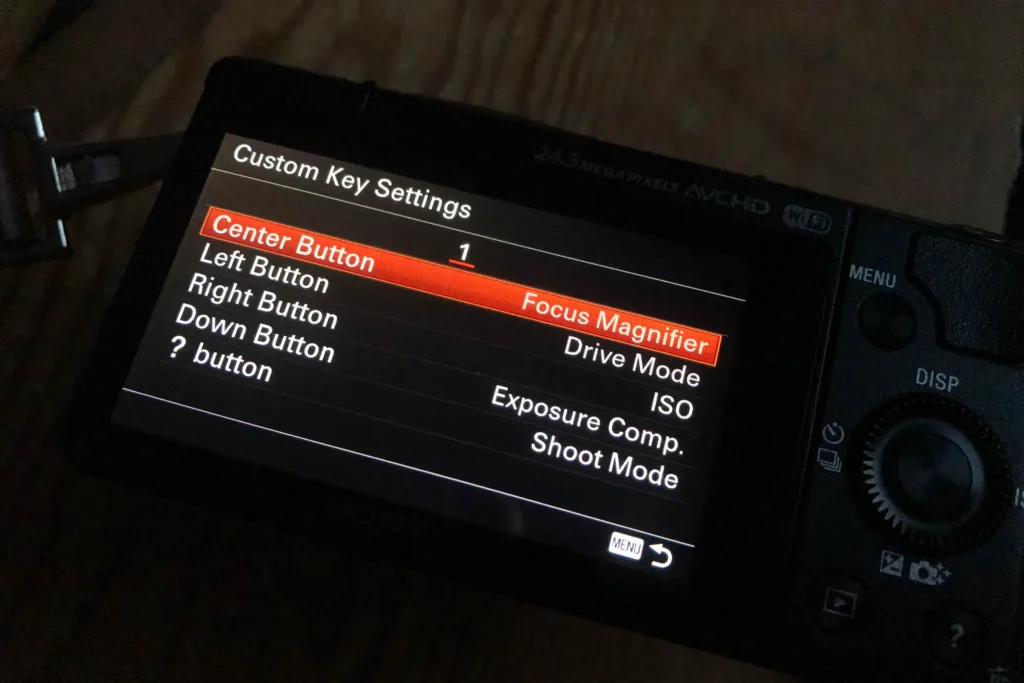
Drive mode, ISO and exposure compensation are all useful to me, but funnily enough, I don’t need the little ‘?’ to show me the “in camera guide”. I can’t remember what the middle button was originally set to, but whatever it was, I determined I could do without quick access to it (it might have been white balance..?).
Making a mode dial
The first problem I wanted to solve was the lack of a mode dial. As standard the mode dial is under the camera settings menu (the picture of the camera), on page 1, menu item 1. To think that as default you have to go in to a menu to change the shooting mode feels like madness. Setting the little ‘?’ button to “Shoot Mode” means that clicking it opens this screen.
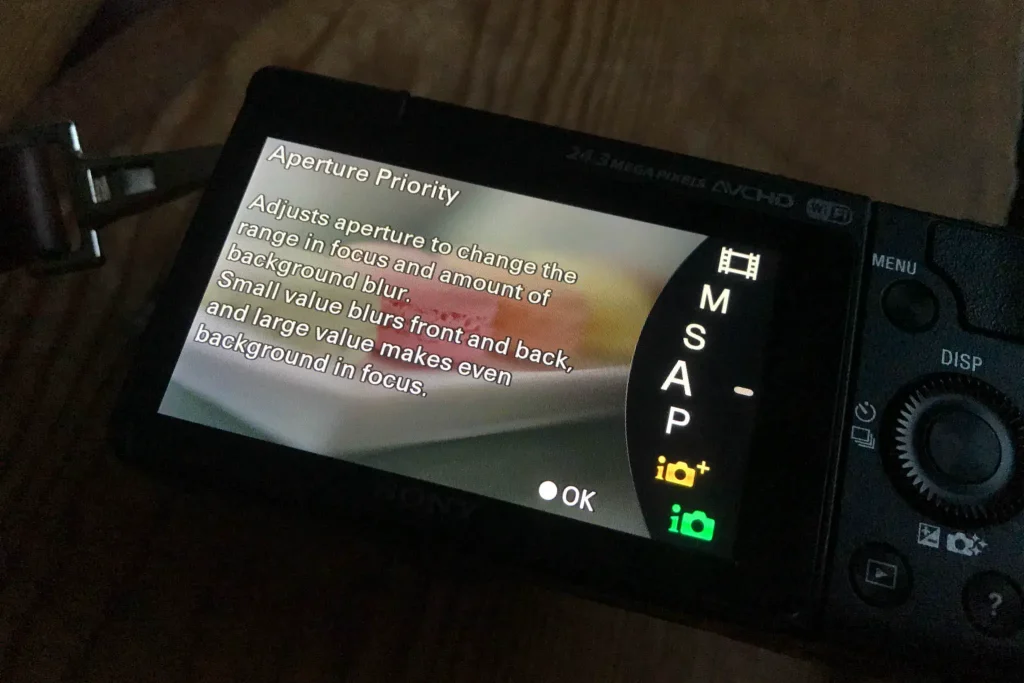
Thankfully, Sony put M, A, S and P next to each other. They also made it so both rotating the jog dial or clicking the up and down buttons selects the mode. A dedicated mode dial might have been nicer, but this is the price you pay for a tiny camera. I also revel in the subtle irony of my mode dial being now accessed via a question mark…
Setting the shutter/aperture
You might at this stage be looking at the Sony A5100 wondering how you set the ISO, shutter or aperture. ISO is easy, it has a button. The other two are set by rotating the dial. In aperture priority the dial changes the aperture, the same for shutter speed in shutter priority. In manual mode the down button on the dial switches the function of the dial between the two.
This system works pretty well, apart from the fact that if you’re shooting in manual mode with a floating ISO, you loose exposure compensation as an option via the lower button of the dial. I initially thought I would find this annoying as I shoot the Sony A7rii in manual and auto ISO a fair bit for work, and quite often exposure compensate when I’m shooting into a back light, or whatever. Fortunately for me, I just haven’t found the need for this when shooting with this camera as I do. Perhaps I’m just not shooting it so critically as I do with the bigger camera. If you do shoot like this and expect to be able to with the Sony A5100, you’ll need to also set the centre button of the dial to exposure compensation, which as I’m about to talk about might cause other issues for you.

Setting the centre button
Beyond setting the ‘?’ button as a shoot mode button, I needed a bit of time with the camera to work out what I needed quick access to most often. This is where your mileage will more than likely vary, but I’ll tell you what I did nonetheless. I suppose a fairly salient point I should mention here is that I shoot RAW. As such, I don’t need access to white balance (though I have some thoughts about WB that I will come back to in a bit).
Two buttons for two functions
After using the camera for a while, I decided there where two functions I wanted to access readily. These were the focus modes and the manual focus magnifier. I will come back to the why I need it in a moment, but I determined that the focus magnifier needed its own dedicated button. In terms of the user interface, this decision was mostly made because as a function it can’t be activated via the menus. As such, I set this to the centre button in the “Custom Key Settings” menu. What might have been nice is if Sony made it so the zoom toggle function could be changed, but they didn’t, so the middle button it had to be.
This left me with the focus modes being a bit of an orphaned feature lost in the menu. To get to it you have to go to Camera Settings, page 3, menu item 3 – which is pretty deep in the menu for something so useful in my opinion. My first instinct was to find this very annoying, that was until I realised that the menu remembers where you left it. As such, since I was eventually only using the menu to access this feature, whenever I clicked menu, it was there as the first option.
No Fn button / complicated menu woes
As much as I criticise the Sony A7rii for all its buttons, using the Sony A5100 camera, I now realise how useful the Fn button on the A7rii is. What it offers is a quick access menu that can have all of the modes you need the most under one relatively uncluttered menu. I’ve found this to be a lifesaver on the A7rii where I can find myself completely lost in the menu really quite readily.
Fortunately, I’ve found that – thanks to the Sony A5100 menu remembering where I left it – I don’t need it on this camera. But, if you find you need access to more than one additional feature to what you can set the limited amount of buttons to, you’re going to have to memorise under what screen within the menu the mode is. I can imagine this being very frustrating, as frankly the menu has very little sense of order to it!

Shooting manual focus lenses
As I slightly laboured, my primary choice of lens for the Sony A5100 has been the 35mm f/2.8 Sonnar. That being said, I do like the option I have to be able to mount my Leica mount lenses. If you want to do this yourself, there are a couple of things that make the experience slightly less tedious.
The first essential requirement is to set the camera to fire without a lens attached. Without the electronic connections in the AF lenses the Sony A5100 assumes there is no lens attached, even when you have a mount adapter and a lens on the camera. Because of this, it prevents the camera from firing. I assume this must be a measure to protect the shutter. To allow the camera to fire with an adapted lens you have to set it in the Custom Settings menu, page 3, menu item 1.
Focus peaking / Focus magnifier
Once set, you have two features that will assist manual focusing. The first is focus peaking, the second is the aforementioned manual focus magnifier. Having set the focus magnifier to the middle button, I’ve found that I can use it to quickly(ish) zoom in and check critical focus. I say quickly(ish) because it’s still a few button clicks, and even then you might need to move the point of magnification around a bit. It’s a bit of a faff, but it does help get good focus.

Focus peaking is slightly more useful as it highlights what’s in focus by picking out sharp edges. The main issue with it is, depending on the lens you use, it can be a bit too sensitive, or indeed not sensitive enough. You have to play with the high, middle and low settings with your chosen lens to determine what works best for you. The general rule seems to be that with lenses that are less contrasty, higher is better. The focus peaking options are under the customs settings menu, page 2, menu item 3. Once turned on, it’s always on whenever the camera is in manual focus mode.
If all this sounds like a faff, frankly it is. Give me a rangefinder for manual focusing over this nonsense any day of the week… That said, some people seem to get along with it more than me. For my tastes, this particular marriage of old lenses and new tech just doesn’t gel as perfectly as just using a modern lens that’s designed specifically for one of these cameras. I just can’t escape the occasional desire to whack something like my 90mm Sonnar on the front…
In use
All of the above might sound like a lot of compromise and over-simplification of function, but actually I’ve found it all works very nicely for me. Once the need to go into the menus is done away with, the relatively low volume of buttons on the camera helps create a user experience that feels quite simple. And believe you me, I did not expect to be saying that about a Sony digital camera. Ever!
This is of course because my desires and needs from the camera are fairly basic, and when my needs become more complex I can grab the A7rii and fight with it instead. Because of this, there is every possibility that someone with higher-level desires for control over this camera might find it frustrating, but if your needs are quite simple the Sony A5100 can be manipulated into working very nicely in my experience.
Image quality
If you came here looking for image quality testing, this possibly isn’t the right review for you. I haven’t really shot it above 3200 ISO as I just don’t have the need within the realms of how I use it. That being said, at 3200 ISO it performs pretty well. Certainly in the context of someone who is used to shooting a Leica M9, high ISO results are pretty damned impressive. Of course, in the context of someone who also shoots a Sony A7rii and A7s, its perhaps a little lacking… but I’d argue both of these comparisons are likely just as obvious as it is just as unlikely that I’m going to be bothered to do any proper testing…
Colour reproduction
Something I did particularly want to comment upon was with the colour reproduction. Ask James the video guy we use at work about my sensitivity to colour accuracy and he will give you a response that’s 50% awe and 50% frustration. I pick at his colour grading a little more than is perhaps necessary – but to my mind inaccurate colours are one of the most frustrating issues when producing either video of photos. I should add, this is no claim of superiority on my part, acuity to colour is just something that’s naturally gained after being a professional in the photographic and graphic design industries for a decade. Within my work in these fields, it’s often vital to be able to reproduce colours properly, so when colours are wrong, to my eye they are really wrong.
Unfortunately, Sony cameras are not really known for their colour accuracy. I have loads of fun with my Sony A7rii and A7s shooting them side by side. They don’t match each other at all, so sometimes when there is a requirement for precision, I have to spend a bit of time in post process matching them before I do anything else. Fortunately, they are close enough, and actually individually good enough for neither to bother me too much beyond some changes to white balance.
The same cannot be said for the Sony A5100 which even in daylight has the capability to produce some pretty horrible colours, most notably in the skin tones. Just have a look at the skin tones in this before/after my post process. In the before, Norah’s skin tones make her look ill. The after is with some tweaks I made. Fortunately there are a few ways to solve, or at least deal with the issue.


White balance adjustments
The first, and most simple way is just to tweak white balance. The green/magenta slider will get rid of a good chunk of the issue alone. This can either be done in post process, or you can make some tweaks to taste in camera.

Because I shoot raw, it doesn’t really matter either way, I just leave the camera on auto white balance with an expectation of making some adjustments later. That being said, for my own sanity I prefer to adjust the white balance bias in camera too – I just don’t like seeing my children look so poorly on the back of the camera! Adjustments to this sort of thing completely come down to taste, but I’ve found +1 on the magenta and +1 on the amber help a lot.
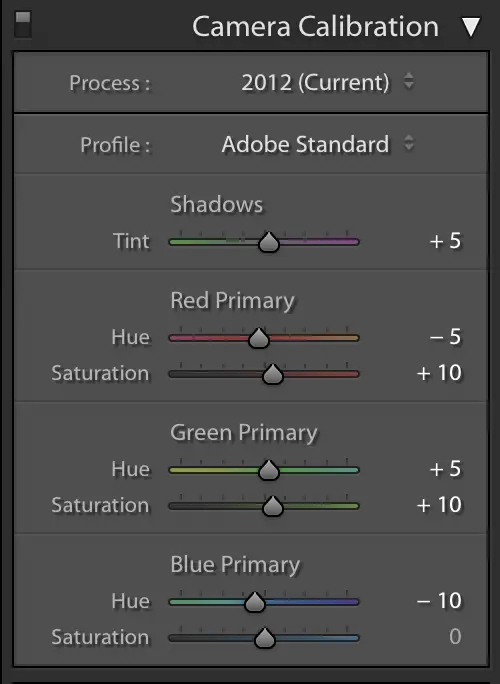
To set this, you just go you white balance and with AWB selected press the right button on the dial and it will bring up the screen above. Just move the pointer around to taste. Fortunately, you can see the impact live, which helps a lot.
Camera colour profiling
This is a subject that’s as deep as it is wide. If you’re really into it, you can buy yourself something like the x-rite colorchecker passport and even make your own profiles using Adobe’s DNG Profile Editor. I’m not quite that fussy myself.
Another option is to download other people’s profiles. Most recently I’ve tried these ones by Maurizio Piraccini. They’re fine, but still feel like they’re to someone else’s eye and whims, rather than mine.
My personal preference is to make adjustments to existing profiles in the Camera Calibration panel in Lightroom. In the case of the Sony A5100 I’ve found making adjustments to the adobe standard profile is as good as anything else. As I’ve said, white balance gets you so far, but making my own adjustments seem round things off nicely.
This all might sound like a faff, but thanks to Lightroom’s features, I can correct all the images to my taste within seconds of import. This is of course because I shoot RAW, if you shoot jpeg, and are sensitive to colour, you might find more issue.
Some more sample shots
Final thoughts
Buying the Sony A5100, I genuinely anticipated having a fight on my hands. It was essentially a few basic features, a compatibility with a few lenses I already own, small size, and the low cost that swung it for me. But for all those advantages, I expected there would be a price to pay in considerable usability compromises. What I actually found was a camera that with a gentle prod or two I’ve managed to make work near perfectly for the set of things I wanted to use it for.
What I’m very conscious of is that what I’ve made work for me might not work for everyone. The colour issues aside, which were a simple fix for me, this might be down to the simple fact there isn’t quite enough buttons on the camera to accommodate the needs of an individual user. Worse still, it might come down to what basically amounts to a complete lack of traditional controls. The latter is definitely what I expected to thwart me.
Being usually a little bit of a snob about these things, a lack of shutter speed and aperture controls is something that would usually result in – at best – a bout uncontrolled sarcasm from me. But, a few early discoveries in the functionality of the Sony A5100 quickly found me realising that for my needs I might not need those specific dials as much as I initially thought – at least not within the realms what I wanted to use this camera for.
As is almost always the case with me, what swung this camera into favour ultimately came down to a simplistic and easy to understand user interface. What makes this specifically interesting here is that being as it’s a Sony, there are a lot of inherent user interface flaws. The aforementioned lack of dials and buttons for many of what most would consider fundamental functions of a camera, the unusual choices around the ordering of features in the cumbersome menu, and the ability to reprogram some buttons and not others should all equate to quite serious user interface issues. Yet somehow – probably through fluke rather than design – they don’t cause me issue.

Quite ironically, what I think saved this camera for me is the fact that it’s not actually designed to be used by someone like me. Through its target audience being the “consumer” and not the “expert” or “pro”, the options with regard to the user interface have been kept to a minimum. For my use, this has meant that many of the issues can be hidden, or at least ignored when the camera is in normal use.
This has left me with a camera that I’ve set up so each and every one of its few buttons do something that I need them to do, nothing more, nothing less – everything I need is under its own button. And since only two of these buttons aren’t specifically labelled, it’s easy for my tiny mind to remember what they do. What’s important for me is this has resulted in a camera that feels neither lacking, or overburdened with the superfluous. Of course, this all goes out of the window if you find yourself needing to dig around in the menu, but since I’ve set mine up in the way I’ve described, I haven’t had that need at all.
As I say, this setup success might be unique to my needs. The fact is, I need and use this camera for relatively few, and quite simple tasks. I mostly shoot it in aperture priority with a floating ISO, and as such effectively treat it and use it as a point & shoot. It’s very much limited user interface therefore provides something that doesn’t distract or get in the way.
If I wanted to use this within my professional career as a photographer I would likely find it a great deal more frustrating. This is why I feel the need to so strongly caveat everything in this review by insisting that your mileage may very much vary. That being said, hopefully I’ve described enough about both my setup, and how I use it for you to decide if in fact the Sony A5100 might also be the right camera for you too.
Share this post:











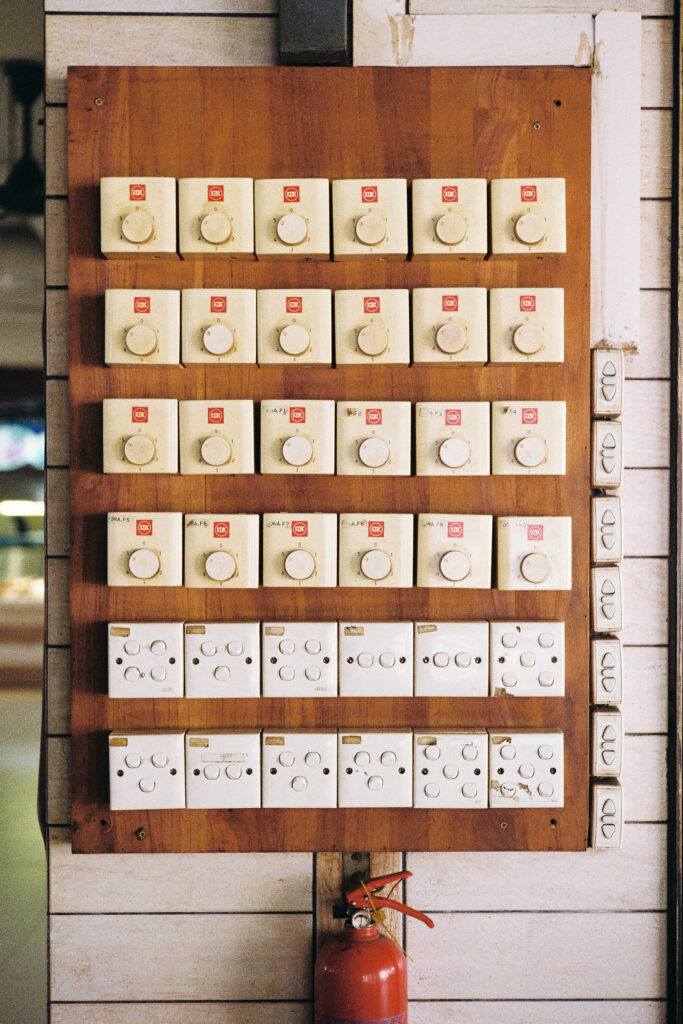





Comments
Carl Cozzone on Sony A5100 review and (quite personal) setup guide
Comment posted: 13/08/2017
I use the 20mm pancake to keep size and weight down. The amount of detail you can recover from the RAW files on this camera are truly amazing. Have a look at the following pics from my flickr https://www.flickr.com/photos/nzcarl/albums/72157682986116775
Comment posted: 13/08/2017
Comment posted: 13/08/2017
Comment posted: 13/08/2017
Comment posted: 13/08/2017
Comment posted: 13/08/2017
Ryan on Sony A5100 review and (quite personal) setup guide
Comment posted: 14/08/2017
Thanks for the review. I'm going back and forth between the A5100 and A6000. I like taking night shots of stars, action, family, ocean, scenery&landscapes, time laps, stop motion. It'll be my first kinda like high-school. ????
Thanks again
Comment posted: 14/08/2017
EMULSIVE on Sony A5100 review and (quite personal) setup guide
Comment posted: 15/08/2017
You know I'm not a digital shooter by any means but information like this is VERY useful to those who are - or are just getting started - and I've passed the review around to a few folks who you might inadvertently be getting to spend money ;)
Cracking job but understand this: you've set a very high bar for yourself!
Comment posted: 15/08/2017
satan on Sony A5100 review and (quite personal) setup guide
Comment posted: 15/08/2017
Comment posted: 15/08/2017
Janine on Sony A5100 review and (quite personal) setup guide
Comment posted: 17/08/2017
Comment posted: 17/08/2017
The Bimbler on Sony A5100 review and (quite personal) setup guide
Comment posted: 30/08/2017
Brendan on Sony A5100 review and (quite personal) setup guide
Comment posted: 04/10/2017
I want to point out an alternative focusing method you didn't mention. I frequently switch between the kit 16-50 lens and a manual 35mm prime. I found it terribly annoying that every time I switch the kit lens to manual and turn the focus ring it zooms forward, where with a disconnected manual lens I can focus "zoomed out" and only zoom in if I want to. I tend to be annoyed by too much automation, and the inconsistency between lenses certainly didn't help. To rectify this, I turned MF Assist to Off, but this still leaves me with the ability to touch the screen to zoom focus when I desire. I believe that while zoomed in this method, the center button can still be pressed to change the amount of zoom, and it snaps back with a half press of the shutter button. I think this best utilizes the lack of function buttons, by using focus peaking to capture a broader focus area, and quick touch of the screen to take the time to make fine adjustments. I can still touch to focus when in auto focus with the kit lens.
I leave the other pre-sets as they were from the factory, with the center button acting as the mode dial. I set the "?" button to focus type, so I can easily switch between MF and AF-C. I typically shoot Aperture Priority, and this allows for me to very quickly switch the camera over to manual exposure and focus if I find the Auto settings not working as I want them to. It is strange that the Display button cannot be reassigned, that's the one button I will almost certainly never use, and just leave all the info on the screen all the time.
I was initially worried I would regret my decision of purchasing a camera without a viewfinder, but I decided early on that while making the switch from DSLR to mirrorless, that looking through an EVF is a rather strange experience, and I may as well just look at a nice screen on the back. So far, no complaints!
Comment posted: 04/10/2017
7Artisans 35mm f/1.2 - my new mini super-sonnar - 35mmc on Sony A5100 review and (quite personal) setup guide
Comment posted: 27/01/2018
24 shots on Sony A5100 review and (quite personal) setup guide
Comment posted: 09/02/2019
VChrys on Sony A5100 review and (quite personal) setup guide
Comment posted: 04/07/2019
Comment posted: 04/07/2019
Antony Beaumont on Sony A5100 review and (quite personal) setup guide
Comment posted: 14/07/2019
Having vacillated for years between Canon and Sony, the release of the RP earlier this year seemed finally to have swung things in favor of Canon. I had sold my A6000 because autofocus wasn't working well with my Canon glas Metabones Mk. IV adapter. The A6300, with which I replaced it, was a great step forward in that respect, but then, shortly after its release, Sony brought out the A6500 with IBIS and a price tag only slightly higher. Grrr.
Meanwhile I had started collecting vintage lenses, and found that Sony's focussing aids made it possible to work very quickly and accurately with them. Much to my disappointment, Canon's interface for MF is cumbersome and far less reliable. So I was left with a shelf of vintage lenses and adapters, and it looked as if I would have to sell them all off.
As an alternaitve, I looked at the A7II, but even 2nd hand it's still pricey and the body is anything but small. Then I checked out the A5100, found a used one on eBay at a very reasonable price -- and haven't looked back.
Tap the screen for focus magnification and off you go! Those Minolta and Meyer Görlitz lenses, that had been gatherung dust in my cupboard, are up and running again, with very pleasing results. Also, thanks to Metabones, Canon glass works well on the A5100 too: Canon colour science paired with Sony's focussing technology. The EF 40mm f/2.8, an ultra-lightweight pancake lens, is ideal with the A5100. But even heavy L lenses do their job without a hitch.
Btw, Sony didn't eliminate sensor cleaning with the A5100, they automated it. Just like Canon cameras, the sensor is cleaned automatically whenever you shut down. But where Canon displays a b&w logo on the screen to make the point, Sony hides the function away in their Help Guide (English text, p. 18): "The camera vibrates slightly when it is turned off, due to the anti-dust function, to prevent dust from adhering to the image sensor."
Thanks for your suggestions for cutomization, which have been a tremendous help. I made two small changes to your scheme: I allocated the "?" button to Eye-AF, and the ISO button to Monitor Brightness. I don't often change my ISO settings, and that button is prone to getting pressed unintentionally. However, if you're moving in and out of sunlight, it's useful to have quick access to the brightness control instead.
Imho this is one of Sony's finest cameras. The fact that they haven't released a successor in five years indicates state-of-the-art level, especially at such a low price. Only the Sony glass is a let down. I'd gladly pay €200 more for a really good small kit lens. But since the camera pairs so well with Canon glass, the problem ceases to exist (at least for me...).
Steve on Sony A5100 review and (quite personal) setup guide
Comment posted: 19/08/2023
Comment posted: 19/08/2023
Jörg Starkmuth on Sony A5100 review and (quite personal) setup guide
Comment posted: 21/12/2025