Revisiting the legend
I recently succumb to my GAS and got the Fuji XPro3. But let me explain. I started my Fuji journey on March 2011, the day that the Fuji X100 launched.
I was a DSLR shooter at the time – capturing stills with the Canon 5Dmk2 and a cutting edge 1080P footage. This small, retro like, manual dial with beautiful build quality camera caught my eye. After lots of reading, visiting the camera store repeatedly I decided to part with my hard earned cash. March 2011 – the beginning of my Fuji X journey.
Fast forward to January 2020 – The brand new, Fuji Xpro3 with hidden screen, titanium build (top and bottom plates) and all the beautiful retro-esq design touches of the original Fuji X100 I fell in love with all those years ago.
There are a bunch of amazing photographers, bloggers and vloggers who have extensive reviews of this camera. One mate of mine in Singapore here Ivan Loh. Check out all the great photos he takes here and follow his channels on instagram ivanjoshualoh and ivanjoshualoh.com so I won’t be duplicating any of the spec sheet, focus chart, sharpness tests and reviews that exist.
I want to share five simple frames. Frames that reminded me of the fun of shooting in an unknown location trying to find moments that no one else could see.
The Fuji Xpro3 became a subtle tool to capture these moments and blend into the street without disturbing a single moment.
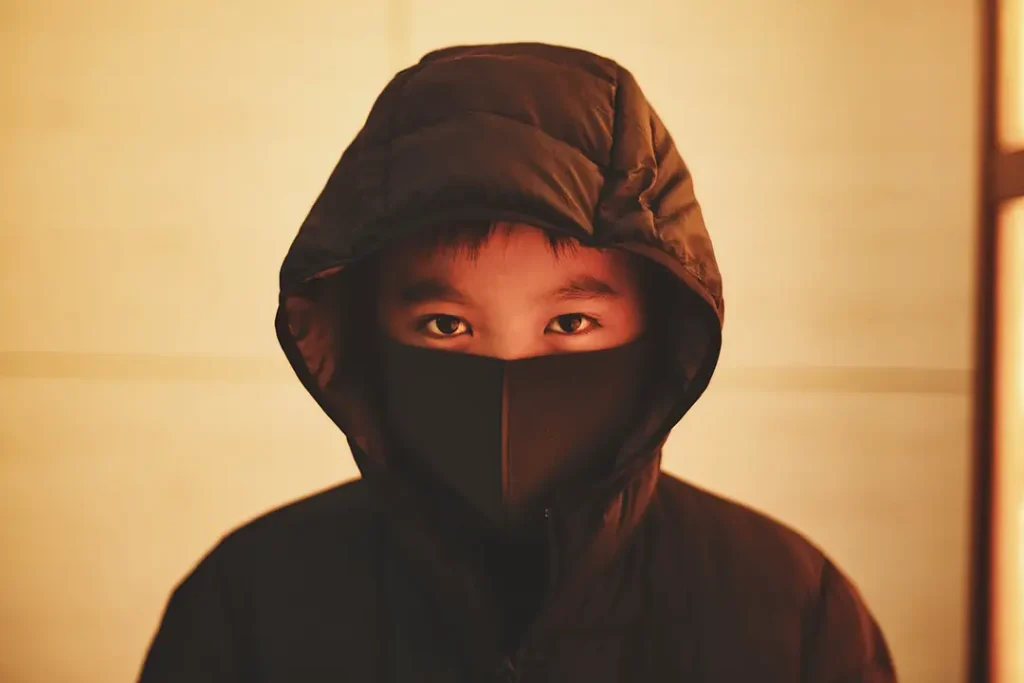
On to the shots.
My lens of choice for the day was the 7Artisans 50mm f1/.1. For those of you who have read my other 5 frames with… articles know that I love my Leica M and 7Artisans lenses. They are especially good because of their great image quality, solid build quality and their amazing price point. The 50mm f/1.1 on the Fuji Xpro3 crop sensor is about a 75mm lens equivalent going by 35mm standard. Slightly tight compared to my preferred 35mm or 50mm focal length but still workable. I needed to use the Fujifilm m-mount adaptor to adapt my lenses to the Xpro3. The great thing about the adaptor, metal, tight fit and a little button that allows you to set the frame lines – handy. I was set for my travel photography, Japan session.

Shooting from the hip.
This is a new experience for me. I wasn’t sure what to expect from that hidden flip screen. Was it a gimmick? Was it going to be hard to manual focus without the screen “always-on-hand”?
The pleasant surprise for me was shooting with the flip screen out reminded me shooting with an old school Hasselblad 500c (but without the size and weight). I could subtly look like I was reviewing my shots and get some nice candid shots without people noticing. Therefore, not disrupting the moment. keeping the experience and result authentic.

The other thing I enjoyed about walking the streets and shooting was the super simple quick access menu. I know there is lots of debate about camera menus across all systems. I shoot Leica and Fuji, have shot Canon and Sony, and even some really old point-and-shoots. No matter the system they all have weird menus, just like anything new it just takes a little time to get used to.
One of the greatest things about the Xpro3 is that you can customise your button layout and Q menu to a certain degree. You can even set a “My menu” option so that all your most used functions are at the tip of your fingers. Great!

The last thing that I tested on my trip was video. I shoot a lot of video commercially on Sony cameras and big cinema cameras for broadcast so I was slightly sceptical on the video function.
I also shoot predominantly with my Leica M10 so I can’t even film anything on that. So how was it? When I first dug into the menu I searched the usual file format, colour tones, frame rates etc. It is rather trendy to shoot at 120fps slow motion at 1080p so I was keen to find out what this would be like. I certainly had the right lens with me as the 50mm f1.1 has a ceclicked aperture and oh so creamy bokeh. To my delight the footage was good. Better than good, it was great. I could use any of the amazing Fuji colour film simulations and instantly grade my footage as I recorded.
Now a word of warning, I didn’t test the log profile, or the broadcast quality, or the bit rate, or the whatever feature I’ve missed. My intention was to supplement my shooting experience with b-roll style footage to help tell my photographic story. Having amazing video in a super small body allowed me to do that. If you are keen to see some of the footage and stills check out the video I cut here: A quick tour of Japan

If you would like to see more photos please follow and visit https://www.instagram.com/hotshotstudio01/
I like to create art, photos, memories so there are no plugs for sponsorships or paid promotion here. I had a lot of fun shooting with this combo and I hope you enjoy viewing my photos.
If you would like to see more then please follow my instagram channel https://www.instagram.com/hotshotstudio01/
Thanks for reading!
Share this post:









Comments
Jason on 5 Frames with a Fuji XPro3 and 7Artisans 50mm f/1.1 – by John Scott
Comment posted: 16/03/2020
As it does fit it opens up other options like Voigtlander, I just wonder how much room there is to play with.
Comment posted: 16/03/2020
Huss on 5 Frames with a Fuji XPro3 and 7Artisans 50mm f/1.1 – by John Scott
Comment posted: 16/03/2020
Here is a pic of mine with the sweet 7A 50 1.1 on it. Looks perfect..
https://flic.kr/p/2izY2AB
Jason - I use the fotodiox pro adapter with zero issues. I use these with all my digital cams and have never had problems. Great quality at a fantastic price.