The Lomo DigitaLIZA Lab by Lomography is a new film scan inversion tool that is completely free! Simply upload images to the online site and convert any type of film scan in a few steps.
Film scans can be uploaded to the tool from any modern device, desktop or mobile. Images are inverted with the click of a button. The darkest and lightest points can then be set and the highlights and shadows can be adjusted. If you have a black-and-white image, you can turn off the color cast using the de-saturation button marked with the symbol of a flower. Finally, the image can be downloaded as a JPEG file.
Here is Lomography’s step-by-step tutorial to get you started!
The interface of the tool here is incredibly simple. Processing a JPEG file on my desktop was a breeze. Uploading my photo only took a second. I did try a RAW file, but expectedly, it would not upload. The JPEG I uploaded was 2 MB and downloaded from the tool at 762 KB which is plenty of data for web and social media purposes.
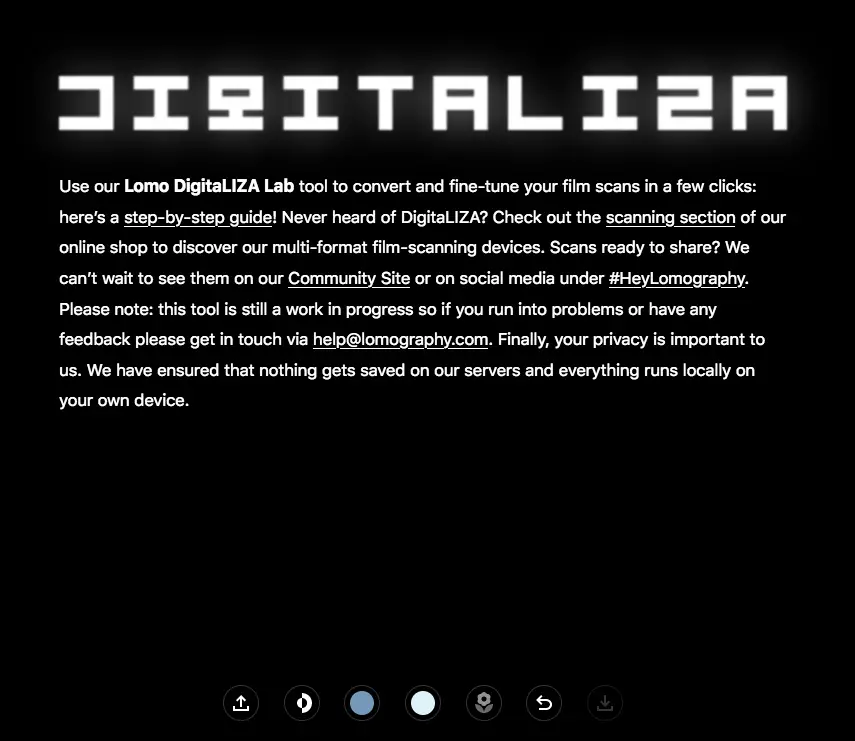
Lomography offers sample images for you to play with or you can start straight away with your own. Try it for yourself here! Follow the links next on each type to see the samples in the tool. They include color negative, color slide, and black and white as well as LomoChrome films Purple and Metropolis which have modified colors.
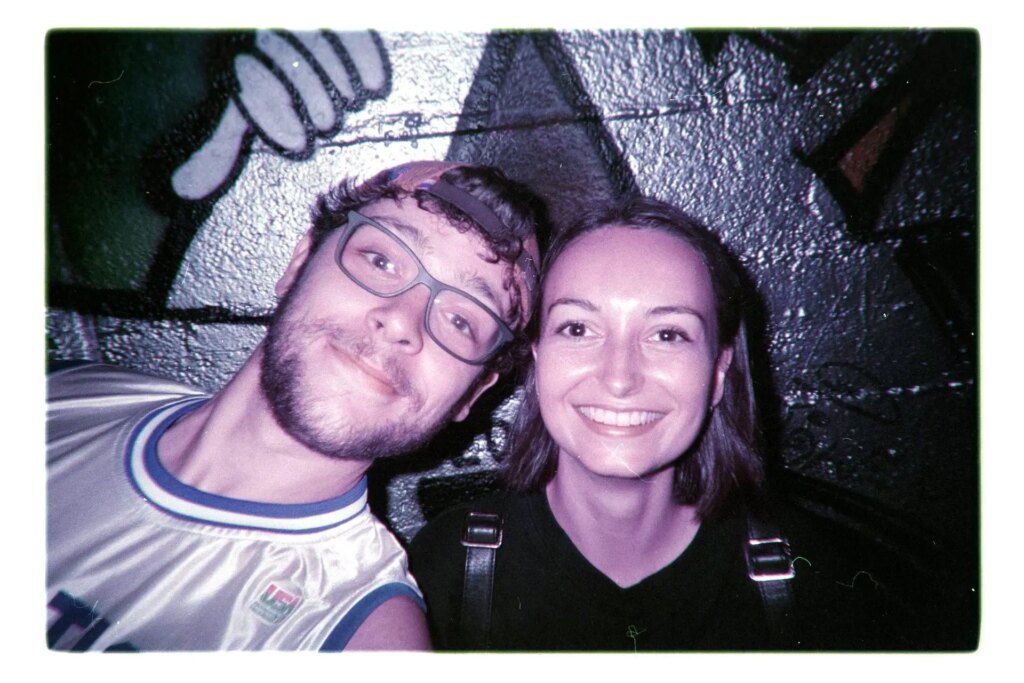
To address any privacy concerns, Lomography has designed the tool to access your images locally. They are never stored.
The name is related to the scanning system from Lomography that includes the DigitaLIZA+ and DigitaLIZA Max. These tools help photographers scan 35mm, 120, and 110 film along with accessories to assist with non-standard scanning like panoramas or sprockets. It is intended to be all-in-one system for scanning with a DSLR, Mirrorless camera, or smartphone. Check it out as well as the accessories available here.
Lomography loves to see your images so if you have converted scans via the DigitaLIZA Lab and are sharing them on social media, use the hashtag ##HeyLomography so they can have a peek! You can also share them on Lomography’s brilliant community site here.
If you have any feedback for Lomography about tools for analogue lovers, they are open to hearing it at [email protected].
Share this post:
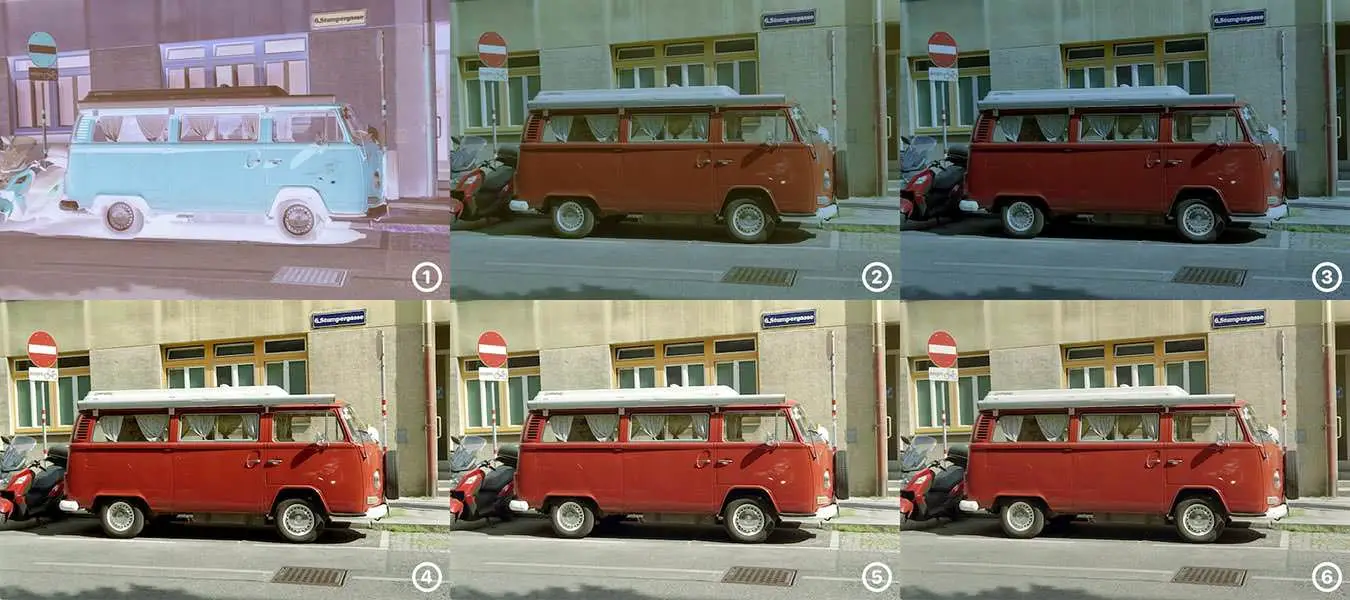








Comments
Alexander Seidler on NEWS: Lomography Creates Free Film Scan Conversion Tool – The Lomo DigitaLIZA Lab
Comment posted: 16/12/2022
Nothing happened as i tried to upload any kind of tif file.
A jpg had been working.
The output was shit. Nothing more as 1:1 inverting.
Please as 35mmc.com pay more attention on quality !
Lots of comments are censored on this site.
i swear under the post there is a frame "LEAVE A REPLY"
So, who ever reads this. I would be glad to be not ignored.
Thanks !
Comment posted: 16/12/2022
Alexander Seidler on NEWS: Lomography Creates Free Film Scan Conversion Tool – The Lomo DigitaLIZA Lab
Comment posted: 16/12/2022
From time to time i make a comment when i feel something is politically incorrect or complete rubbish.
This time it is the second reason.
Often this comments are not approved, maybe the content does not fit ?
Or a technical reason ?
I like you work, and also mollys (who has a kind of hard job) so my comments are always in a positive intention.
Comment posted: 16/12/2022
George Griffin on NEWS: Lomography Creates Free Film Scan Conversion Tool – The Lomo DigitaLIZA Lab
Comment posted: 18/12/2022
It would have been nice if Lomography have made it into a full app and not just online but it is easy to add a link back to it on my phone's home screen.
https://www.35mmc.com/18/07/2022/lomography-digitaliza-max-review-by-george-griffin/
Graham Orbell on NEWS: Lomography Creates Free Film Scan Conversion Tool – The Lomo DigitaLIZA Lab
Comment posted: 16/01/2023
It would be good if it accepted DNG RAW files as we can’t expect it to accept all the thousands of different camera raw files. I haven’t tried it with the iMac yet but I will, and I’ll also try using DNG. Product information suggests it “supports all formats”
A free Adobe DNG converter is available online for desktop download and works very quickly, and easily. The file to be converted has to be contained on a folder. DNG is a universal RAW format useful if software doesn’t support your particular camera’s raw format.
Graham Orbell on NEWS: Lomography Creates Free Film Scan Conversion Tool – The Lomo DigitaLIZA Lab
Comment posted: 17/01/2023
vhs to digital on NEWS: Lomography Creates Free Film Scan Conversion Tool – The Lomo DigitaLIZA Lab
Comment posted: 04/04/2023