So, I made an app. I made it because I needed it. And I’m hoping you’ll find it helpful too. (Spoiler: it runs on both iPhone and Android! Don’t be put off by the iPhone pictures.)
Look, analog photography requires, in addition to artistic vision, a technical mastery of a wide range of equipment and apparatus with a mind-boggling range of variables in play. Camera bodies offer options and limitations, and are sometimes finicky. Lenses are dripping with personality…and personality flaws. Different films yield different results…but not always, and those differences can be subtle or vast. Our development processes are maybe not as consistent as we believe them to be.
I won’t belabor the point, you know what I mean. It’s why so many photographers left analog for digital: A world where these variables no longer exist, where lenses and sensors are largely fungible and real differences emerge only in how we manipulate RAW files.
But I (like you, I suspect) love the analog world, the squishy, messy, characterful, oh so very flawed world of film. But I won’t lie, I can’t keep track of all this shit in my head.
I want to grow as a photographer, and in part that means cultivating a better sense of subject, composition, lighting. But it also means understanding my equipment better, its strengths, its limitations. And knowing—really knowing—when it’s holding me back, and it’s time to invest in something better. I want to know which lenses stand up wide open, and which ones can’t get it together at f/8. I want to know which camera meters I can trust (even when they lie, so long as their lies are consistent). I want to know what combinations of film and developer are actually achieving the look I’m going for. I want to know when my camera is letting me down. I want to know when my equipment is shining beyond my expectations. And I want this data on record, easily accessible, not in my head where some crucial detail will absolutely get forgotten.
The answer, obviously, is to take notes. Since I started shooting film in the early 2000s, I tried to keep notes about my shots (starting with a hipster pda). I knew this was the only way to really understand my equipment, to master the technological side so I could focus on the artistry. And while I love my Japanese artisanal paper and my hand-crafted fountain pen nibs, and I understand the value of handwritten notes for reinforcement and retention…when you’re in the streets, trying to be spontaneous, trying to live in the moment, it’s essentially impossible to keep track of everything with a pen and paper. And certainly not with an app, if it’s not designed to get out of the way.
So I wrote an app.
So, as I said, I wrote an app. I set some pretty stringent goals for this app. It must collect relevant metadata on shots I take: Exposure, light metering, location, time, which camera body and lens I used, what film is loaded. It must be no more cumbersome to use than a hand-held light meter. It must make it easy to correlate the collected data with the physical film itself, ideally through some combination of printable sheets to store with the negatives and/or EXIF data I can merge into film scans. And it should reflect the needs of the photographer, not just the needs of the data being collected.
Crown + Flint is the result of these efforts. I’ve been using it for a couple of months now, and it’s already been a huge help to me. I think maybe it can help you too.
Crown + Flint has three main modes.
Manage your equipment

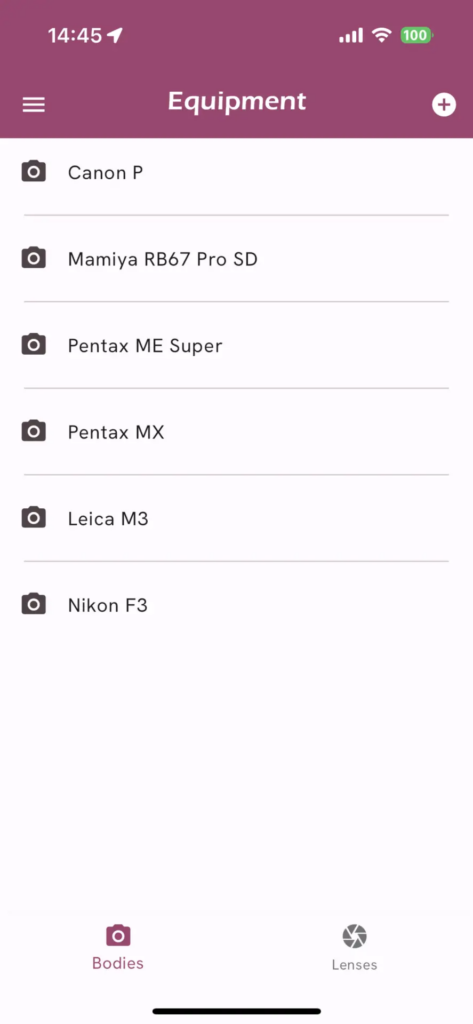
The first mode you won’t use very often, but is critical to the rest: Managing your collection of equipment. Crown + Flint collects a ton of data about your cameras and your lenses. It’s not meant to be a collection management tool—rather, the point of this is to make the next mode far more useful.
Capture metadata and meter light
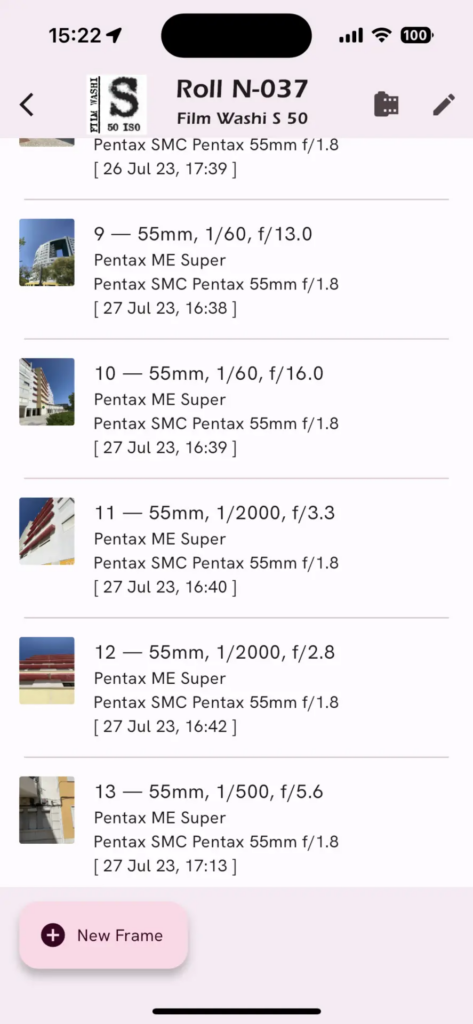

That second mode is capturing metadata about each shot, while providing accurate light metering for your camera. The light meter knows precisely what equipment you’re using, and what it’s capable of—and so it will never suggest (for example) that you shoot at f/1.4 when your lens only goes to f/2.8. This is the core of Crown + Flint, the place where you’ll spend the most time. Every shot you want to record, that happens here.
The interface is designed to be familiar to those who have used needle-match light meters before. Crown + Flint uses your device’s camera to suggest a light meter reading as an exposure value (relative to ISO 100), just like many light meters you may have used before. The key difference is that, unlike most hand-held or in-camera meters that offer relatively primitive methods to evaluate the scene, Crown + Flint uses your smartphone’s native intelligent evaluative metering to make sure that shadows retain detail, while the rest of the scene remains in balance.
Then you select a combination of shutter speed and aperture that moves the match needle close to the meter needle. In the future, I plan on adding aperture priority, shutter priority, and program auto-exposure modes to speed things up even more.
Track your film
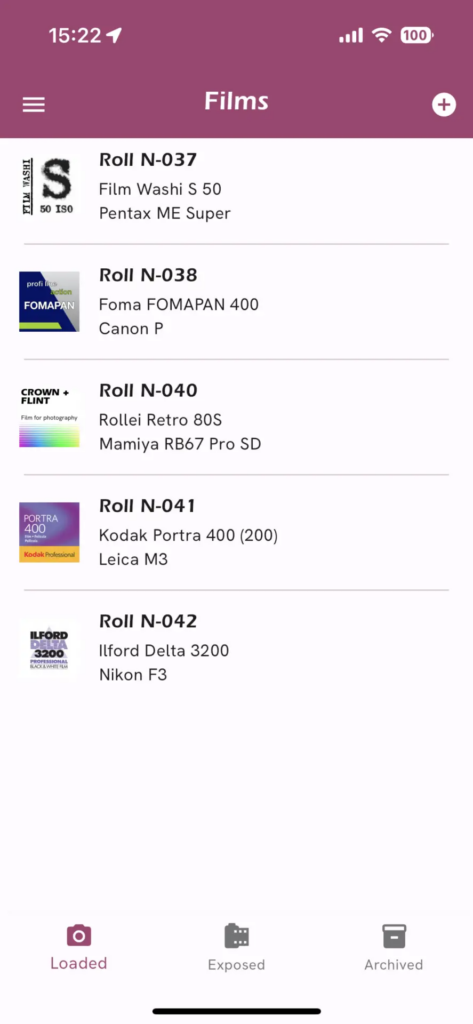
The third and final mode is tracking the lifetime of your film, from cracking open the carton to filing cut negatives into sleeves. As you add film rolls to Crown + Flint, you can assign them to specific cameras, then remove them marking them as exposed, and finally record them as filed in your archives with full development notes. Never wonder what’s loaded into which camera, or what rolls are waiting to be developed.
Your feedback is crucial
Look, Crown + Flint isn’t done, it’s not yet ready for release. September 2023 is my goal. But right now, I need your help. I’m looking for beta testers to help me understand how I can improve it to be the indispensable tool you need to grow as an analog photographer. Reach out to me (de*******@************on.com) if you’re interested in trying the app out—as a beta tester, you will receive free lifetime access to Crown + Flint in exchange for your feedback.
[Update 16 August 8:57PM WEST] Holy moly, in just the first few hours after publication, the response has been absolutely overwhelming! I’m grateful! But I think I’ve got a sufficient number of testers for the time being. I’ll update this article (and my Instagram, see below) if I need to open it back up. THANK YOU so much for all your interest!
But even if you’re not interested in being a beta tester, your comments below are very welcome indeed.
Otherwise, look for it on the Apple App Store and Google Play Store at the end of September 2023!
Finally, you keep up with how things are coming with Crown + Flint on Instagram.
Share this post:



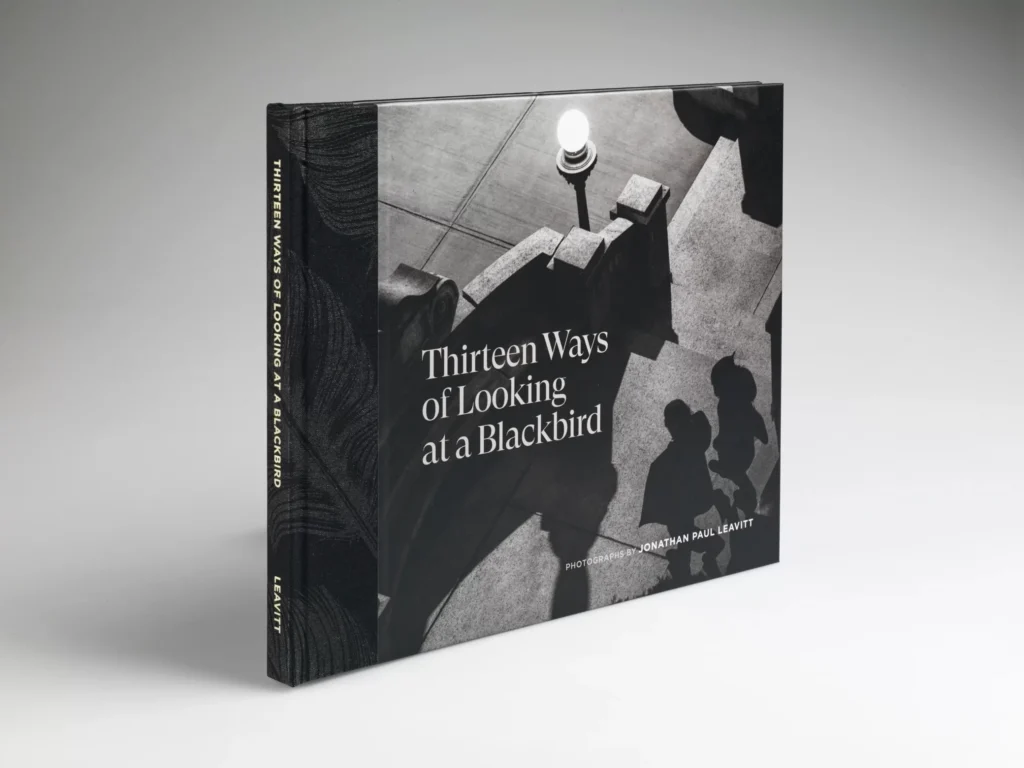
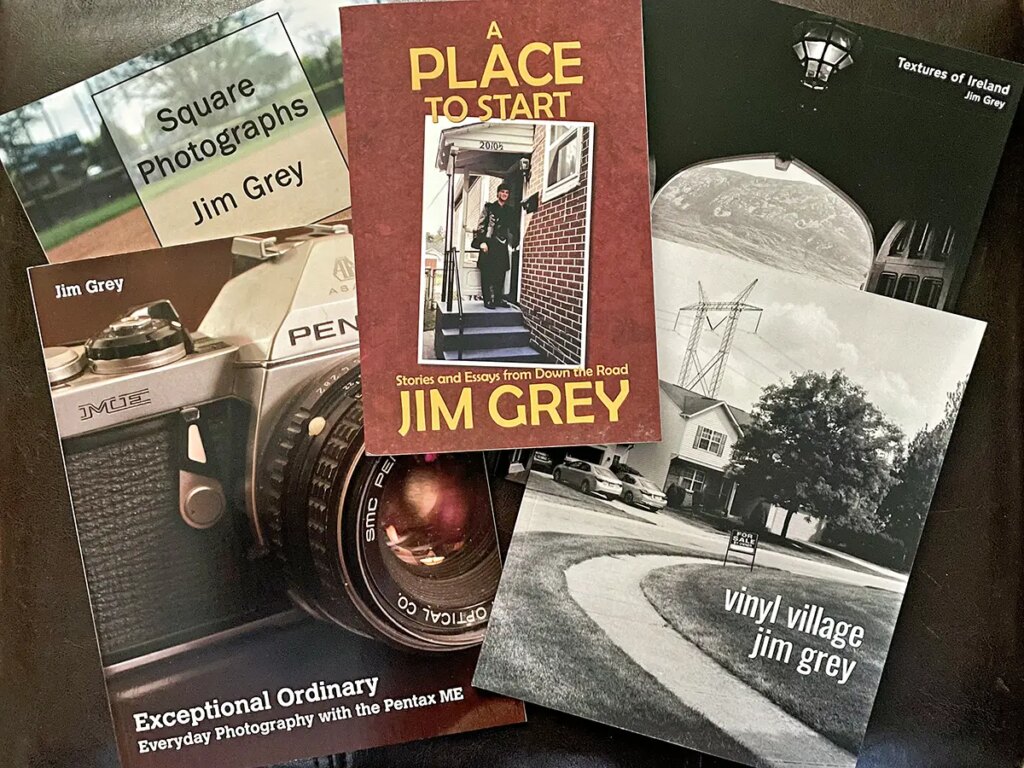




Comments
Gideon Liddiard on Crown + Flint: The digital companion for analog photography
Comment posted: 16/08/2023
Comment posted: 16/08/2023
Comment posted: 16/08/2023
Comment posted: 16/08/2023
Martin on Crown + Flint: The digital companion for analog photography
Comment posted: 16/08/2023
So as I said certainly great but for others and not so lazy guys,
Comment posted: 16/08/2023
Comment posted: 16/08/2023
Comment posted: 16/08/2023
Stevenson G on Crown + Flint: The digital companion for analog photography
Comment posted: 16/08/2023
I know I wasn't much help in your earlier questionaire, but I'm impressed.
Big thumbs up!
Comment posted: 16/08/2023
Dean on Crown + Flint: The digital companion for analog photography
Comment posted: 17/08/2023
As I've just read this post I see you have sufficient beta testers. If you ever need more count me in.
I certainly hope you and the app succeed.
Best wishes.
Comment posted: 17/08/2023
Comment posted: 17/08/2023
John on Crown + Flint: The digital companion for analog photography
Comment posted: 17/08/2023
Best wishes
JB
Comment posted: 17/08/2023
Stephen Meese on Crown + Flint: The digital companion for analog photography
Comment posted: 17/08/2023
Comment posted: 17/08/2023
Stephen Meese on Crown + Flint: The digital companion for analog photography
Comment posted: 17/08/2023
Comment posted: 17/08/2023
Winston on Crown + Flint: The digital companion for analog photography
Comment posted: 17/08/2023
I tend to use the spot meter function of that app however- I'd be much more likely to switch if this app supported spot metering. Having something which could be printed and filed with the contact sheet and negatives sounds somewhat compelling.
Comment posted: 17/08/2023
Comment posted: 17/08/2023
Comment posted: 17/08/2023
John M. on Crown + Flint: The digital companion for analog photography
Comment posted: 17/08/2023
Comment posted: 17/08/2023
JP O’Connor on Crown + Flint: The digital companion for analog photography
Comment posted: 17/08/2023
Are lenses inventoried only in association with a particular camera body, or are lenses on a separate list? And then a lens may be associated with multiple bodies?
Comment posted: 17/08/2023
Comment posted: 17/08/2023
David Dutchison on Crown + Flint: The digital companion for analog photography
Comment posted: 17/08/2023
2) This write up didn't mention it but the ability to record a low res thumbnail of the scene when the light meter data is recorded would be very helpful in matching the app data to the negatives for cataloging, particularly as film photographers can often have very idiosyncratic sorting systems.
I'll be keeping an eye on your project, cheers
Comment posted: 17/08/2023
Ryan Barrett on Crown + Flint: The digital companion for analog photography
Comment posted: 19/08/2023
Comment posted: 19/08/2023
Molly Kate on Crown + Flint: The digital companion for analog photography
Comment posted: 24/08/2023
Comment posted: 24/08/2023
Manhin on Crown + Flint: The digital companion for analog photography
Comment posted: 30/08/2023
I'm also wondering if you'd consider having a mode to update the EXIF info of (a batch of) photos? My use case is that, I often take my exposed films to a store for development and scanning, and will end up having a bunch of scanned digital photos with wrong date & time and no info about camera/lens/aperture/location etc.. and since these are already recorded in the app, I wonder if we could apply these info back to the corresponding scanned photo one by one, or even to the whole roll of photos (e.g. assuming they're in the same order), which would be significant!
Thank you again for this work, can't wait to test it out!
Comment posted: 30/08/2023
Antoine on Crown + Flint: The digital companion for analog photography
Comment posted: 19/09/2023
Still accepting beta testers ? :) I absolutely can't wait to test this app, it looks like I need everything it has to offer haha !
Antoine
Comment posted: 19/09/2023
Antoine on Crown + Flint: The digital companion for analog photography
Comment posted: 22/09/2023
Ramón B Rodríguez on Crown + Flint: The digital companion for analog photography
Comment posted: 10/06/2024
I also miss a field to add accessories like filters, for every shot.
Any clues…? Thanks in advance…
Comment posted: 10/06/2024