This is a review of the BlackBox Holo MF and 135 film digitiser. If this looks familiar its because I wrote a review of their 35mm film scanner on 23rd May 2024. I found that scanner very useful, fast and far higher quality than my ancient flatbed scanner for 35mm film, so when I started using MF (6×6, 6×7 and 6×9) and started to roam the planet again I decided I wanted a portable digitisation system so immediately looked to blackscalelab’s product.
The scanner is largely 3D printed with many simply interlocking parts. After opening the box and laying the items out I then assembled the scanner without looking at the instructions. That took about 15 minutes. If you’ve played with Lego or a train set then you could the same. If you’ve built self assembly furniture then you could probably put this scanner together with one hand tied behind your back, blindfolded and singing La Marseilles (OK I exaggerate, but its easy). I then scanned a film (12 frames) in about 5 minutes. (My flatbed would take about an hour on 3000dpi.)
Instructions are provided via a QR code taking you to their website. After completion of set-up and scanning a test film I checked the manual to see if I’d missed anything. I hadn’t.
The featured image shows items as taken out of the box:
1. Left hand side: 135, 6×6 and 6×9 masks, and lens to BlackBox step-up rings
2. Middle column: base plate to hold light source and bolts, lens to tube housing, light box, QR code
3. Right hand side: tube rings
The following image shows my macro lens (Sigma 105mm) with step up rings attached to the 82mm of the BlackBox lens housing.

The following shows the light source (now largely invisible apart from the cable and the white of the light panel) inserted in the holder and the 6×6 mask attached by the chromed bolts. Note that there is only one orientation of the mask that fits.
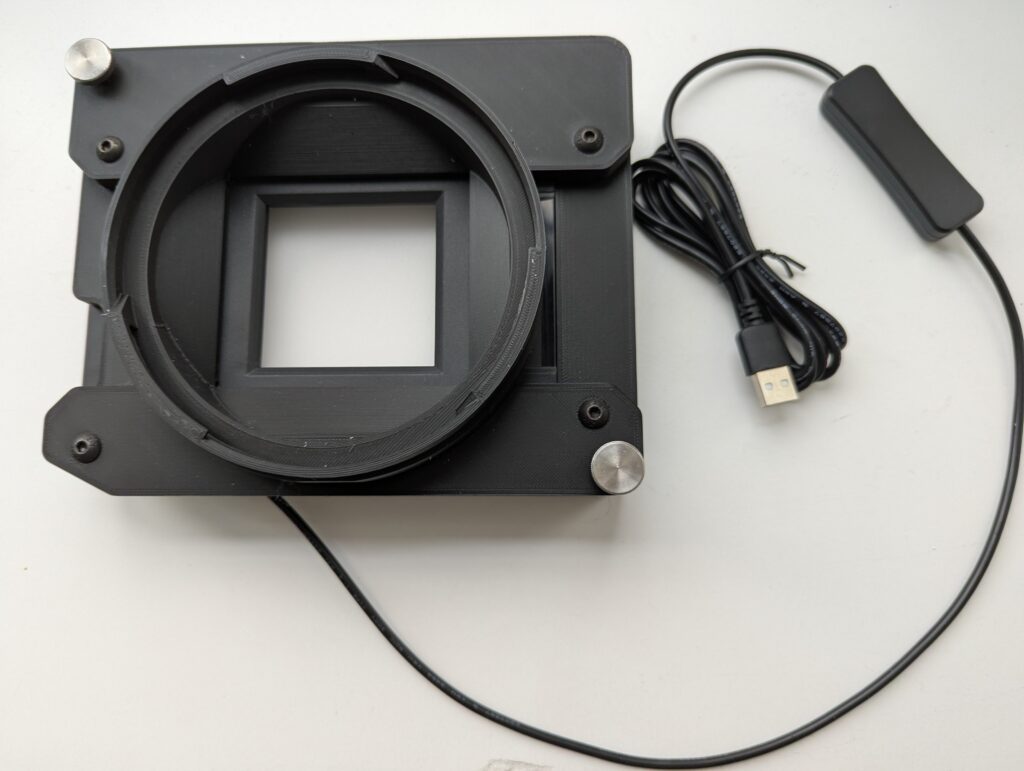
Selecting which tubes to use is a matter of trial and error, aiming to get the focussed image of the film to fill the frame as much as possible. Note that one set of tubes works for both MF masks.

Attaching the camera to the BlackBox unit is simply a matter of aligning the film with the camera sensor by rotating the camera. Once set the ring can now be locked with the chromed bolt to avoid accidentally rotating the camera during operation. The film holder of the 135 black box unit has been dispensed with – film now simply slides into the mask and is held in precisely the right position by the mask – no twisting of the orientation takes place changing from one frame to another of from one piece of film to another.

In use I set the aperture to f5.6, focus, check the histogram and set shutter speed, set shutter delay to 5 seconds and fire. Incidentally if you want to scan 6×7 then use the 6×9 mask and simply crop further in post.
Image quality
My flatbed scanner working at 3000dpi produces 13.5mpxl of data from a 35mm negative whereas the film may have (say) 40mpxl of data recorded – I expected and got a significant improvement by using the BlackBox unit rather than my scanner. Raising the scanning to 6000dpi makes no practical difference to the image quality even for ultra-high resolution films – it seem that the higher quoted flatbed capabilities are for marketing rather than scanning.
For MF however at 3000dpi a 6×6 negative should produce about 45mpxl of data. My Sony has 42mpxl so I was not expecting any increase in quality. The following images (corresponding to about 40 times magnification on an average portable PC screen – or around 2m square for the full image) compare my flatbed scans to the BlackBox scans. This may say as much about my flatbed as the BlackBox but I was surprised that quality was significantly better with the BlackBox – and I could also clearly see the poorer micro-performance of Foma compared to FP4 (based on a test of only one film of each).
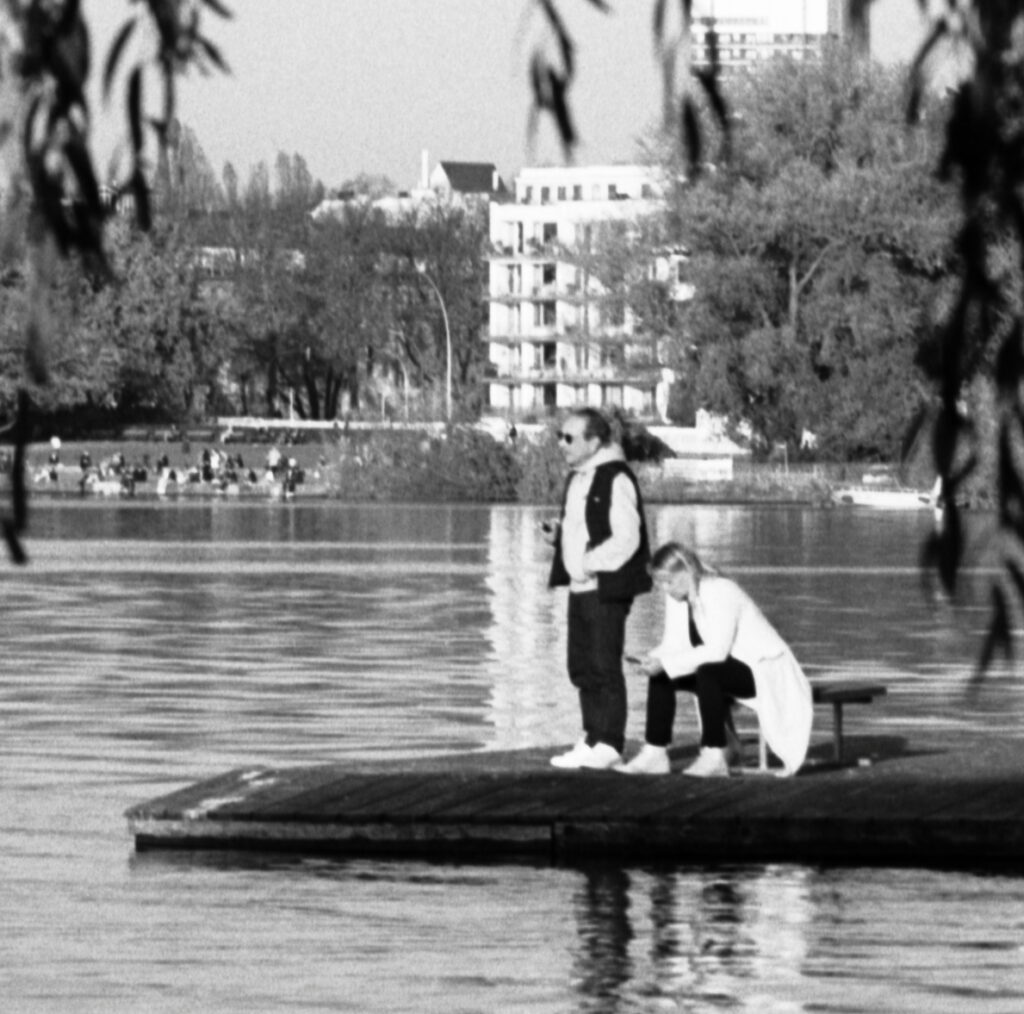


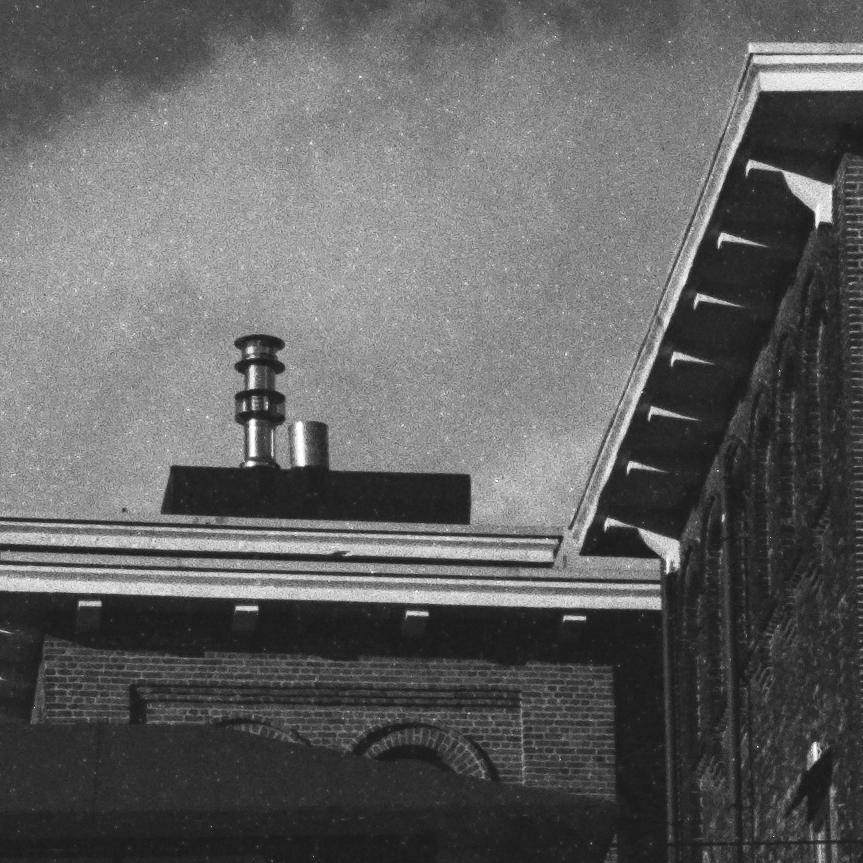
Conclusion: the BlackBox Holo MF is a very simple to set up, quick to use, stable and solid, portable and convenient, high quality scans. Read on for details.
A final note: I bought this “scanner” with my own money; I received no discount or inducement of any kind to buy or to write this review.
Share this post:

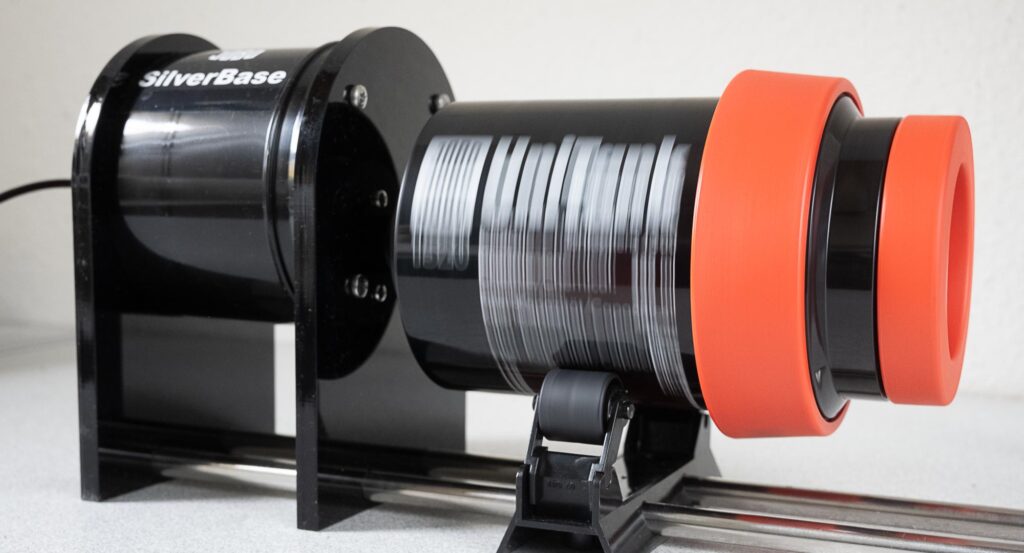
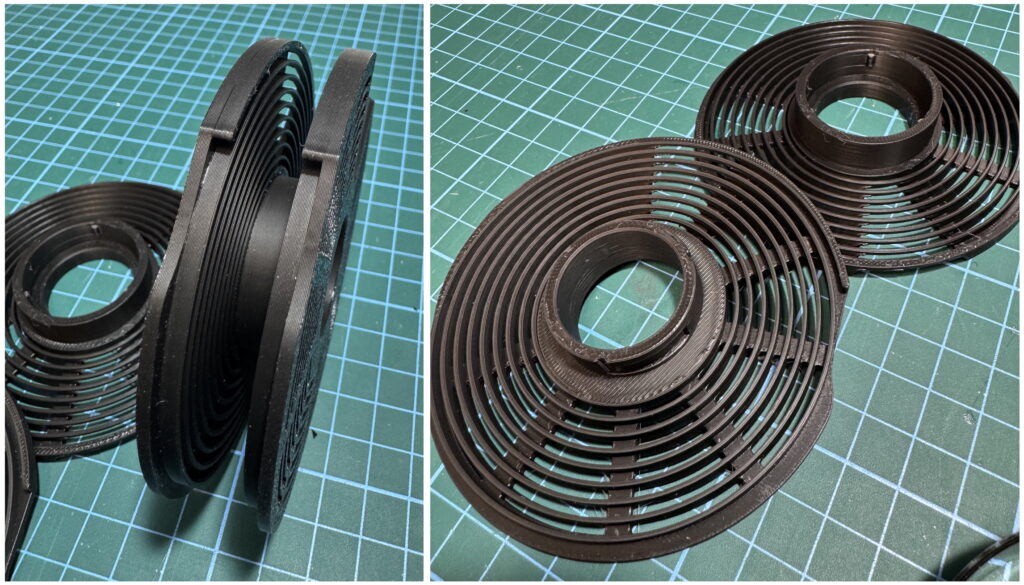






Comments
Bob Israel on BlackBox Holo MF and 135 film digitiser – a Review
Comment posted: 21/02/2025
I can easily scan a roll of 36 exposures in 1-2 minutes. I’ve also found Dmitry, the Molo creator to be extremely responsive. In fact he worked with me to produce an overlay mask that sits over the 6x9 template for xpan. In my case, it’s a Tex-pan, shooting 35mm in a 6x9 Fuji GW690III.
I highly recommend the Blackscale Molo!
Comment posted: 21/02/2025
Gary Smith on BlackBox Holo MF and 135 film digitiser – a Review
Comment posted: 21/02/2025
Comment posted: 21/02/2025
David Pauley on BlackBox Holo MF and 135 film digitiser – a Review
Comment posted: 21/02/2025
Comment posted: 21/02/2025
Eric George Rose on BlackBox Holo MF and 135 film digitiser – a Review
Comment posted: 22/02/2025
Comment posted: 22/02/2025