Some people enter analog photography to escape the digital. Some see added value and pleasure in analog photography but don’t quite want to leave the digital world. I belong to the latter. I shoot with 60 years old analog and 6 years old digital cameras, and I shoot classic lenses on digital cameras. I use several modern tools to bridge the gap between my analog and digital worlds. I want to talk about one of them in this post. It is an app called Exif Notes. Exif Notes allows me to bring modern metadata into my analog photography.
Analog in a digital world
We all have our own reasons for picking up analog photography in a world that goes increasingly digital, and a lot has been written about these. My personal reasons, when I returned to analog photography three years ago, were a combination of my fascination for cameras as creative tools and the aesthetics of old glass and various emulsions. I have now become an analog-first hobby photographer. This does not mean that I don’t shoot digital photos anymore. I work with computers and digitalization (as a teacher and researcher) and am fascinated by the possibilities offered by digital tools. This fascination for the digital, and now analog photography, means that my photography world is a hybrid one. I shoot analog photos and scan them into Lightroom, where I also have my digital photos. I enjoy my analog photos by myself and share them on Instagram and Flickr for family and friends to see
When combining digital and analog photography, good ideas can flow in both directions. While I love the aesthetics of film and the tactile and fully controllable handling of old gear, I also like the versatility of the digital. I have a dozen apps on my smartphone that I actively use in my analog photography, such as Exif Notes. The hallmark of the digital is data, especially metadata. The piece of the puzzle that makes my hybrid photography make sense to me and not drive me nuts is metadata. Exif Notes allows me to “inject” metadata into the analog part of my photography world.
In addition to being useful in automation, metadata are valuable pedagogical tools. If you look at a digital photo in Lightroom –or any decent photo viewer –you can easily see the metadata for each photo. These can be the date and the time of the day you took that photo, the camera and the lens you used to shoot it, the shutter speed and aperture value you used, whether you used a flash, and loads of other information. This metadata (it is called metadata because it is data about data, the data here being the photograph itself) is written automatically into the image file by the camera when you take the photo.
I remember when I started taking photos in the 80s with a Canon AE-1. I was frustrated because I could not see what mistakes I had made when the resulting images were disappointing –which happened all the time. The fact that digital images had Exif data was one of the main reasons I immediately embraced digital photography. Now I could see what exactly I had done when taking a photo, and learn from my mistakes. Of course, I could have taken some paper notes (Ansel Adams did). I tried a couple of times, but I gave up because it was cumbersome.
Fast forward 20 years: Nowadays, I never leave home without an analog camera and my smartphone with Exif Notes installed! Exif Notes is an Exif metadata registration app for Android developed by Tommi Hirvonen. It is available in Google Play for free. Exif Notes is only an example of this kind of app. Another one is Analog Memo that was presented on this web site a while ago. I started using Exif Notes in 2018. At that time, it was the most mature app available. The reason I wrote this text is not to do a review of Exif Notes per se. I merely wanted to reflect on my experience of juggling between two worlds, one with and one without metadata, and why I do it. My aim is to write down my experience so that the developers of these tools can consider them when making their future versions. Of course, I also hope that you will read this text and judge the usefulness of such an app in your own workflow.
But what is Exif Notes, really?
Exif Notes is an app that helps you register metadata about each roll of film and each frame in each roll. When you load a roll of film into your camera, you start Exif Notes and create a “digital roll” inside the app. For this digital roll, you register a name, emulsion type, which camera it is loaded on (confession: I have many of them), whether it is a 135mm or 120 film, ISO value, whether you pushed or pulled the film, etc.
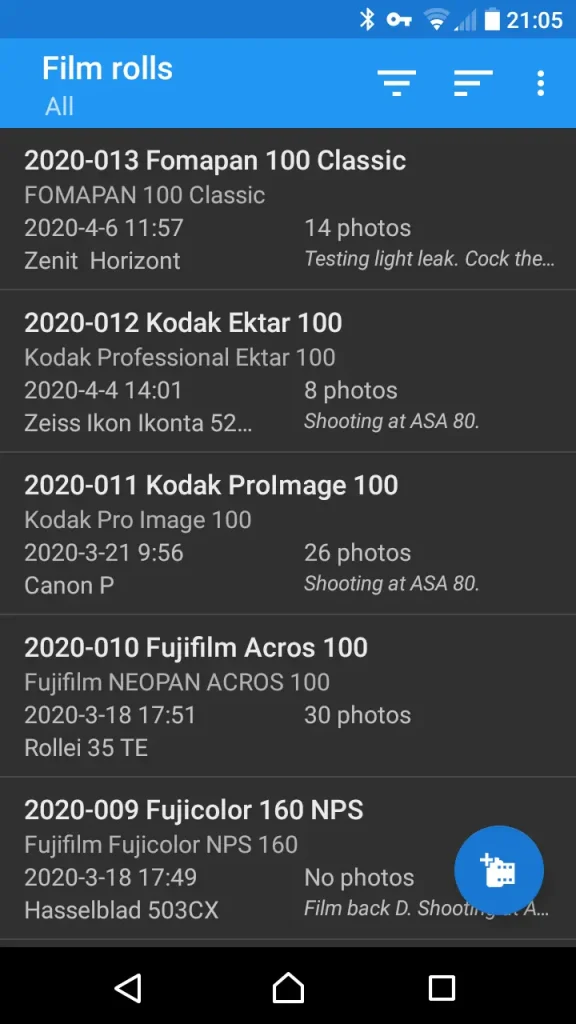
The same applies to frames. For each frame that you take with your analog camera, you can register metadata about the lens and filters, aperture value, shutter speed, exposure compensation, and some more. Exif Notes automatically records the frame count, the date, the time when the frame was shot, and optionally the GPS coordinates of the location.
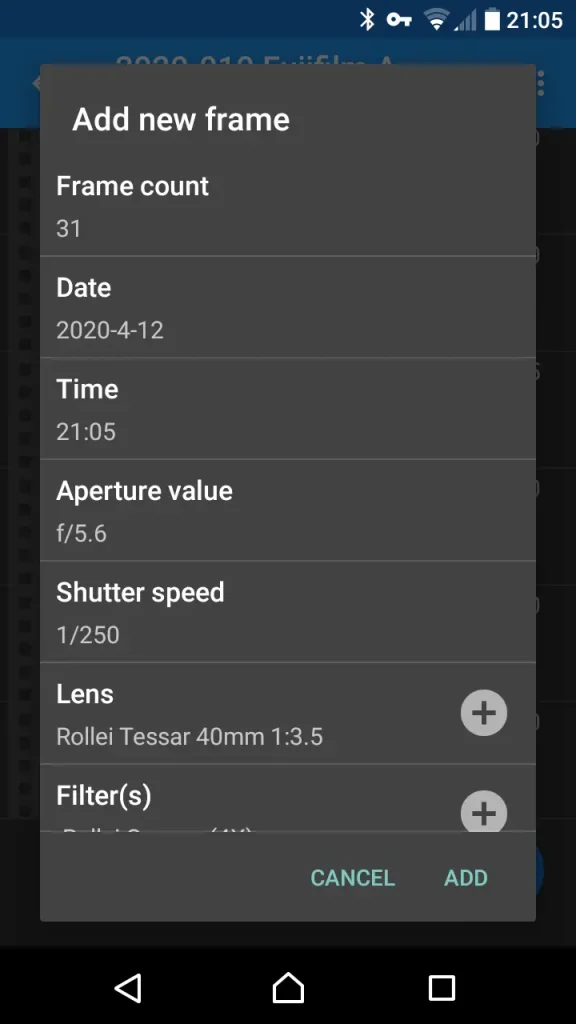
When you are done taking, say, 36 pictures with a roll of Kodak Ektar, you have all the metadata registered for each frame in the roll. But now this metadata only exists on your smartphone. Exif Notes also helps you to move this metadata from your smartphone to your scanned photos using another software called ExifTool.
In my view, this collaboration with ExifTool is one of the main strengths of Exif Notes. ExifTool is a software specialized in writing Exif metadata to image files. After you have developed and scanned your roll of Ektar, you run ExifTool on your scanned photos using a file you export from Exif Notes. ExifTool uses the file to write the proper metadata to each image that you have scanned. The new files are then ready to be imported into Lightroom or other image viewers. In Lightroom, you can see the metadata as if the photo was taken using a digital camera. You can follow this link to see how one such file looks like in Flickr.
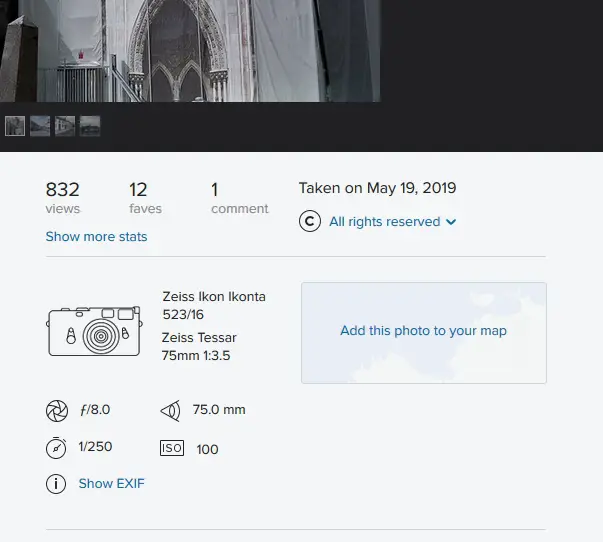
A separate part of Exif Notes is about registering your gear. You need to register your cameras, lenses, and filters if you want to add them to the metadata. For instance, when you create a roll, you need to tell Exif Notes which camera it is loaded on. Later on, when you take a photo, you need to tell Exif Notes which lens and filter combination you used to make that photo. Your gear database gradually becomes quite complete and helps you set up new rolls and frames pretty quickly.

My experience with using Exif Notes (and Exiftools)
The process of using Exif Notes that I described above can seem intimidating. In day-to-day use, however, the app is not so complex. More problematic is maybe the continuous effort of repeating a routine task time after time, the errors you can make in the process, and the perceived return on investment. There is always a price to pay for combining analog and digital. In my view, this price is subjective, and I will come back to this later.
But first, what do I think about Exif Notes and similar apps? My experience is that when it comes to an in situ “digital Exif metadata registration tool” —this means any such tool and not only Exif Notes –the following should be supported well:
- The process of entering metadata should be as quick and easy as possible. And of course the tool needs to be mobile. I should not be forced to do too many things and push too many buttons to register a frame. The same data should not be entered twice.
- Metadata for analog photography should be supported. Exif data was explicitly developed for digital photos taken with digital cameras. Analog photography shares most of the same metadata, such as aperture value and shutter speed. But analog photography also needs additional metadata. The most important is the type of emulsion and how it was developed in the darkroom. Moreover, you want to remember whether you pushed or pulled the film, or what filters you used.
- Metadata should always be part of the image file. This is also one of the principles of digital photography: Metadata for each frame is inside the frame file and travels with the file. You don’t have a centralized service holding all the metadata for all digital photos. This is crucial for integrating the metadata with various digital (and hybrid) workflows.
- In general, the workflow should be fluid and easy to implement. No one likes struggling with technical stuff that has nothing to do with photography.
So how does Exif Notes fare concerning these requirements? (Again, I use Exif Notes as an example here as other apps can do the same, and apps can also improve and change quickly over time.)
Exif Notes fares OK —only OK —when it comes to quickness. It is quite easy to register a roll of film: Once your gear is registered, all you need to do to register a roll is to click on a “+” button, add some metadata, and there you go.
To register a frame, you need to unlock the phone, start the app if it is not already started, click the “+” button, scroll down and add necessary metadata, and click OK. These operations have become second nature for me. Every time I click the shutter, I look at the shutter speed and the aperture value on the camera and create a new frame in Exif Notes.
That said, it does not mean that I don’t wish for a better solution, preferably a one-click solution. For instance, Android supports lock-screen widgets. I have one for my music player app. It lets me go to the next song with one click without unlocking the phone. I would have loved to have a widget —or a physical button —for Exif Notes that could offer a one-click –or even two-click –frame registration. Most of the time, you don’t need to change anything from one frame to the next. Sometimes you need to change only one parameter —for instance, shutter speed. I think a lock-screen widget is probably the closest you can get to quick frame metadata registration. Exif Notes does though an outstanding job of reusing already-entered metadata.
Surprisingly, Exif Notes is not good at handling metadata specific to analog photography. The latest version of the app includes an emulsion database —which is currently of little use as the data is not transferred to the scanned photos. The same goes for metadata about pushing and pulling film, and filters. My chief complaint is, however, related to metadata about what happens in the darkroom. What you do in the darkroom, the type of the developer you use, how you mix it, development time and temperature, agitation method, are all parameters that play an essential role in the learning process of becoming an analog photographer. I think with some creativity this data can be transferred —at least appended to some existing Exif field. (See Analog Exif, a software that tries to do exactly this.)
Adding Exif data to the final scanned image is important, but its implementation in Exif Notes is a mixed bag. To do this, you need to install the third-party software ExifTool on your desktop computer. ExifTool is a command-line application that can be difficult to use for some people. It is, however, the only tool that I know of that can automate the process of registering Exif data for a complete roll. There are some graphical user interfaces for ExifTool. I have not used these, but they might be an option for you if you really don’t know how to run a command-line tool. If you do, the process of running ExifTool from the command line is quite straightforward.
Once all this is done, you have scanned images that can be integrated into various digital workflows. With Exif data inside the file, you can use your files in any imaging tool that can read Exif data, and most of them do.
Should you use Exif Notes (or similar apps)?
So how useful is all this? Is it practical? Is it worth it? Does it even make sense? I think you know the answer to all these questions: It all depends! I will answer them from my point of view. I am a hobby photographer. On average, I take one roll of film every second week. For me, scanning a roll of film and getting it through the above process all the way to Lightroom is not a deal-breaker.
If you like to know how your (newly acquired) cameras and lenses behave in various situations, it is of great value to have the data about lens aperture, filters used, time of the day, and more. All this data can help you use your gear better next time. This data is exactly what I missed when I started photographing in the 80s. I was not good at taking paper-based notes. I was always groping in the dark. Now, especially when I am experimenting with various cameras and lenses, I appreciate a lot having such an app. I am sure if Ansel Adams was photographing today, he would have had a copy of Exif Notes on his smartphone!
What I also like about Exif Notes is that it allows me to have an overview of what film is in which camera, what I have photographed so far, whether I have pushed/pulled the roll, etc. This is information I could have in my head or on a piece of paper if I had only one or a few rolls active at any time. With ten rolls in ten different cameras, I need a system! What I also find useful is that my Lightroom folder has gradually become a “master contact sheet” for all the rolls I have taken during the last three years. So I can quickly go back to individual frames, decide to scan them again, or print them in the darkroom that is my next big analog photography project!
If you are into analog photography to create photos using point-and-shoot cameras and scan them for social media, then probably you will not need an app like Exif Notes. If you are a more active photographer than I am or do analog photography professionally, it can be a tedious process to register all the data and transfer it to your scans. And if you are a professional photographer, you probably don’t need metadata such as shutter speeds and aperture values so much because you know your gear well enough.
One more thing you need to consider is what it is that you photograph. When it comes to analog photography, I predominantly photograph architecture, cityscapes, and nature —often while walking my dog Lupo. So you could say I am not in a hurry. My subjects are often static –some of them have not moved for more than a century. If you are, on the other hand, taking predominantly street photos or sports photos with a lot of action, then I can understand that this kind of registering metadata is not feasible. At the same time, to shoot sports photos, I think I would probably have used my Panasonic G80 and not my 80 years old Ikonta with zone focusing and external light meter! So Exif Notes is for those of us who relax and take our time!
Analog photography frustrated me in the 80s when I was shooting with my Canon AE-1. I still have my Canon. But when I shoot with it now, I automatically unlock my smartphone and register a frame in Exif Notes. This might sound silly, but it has made using my Canon more enjoyable.
I look forward to hearing your experiences with the world of Exif metadata. You can check out my photos (digital and analog) on my Flickr page.
Share this post:
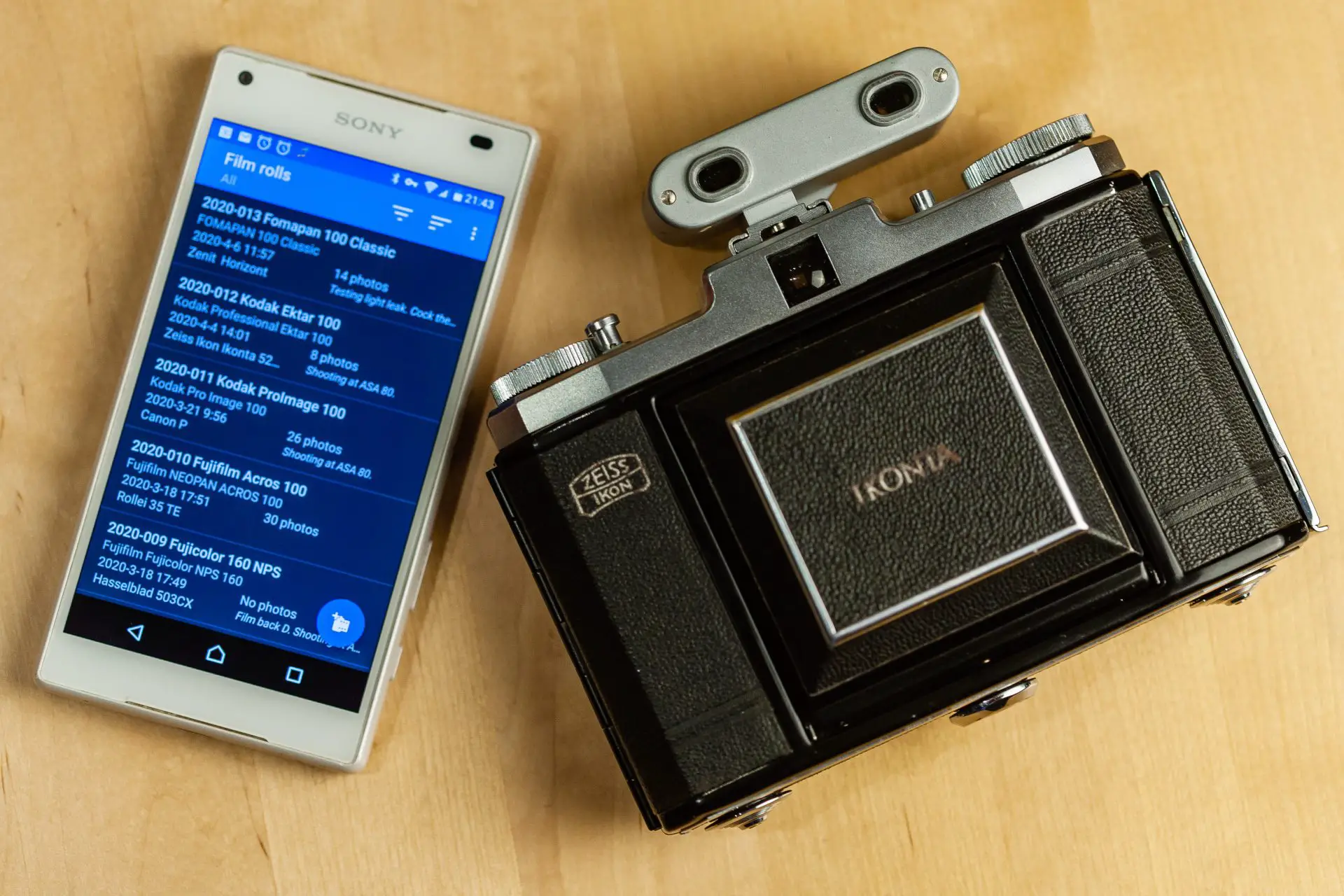
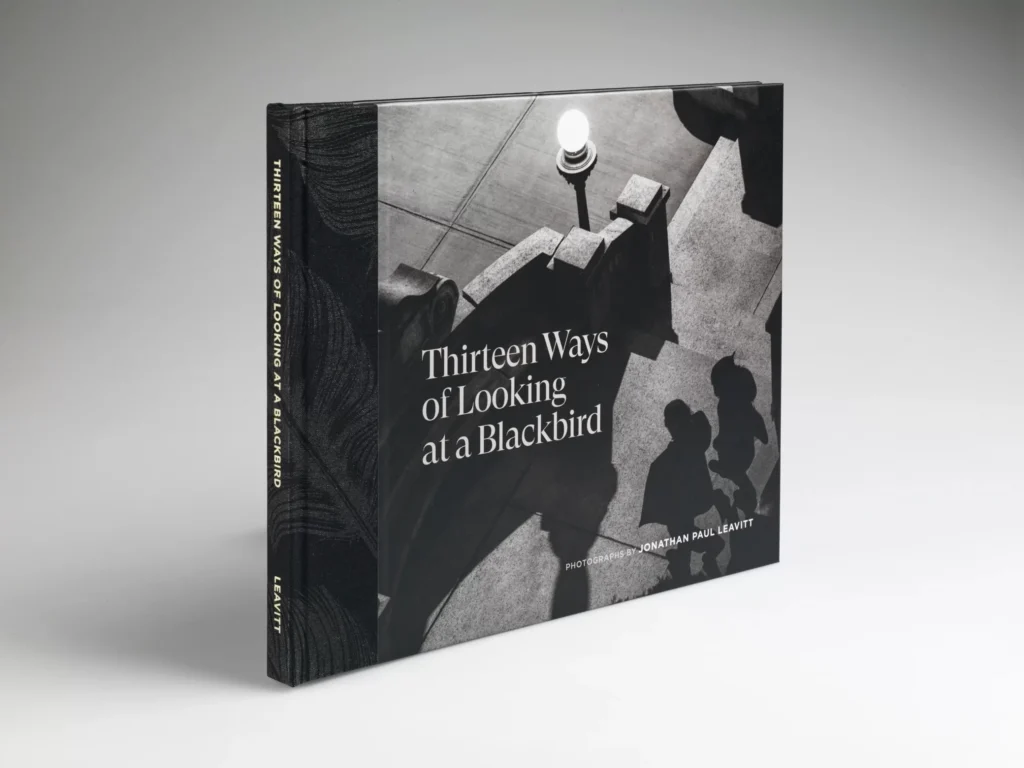
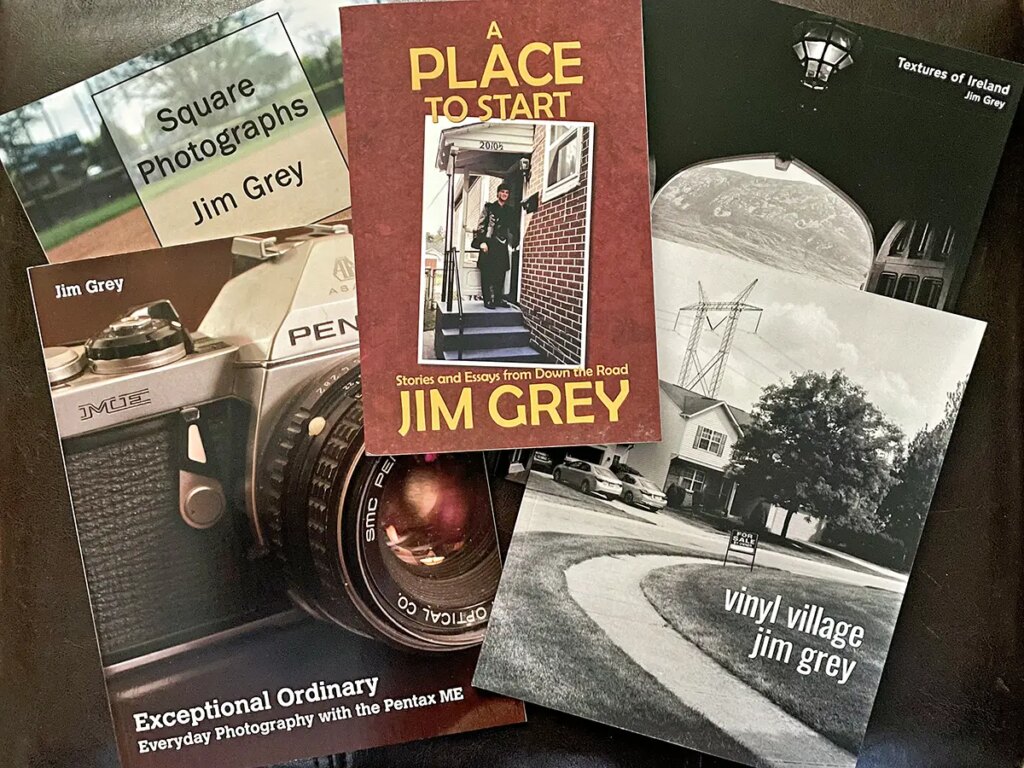
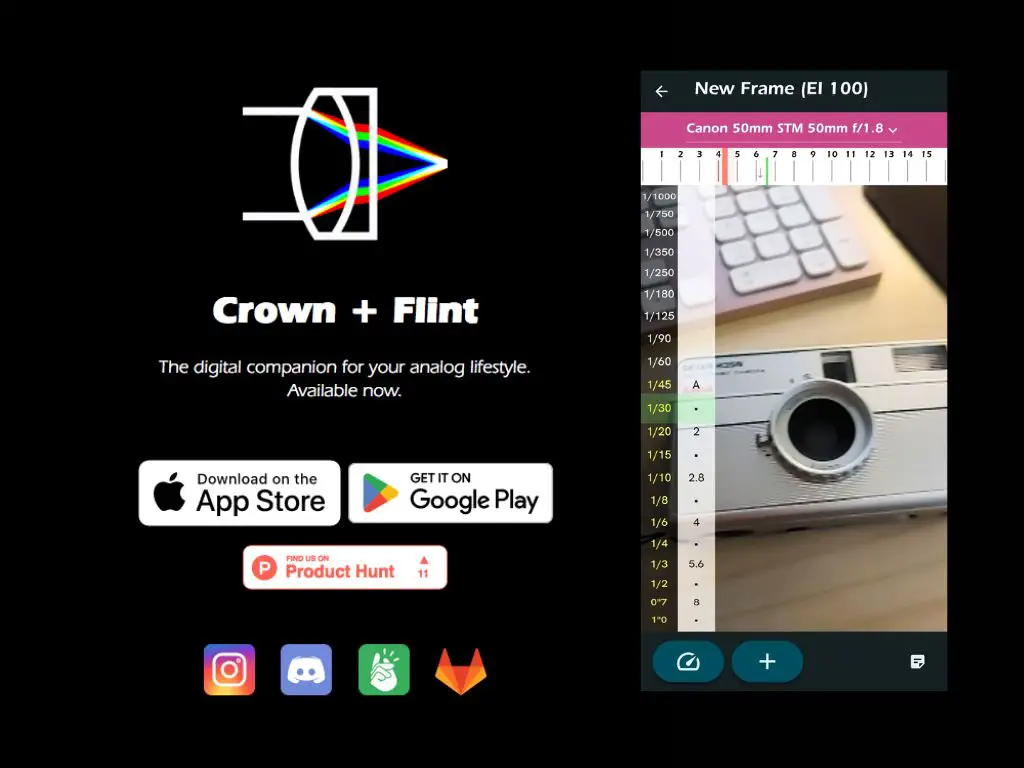
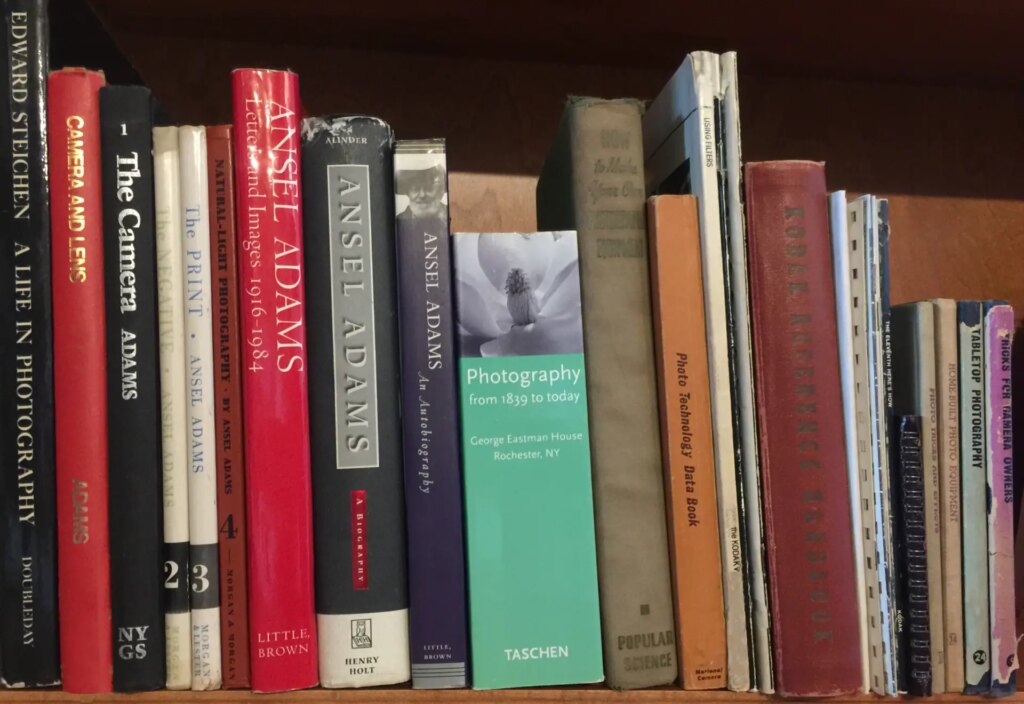




Comments
Martin Hugh Henley on Bridging Analog Photography and Digital Metadata with Exif Notes – By Babak Farshchian
Comment posted: 21/05/2020
Comment posted: 21/05/2020
Rob on Bridging Analog Photography and Digital Metadata with Exif Notes – By Babak Farshchian
Comment posted: 21/05/2020
As a tool to keep track of rolls, locations and settings it's excellent. It helps me keep track of what I've shot, what the exposure was and the location in case I decide to revisit a particular shot. I also find it extremely useful when I bracket shots so when I get back the scanned images, I know what the settings were for two or three shots of the same subjects; that has also been serving me well in terms of learning to properly meter using Sunny 16 as I can refer to the exposure for a shot that came out either under or overexposed so I can learn what I did wrong and get the correct exposure next time I am in a similar situation.
However, I also share your frustration with the fact it is not particularly user friendly when it comes to recording the exif data on the scanned images. I tried a couple of times but gave up as it adds a further time consuming step in digitising images. Maybe it comes with time and experience but at the moment I'm steering away recording exif data from Exif Notes as I really don't want to waste hours each session on it.
Comment posted: 21/05/2020
John Khoo on Bridging Analog Photography and Digital Metadata with Exif Notes – By Babak Farshchian
Comment posted: 21/05/2020
Comment posted: 21/05/2020
Comment posted: 21/05/2020
Comment posted: 21/05/2020
AmDe Sidik on Bridging Analog Photography and Digital Metadata with Exif Notes – By Babak Farshchian
Comment posted: 21/05/2020
Comment posted: 21/05/2020
Sean on Bridging Analog Photography and Digital Metadata with Exif Notes – By Babak Farshchian
Comment posted: 21/05/2020
Comment posted: 21/05/2020
Comment posted: 21/05/2020
Sandro on Bridging Analog Photography and Digital Metadata with Exif Notes – By Babak Farshchian
Comment posted: 21/05/2020
Did you try this app too?
Comment posted: 21/05/2020
Comment posted: 21/05/2020
Khürt Louis Williams on Bridging Analog Photography and Digital Metadata with Exif Notes – By Babak Farshchian
Comment posted: 22/05/2020
I have tried using a note-taking app to keep track of date/time/ISO/shutter speed/aperture/location/focal length/exposure compensation/camera model/lens model. It has been too much effort as it means doing everything on the camera manually, not auto-exposure or auto-priority shooting on my Pentax ES II. I accept that the only metadata I have is the camera model, lens model, and ISO information.
When manually shooting adapted legacy prime lenses on my Fujifilm X-T2 the only metadata missing from the digital file is the aperture and lens model. If I’m lucky I will shoot with one aperture and use Exif Editor for macOS to add the missing information.
I will never receive an award for how hard it was to take a photograph, so I will use all of the automated features I can. None of the old prints of my mother's family that I have recently scanned are no less significant because I don't know when/where/how. But it might be nice to know the dates. But that’s where elders can help by telling the story of the photo.
Comment posted: 22/05/2020
Comment posted: 22/05/2020
Isolation Photo Project, Day 61 - Island in the Net on Bridging Analog Photography and Digital Metadata with Exif Notes – By Babak Farshchian
Comment posted: 23/05/2020
Sroyon on Bridging Analog Photography and Digital Metadata with Exif Notes – By Babak Farshchian
Comment posted: 23/05/2020
I'm an in-between photographer like you – not a point-and-shooter, but also not a professional or prolific amateur. I shoot some static subjects, but mostly street photography, events, protests, etc., where it's harder to take field notes. Still, I note film/camera/lens/exposure/filter info when I can (maybe for 50% of my photos). Thus far I was using an app called Wunderlist (now merged with Microsoft To-Do) which is basically a to-do app. Based on your review, I think I'll give Exif Notes a try and see if it works for me. Thanks for the review!
Comment posted: 23/05/2020
Lisamery on Bridging Analog Photography and Digital Metadata with Exif Notes – By Babak Farshchian
Comment posted: 04/06/2020
Comment posted: 04/06/2020