Sometime late spring last year I bought myself a Noritsu LS-1100 commercial 35mm film scanner. For one reason and another, and another, and a few more, I’ve had a bit of a mare getting it working, but work it now does, and I am at last now getting my first scans out of it.
I’m in the process of writing a post about all the fuss I’ve been through to get it to work, but since it’s been quite a while, I’ve found I’ve had quite a fair bit to say for myself. As such – especially considering how happy I am with the scans I’ve had so far – I thought I’d share some of them in the interim.
This set of images was shot as part of a long form documentary photography job I am doing through a little brand we created at work called ShootRewind. The client is a cider producer out in Ledbury, Herefordshire (where proper cider comes from). They’ve been making cider in the same plot of land for over a century I think, and have only relatively recently decided to bottle and sell it.
Everything they do to make the cider is done in the traditional way. They grow the apples, take the apples off the tree, smush them into juice, leave them to ferment, filter, blend to taste, add sugar for the sweet variety, bottle and sell. There’s no artificial additives or anything like that, it’s all done properly!
You can see a few other stages of the process on the ShootRewind website here. This particular stage hasn’t been published on there yet.
These photos were taken to document Brian Wilce tasting and blending the cider. There are apparently lots of different varieties of apples, all that add different tastes to a cider. Brian mixes the varieties in small quantities in measuring tubes in his kitchen to get the flavours he is looking for. These small measures are then expanded up to the large volumes that will go to be mixed and bottled. In short, buy a bottle of Wilce’s Cider and it tastes exactly as it does because Brian Wilce decided that’s how it should taste!
The photos were shot with my Leica M-A, Zeiss ZM Sonnar and HP5+. The HP5+ was then developed in Ilfotec DD-X and scanned to 24mp equivalent TIFFs using the Noritsu LS-1100, then tweaked slightly in lightroom.
Keep an eye out for my post about the hell ride I’ve had getting the Noritsu up and running, it’ll be up next week sometime. Believe it or not, this was a high point…
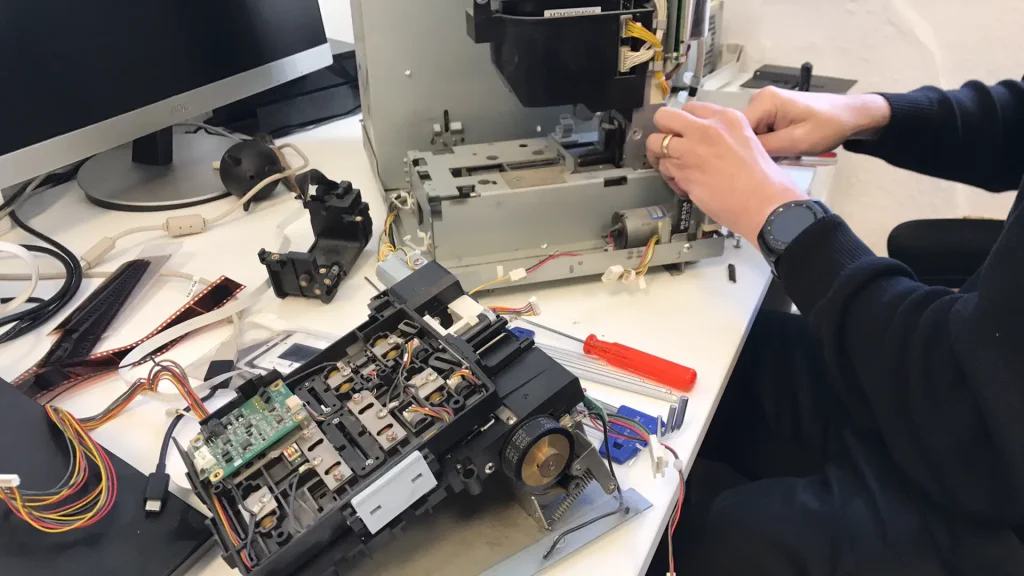
…Thankfully, I think it’s been worth it in the end!
Cheers,
Hamish
Share this post:


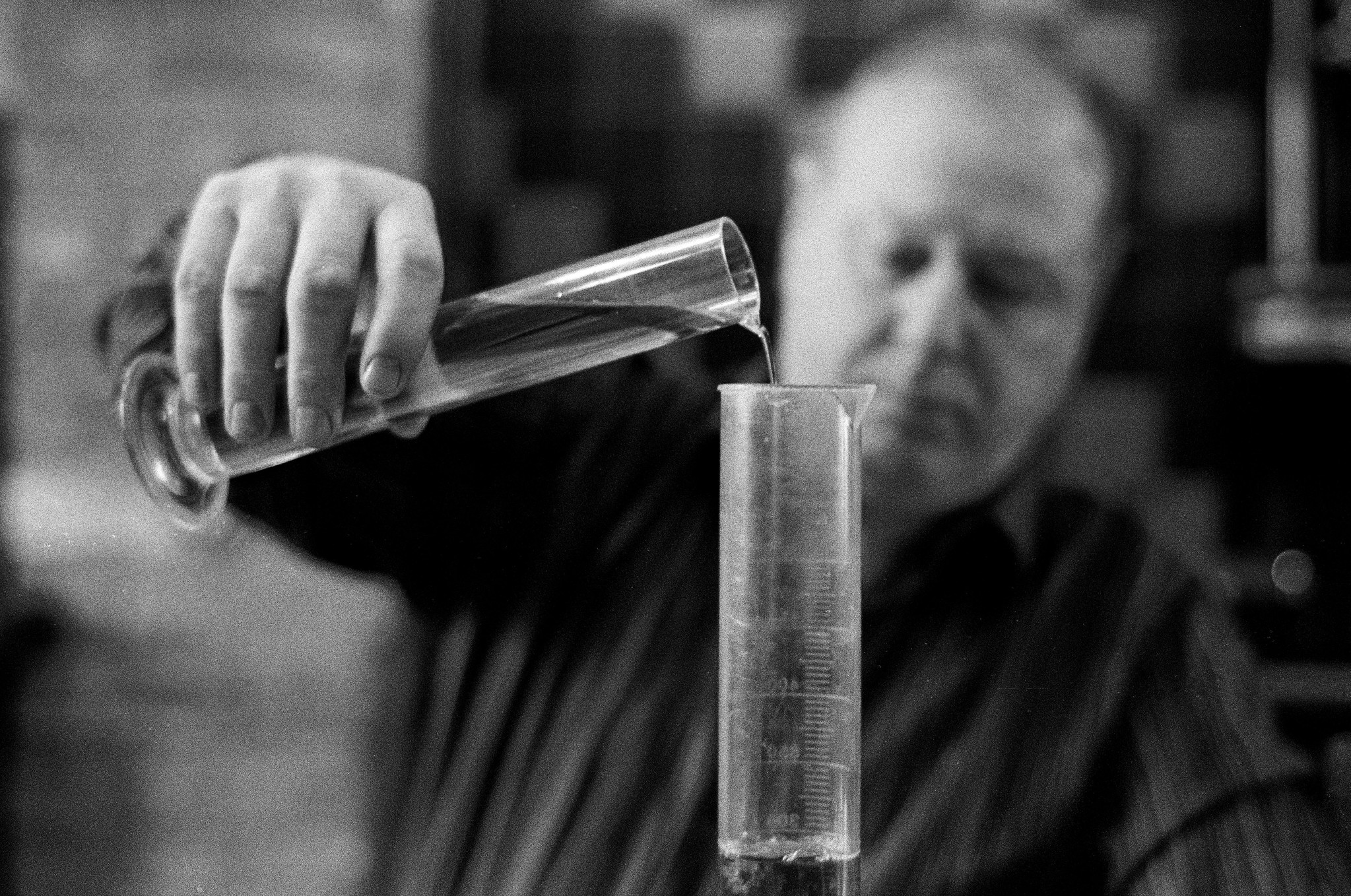
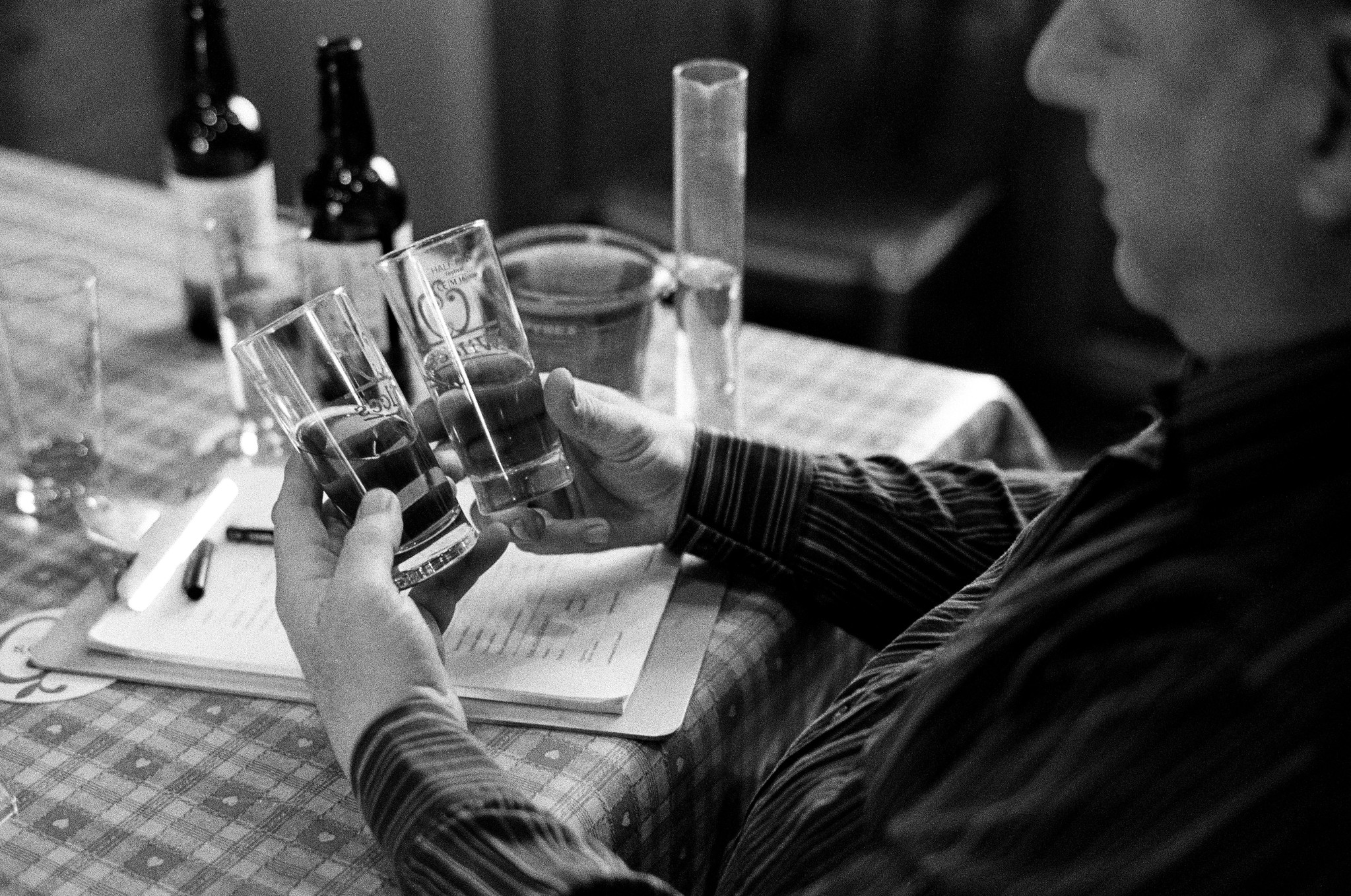



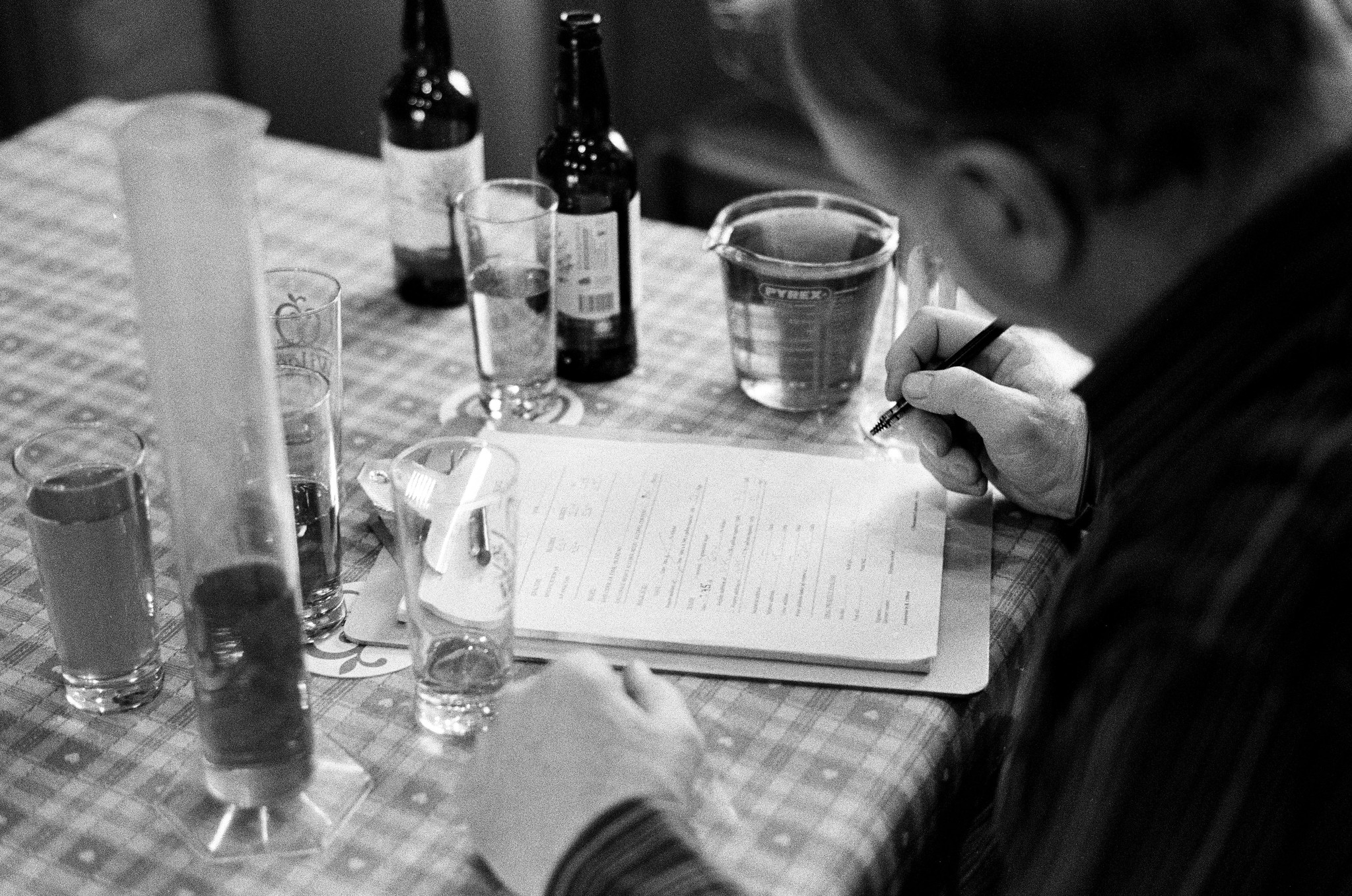










Comments
jeremy north on Noritsu LS-1100 – First Black & White Scans
Comment posted: 25/02/2017
Terry B on Noritsu LS-1100 – First Black & White Scans
Comment posted: 25/02/2017
Thanks for the direct link to flickr where I was somewhat taken aback with the high grain in these images. It almost matches that I obtained from a roll I shot back in the late 1960's of Kodak's Royal X Pan which was available in 120 only and which at the time was the fastest commercially available base ISO film at 1250 ASA, as it was then.
I'm assuming from viewing the magnified images in flickr that you may have done some push processing as the images don't look that crisp, even for 35mm film, and grain seems to dominate. I've not used Ilford's Ilfotec DD-X but checking their information sheet it is recommended for HP5 for fine grain. So I am somewhat perplexed by it all. :D)
What dpi did you scan it?
Looking forward to the next instalment about getting the scanner itself working.
Comment posted: 25/02/2017
Comment posted: 25/02/2017
Comment posted: 25/02/2017
Comment posted: 25/02/2017
Comment posted: 25/02/2017
Comment posted: 25/02/2017
Comment posted: 25/02/2017
Comment posted: 25/02/2017
Comment posted: 25/02/2017
Comment posted: 25/02/2017
Comment posted: 25/02/2017
Stephen on Noritsu LS-1100 – First Black & White Scans
Comment posted: 25/02/2017
Isn't it a shame that there does not seem to be anyone interested in making a new fast negative scanner?
Leica seem very happy to maintain a product line of three film cameras, whilst continuing to service and repair all their previous products, and yet no attention is being paid to the manner in which the vast majority of film photographers now "print" their pictures by making a digital photograph of the negative.
Comment posted: 25/02/2017
Comment posted: 25/02/2017
Comment posted: 25/02/2017
Andersson on Noritsu LS-1100 – First Black & White Scans
Comment posted: 25/02/2017
I very much agree with Stephen about the need for more choice of dedicated film scanners. Considering the Kickstarter for Lab-Box has passed €360,000 after just 3 days, I genuinely can't imagine what a realistically priced new 35mm and 120 scanner project might raise.
Looking forward to next week's installment!
Comment posted: 25/02/2017
DMR on Noritsu LS-1100 – First Black & White Scans
Comment posted: 27/02/2017
Looking at the images you've scanned above, the grain does appear a bit larger than what I experience with a 'similar setup' (for what it's worth). By that, I mean specifically - Ilford HP5 shot at 1600, developed at home in Ilford DDX @ 1:4 parts, and scanned on the Noritsu LS-600 as 24MP TIFF(s). I just added a blog post on my website with images taken with the above description, where I basically exported the Raw Scan as a JPEG and downsized in resolution to 2000 pixels on the long edge (again, for what it's worth).
I don't know if you allow direct links, but if so, I can copy & paste a link to the specific post in a reply. If not, I'd be interested in submitting it as a User Review to your site likewise.
Thanks for maintaining a great space for photography - both film and digital! I always enjoy reading your site.
Best Regards,
DMR
Comment posted: 27/02/2017
Dustin on Noritsu LS-1100 – First Black & White Scans
Comment posted: 27/02/2017
Comment posted: 27/02/2017
walker on Noritsu LS-1100 – First Black & White Scans
Comment posted: 07/03/2017
dave on Noritsu LS-1100 – First Black & White Scans
Comment posted: 30/08/2017
Comment posted: 30/08/2017
Okiman on Noritsu LS-1100 – First Black & White Scans
Comment posted: 28/09/2017
The patterns we see in these images are not grain, but sharpening artifacts.
Normally the scans at this resolution produce grain which looks like grain - these do not.
Try to find a setting in your scanner's menus, where you can actually turn the sharpening off.
It was similar with my Frontier SP500, until I turned it off, all the images looked like yours.
You don't need sharpening for these these scanners, they have enough resolution (real resolution) that they produce sharp scans from sharp negatives. Especially avoid sharpening with grainy film (at this resolution most film is grainy) since the results won't be sharper, but ruined ... like they have a pattern superimposed on them.
Comment posted: 28/09/2017