Scanning film in good quality can be a challenge: Good scanners are very expensive and scarce. When I re-entered analog photography, scanning films quickly and in great quality was key for me. The method described in this article involves no specialty scanning or repro equipment. Some people may actually own everything that’s needed already. I have digitized more than 200 films with this method and am quite stunned at the results I get!
The traditional way to scan film is – as the name says – to scan it. Over the years, I fiddled with several generations of scanners including film and flatbed scanners. In the meantime, the world is so digitized already that scanners are becoming scarce, especially high quality film scanners.
(Affordable) scanners are slow and fuzzy
Scanners you can currently buy for under $1000 are quite limited for 35mm negative scanning and will not provide great quality, high-res scans. For medium format and large format, e.g. the Epson Photo flatbed scanners may be good enough, but not great either. The untold truth about consumer-grade scanners is, that they usually not reach their advertised resolution. My Epson Photo 4870 is rated at 4800 dpi but tests indicate that it hardly reaches 1200 dpi. The newer Epson Photo scanners reach 2000 dpi, which still is only providing approximately a 6 MP scan from 35mm film. Depending on the film and lenses used, a 35mm negative or slide can provide more than that, typically 10-20 MP. In addition, most scanners will need 2-3 minutes per picture and scanning a whole film can take 1-2 hours… Therefore, I was looking for a better solution.
“Scanning” with a digital camera
Any digital camera with >20 MP can fully capture all the grainy detail of a 35mm film. And it does so in a blink of an eye, much faster than scanners, which easily need 2-3 minutes per picture. Therefore, using a digital camera is probably the quickest way to scan. But you need a high quality approach to capture the film detail 1:1. There are some good solutions on the market that facilitate the process, not least Hamish’s pixl-latr. However I was thinking how I could make best use of my existing inventory of old photo equipment…
Bellows with slide copier as an easy solution
I remembered having a beautiful Contax macro bellows with – and that’s the important part – a slide-copier attached to it. I bought it new but never really used it in the 30 years I owned it. But it got a new life as the heart of my super-fast, high quality film scanning device! I combined it with my old Sony a7 camera. Any exchangeable lens camera will do, but I like the fact that the Sony is full frame and will copy my film 1:1. And the 24 MP resolution is perfect to capture the full detail of film (most tests suggest that good quality 35mm slides or negatives are equivalent to 15-20 MP).
The right lens is key to get razor-sharp scans
I started experimenting with the Sony camera, a Contax to Sony lens adapter and the Contax bellows. The main problem proved to be the lens. A standard 50mm lens was not sharp into the corners at 1:1. Even my Carl Zeiss lenses were not good enough at 1:1. Plus the bellows was hard to focus at this focal length because the bellows extension was close to zero! On the other hand, my 100mm macro lenses were too long. After a bit of testing, I acquired a 55mm Yashica macro lens which does the job perfectly. I close it to f/8 and get great resolution and contrast right into the corners. The scans are actually much better than from my old Minolta slide scanner I used in the past (which has an SCSI interface and therefore hardly fits my 5K iMac) and worlds better than from my Epson flatbed.
For illumination, you can simply use a lamp directed to the the slide copier. However, I recommend to use a flash. You can actually use almost any old flash as long as you can connect it with a sync cable to your camera. I use an old Contax flash in manual mode and set it to 1/16 power.
All the pictures in the “Analog Work” section of my photography portfolio site are scanned with this method (however, the site shows the pictures in reduced resolution).
Scan a whole film in 5 minutes!
The great thing of the described setup is that I can scan a whole roll of film by just pulling it frame by frame through the slide copier! This takes typically only 5 minutes for 36 frames. The Contax bellows has the advantage that it has film take-up holders on both sides and therefore facilitates the handling of a whole film. And best of all, the setup of my “scanner” is easy and quick. I can take it in “one piece” from its storage and am ready to go in 2 minutes).
Summary: Equipment needed for scanning
- Digital camera with exchangeable lens, ideally > 20 MP resolution
- Adapter to connect camera to bellows (if it does not fit directly, approx. $30)
- Old 35mm macro bellows including slide copier ($50-150 on eBay)
- (Old) 50mm, 55mm or 60mm macro lens fitting the bellows (starting at $50 on eBay)
- Optional: An (old) flash with connection cable to the camera (almost for free on eBay)
This article is taken out of my book “Film Gear – A photographer’s guide to analog cameras” which describes my experience getting back into film photography and discusses the pros and cons of 85 analog cameras. The book is available in digital and print format from Amazon. You can find more information on it on my photography portfolio site, including many analog pictures scanned with the above method.
Share this post:

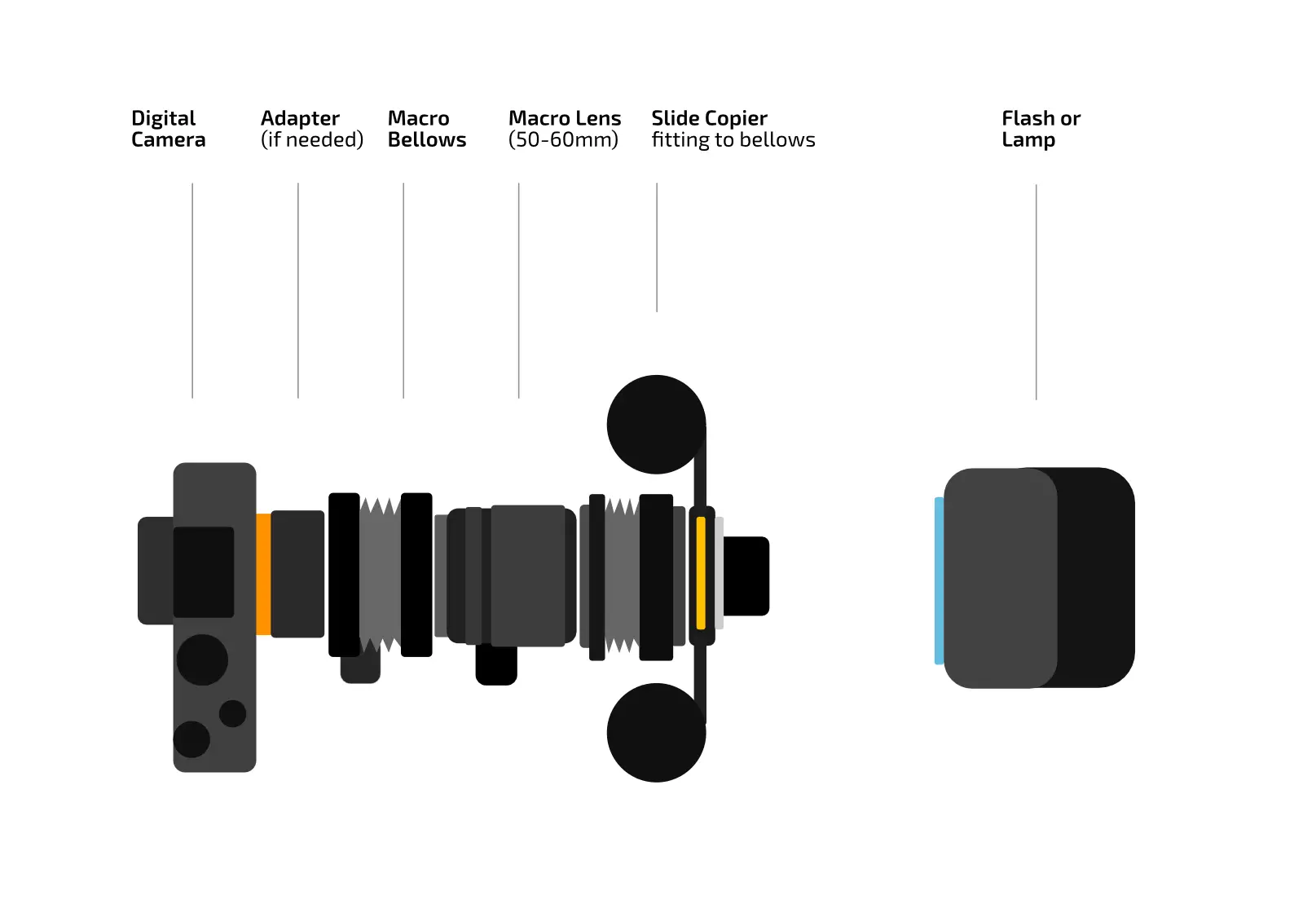

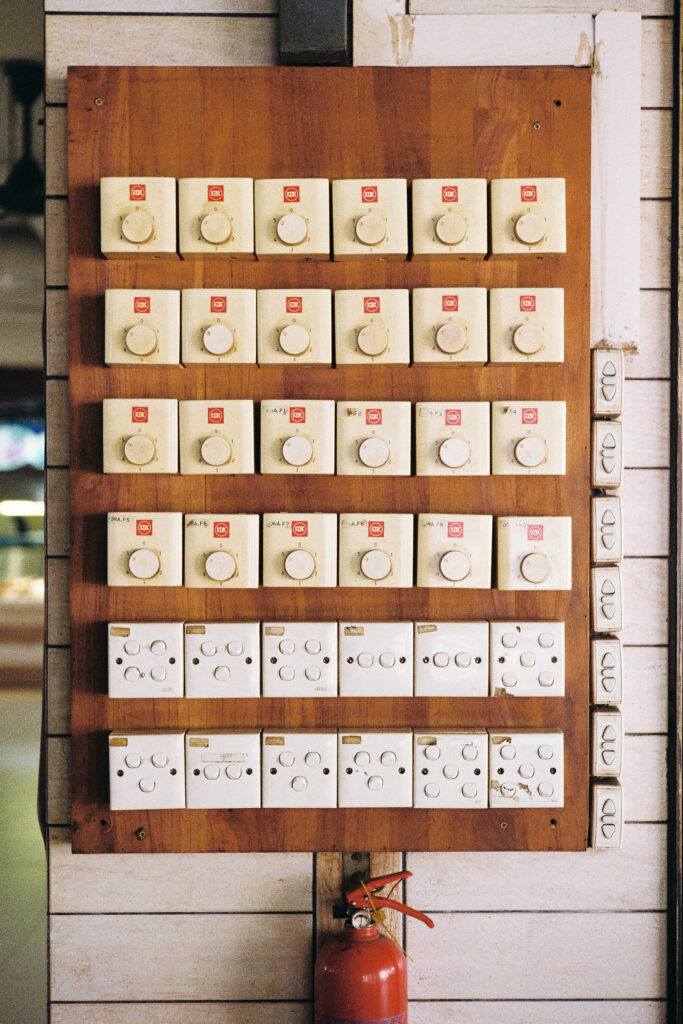






Comments
fred fung on “Scanning” Film with a Digital Camera and a Slide Copier – 5 Mins for a Whole Roll! – By Christof Bircher
Comment posted: 25/11/2021
Comment posted: 25/11/2021
Bob Janes on “Scanning” Film with a Digital Camera and a Slide Copier – 5 Mins for a Whole Roll! – By Christof Bircher
Comment posted: 25/11/2021
I'd stress that cleanliness is everything - One thing that you don't get with camera copies is any dust reduction - but it you are copying B&W IR dust reduction is not an option anyway.
The copying attachment you are using seems very adaptable - those copying with an APS-C sensor camera may have issues with some film-era slide copiers as they may be more set-up for copying a full negative onto a full-frame sensor.
andy on “Scanning” Film with a Digital Camera and a Slide Copier – 5 Mins for a Whole Roll! – By Christof Bircher
Comment posted: 25/11/2021
I have already tested a lot and sometimes scan the negatives with the DIgicam. My set-up is relatively cheap and includes the following:
MFT Olympus camera with standard fixed focal length
Plastic intermediate rings from Ebay (work perfectly)
Old monitor stand from which the monitor was removed, a ball head attached and a little extra weight installed
A small light panel from Kaiser as a light source.
I hold the 35mm negatives on the plate by hand (with cotton gloves)
On the Olympus I set interval recording with a quantity of 6 and a time interval of 5 seconds; so I can scan a strip of negatives at once and have time to realign them again in 5 seconds.
The whole thing works very quickly and is probably one of the cheapest ways to get the negatives digitized quickly.
Greetings to everyone, Andy
Dan Smouse on “Scanning” Film with a Digital Camera and a Slide Copier – 5 Mins for a Whole Roll! – By Christof Bircher
Comment posted: 25/11/2021
Comment posted: 25/11/2021
Jens on “Scanning” Film with a Digital Camera and a Slide Copier – 5 Mins for a Whole Roll! – By Christof Bircher
Comment posted: 25/11/2021
Comment posted: 25/11/2021
El on “Scanning” Film with a Digital Camera and a Slide Copier – 5 Mins for a Whole Roll! – By Christof Bircher
Comment posted: 26/11/2021
Comment posted: 26/11/2021
Stefan Krusze on “Scanning” Film with a Digital Camera and a Slide Copier – 5 Mins for a Whole Roll! – By Christof Bircher
Comment posted: 26/11/2021
Makkr on “Scanning” Film with a Digital Camera and a Slide Copier – 5 Mins for a Whole Roll! – By Christof Bircher
Comment posted: 26/11/2021
Comment posted: 26/11/2021
Chuck Moser on “Scanning” Film with a Digital Camera and a Slide Copier – 5 Mins for a Whole Roll! – By Christof Bircher
Comment posted: 27/11/2021
Comment posted: 27/11/2021
Pedro on “Scanning” Film with a Digital Camera and a Slide Copier – 5 Mins for a Whole Roll! – By Christof Bircher
Comment posted: 12/11/2023