Crown + Flint is a new iOS and Android mobile app for film photographers created by Silicon Valley veteran, Don Goodman-Wilson. It’s a complete workflow app that helps analogue shooters track gear, film, metadata, developing steps, and more. There’s also a handy light meter built into it! I’m excited to share my experience testing the app in this review. It’s an impressive tool, in both the simplicity and ease of use of the design but also the thoughtfulness and thorough nature of its capabilities.
“Crown + Flint is the digital companion for your analog lifestyle.” – Crown + Flint
Here’s an easy bullet list of all the things the app is designed to help you with:
- Track camera collection
- Track film collection
- Meter light
- Retain reference frames and image metadata including location
- Taking additional notes on rolls of film (such as pushing or pulling)
- Tracking the developing process used
- Exporting data
*A note here to say that metadata like location is optional. This setting can be turned off if you prefer.
The app has a free trial version where you can test out up to five rolls of film. After that, the premium version is a one-time price of 19.99 USD. I find this price point very reasonable and I appreciate that this is not a subscription-based app.
Disclaimer: This review is not sponsored in any way and everything written is my honest thoughts, opinions, and experience.
Crown + Flint Workflow
Crown + Flint functions in a way that is similar to an analogue photographer’s shooting workflow. Select a camera, load a film, shoot the film, develop the film, and archive the film.
The first step in using the app is to add a camera and a lens. In the equipment section, cameras and lenses can be added, allowing the app to house an entire collection for users. Thankfully, everything can be edited and changed if need be after the initial addition of a piece of gear.
Inputting your camera and lens options and abilities (shutter speeds, apertures, etc) will also impact the light meter as it pulls up settings according to your camera and lens, a feature I really appreciate.
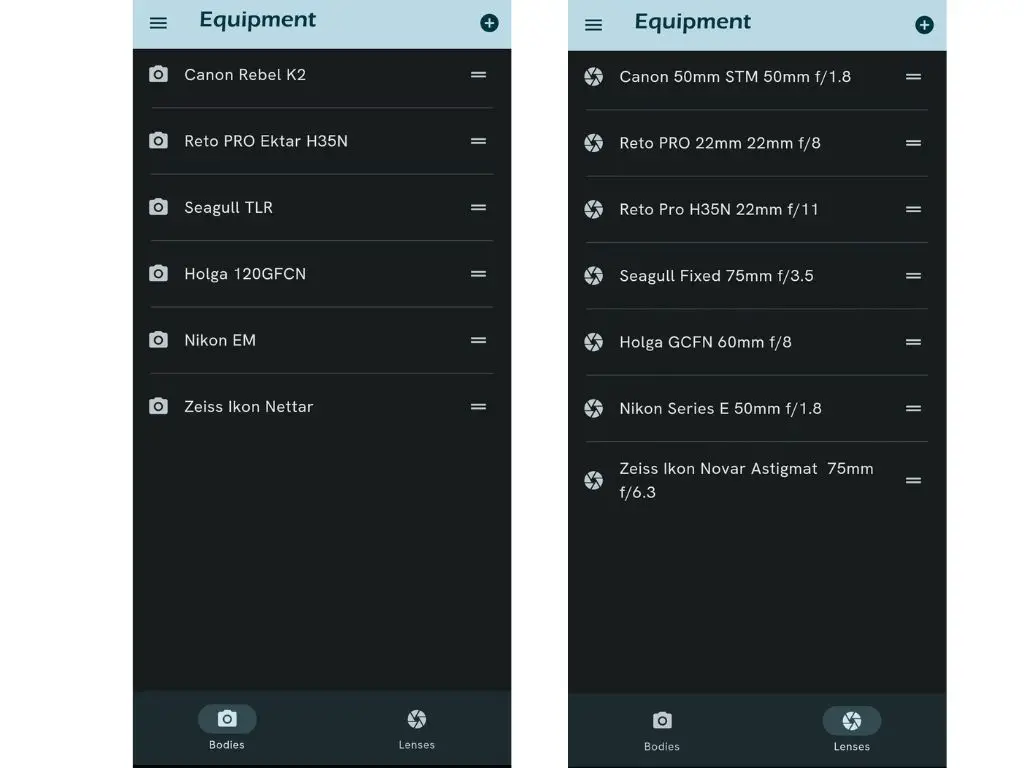
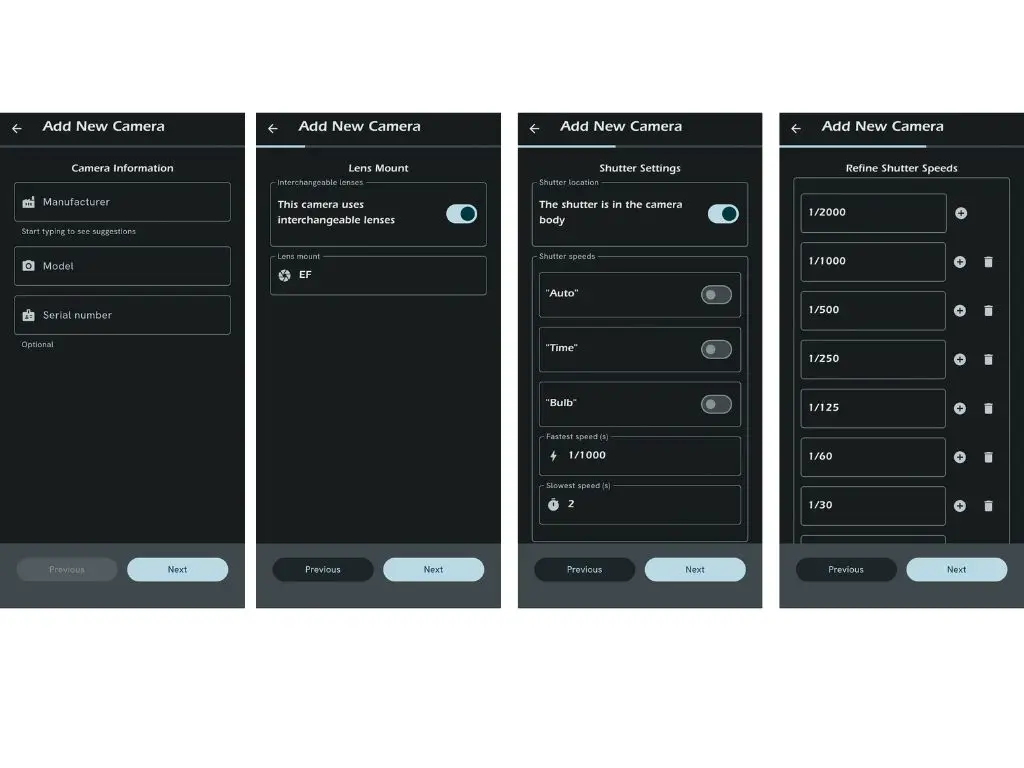
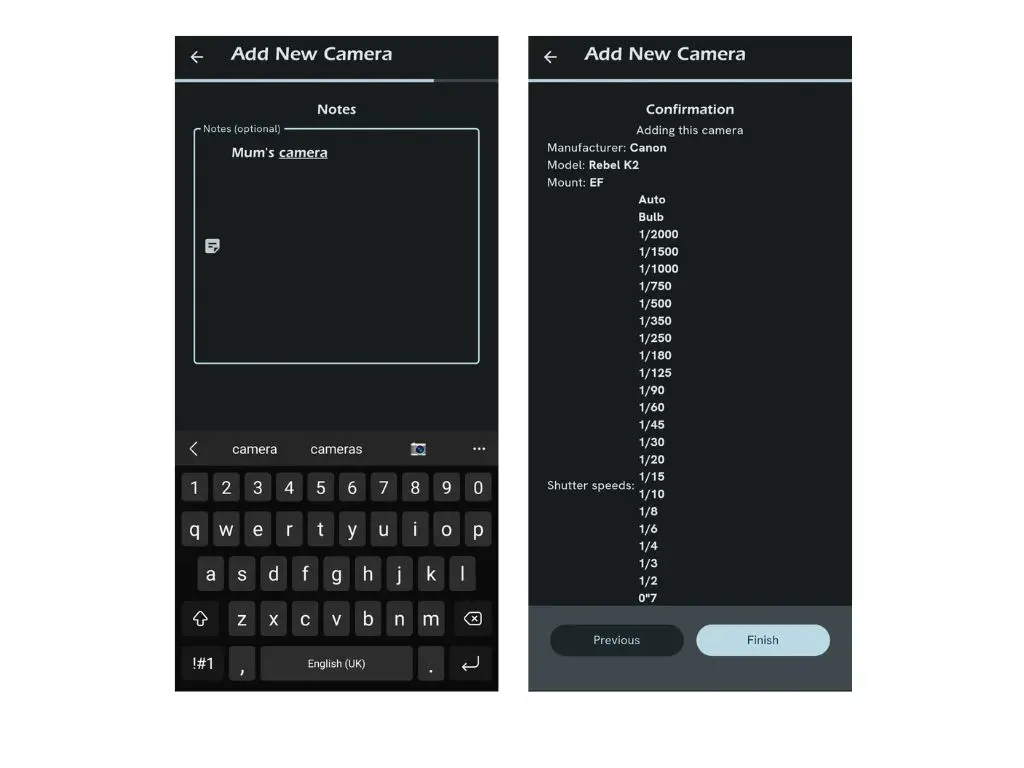
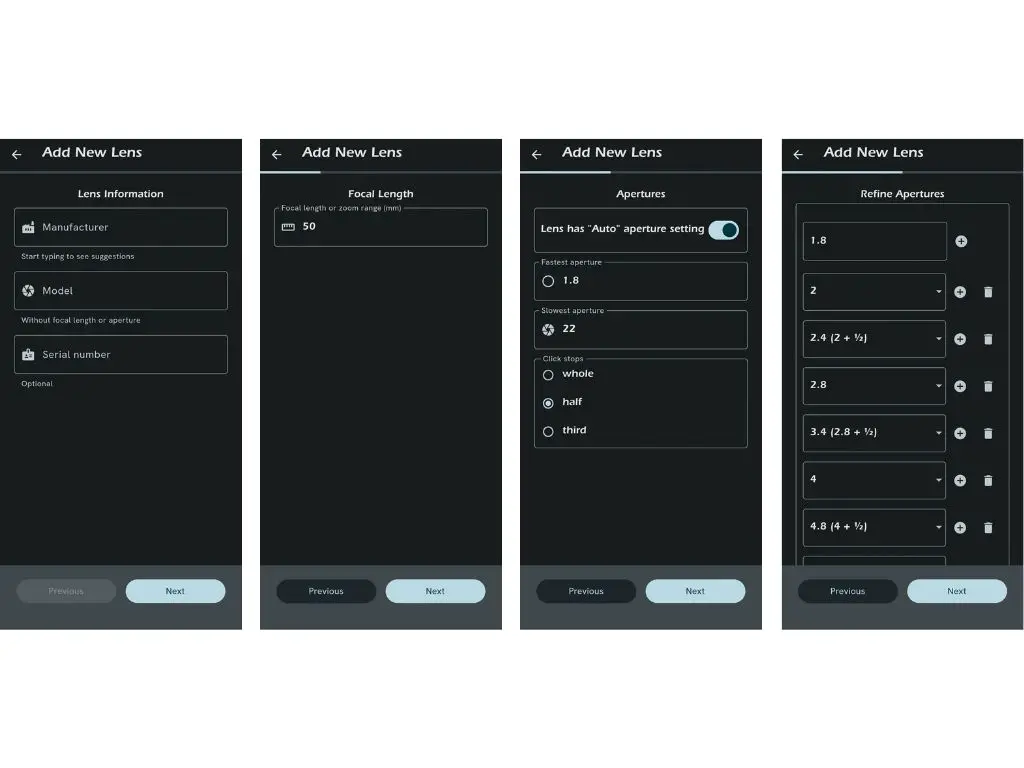
After the gear is loaded into the app, users will now be able to load the film. The app allows multiple film rolls to be loaded at a time, so you can track an entire collection within the app. Or simply shoot one by one, it’s up to you! I enjoy the ability to add more film rolls and gear because sometimes I forget what I have available to shoot and it’s helpful to see it all there in one place. Of course, you could also export the data and put it into a spreadsheet. The ecosystem of the app is flexible and thorough.
Loading a roll of film is quick and there’s even an option to say if you would like to push or pull the film. I tried really hard to think of anything that might be missing from my shooting workflow to keep track of, but I couldn’t. It seems Don has thought of everything!
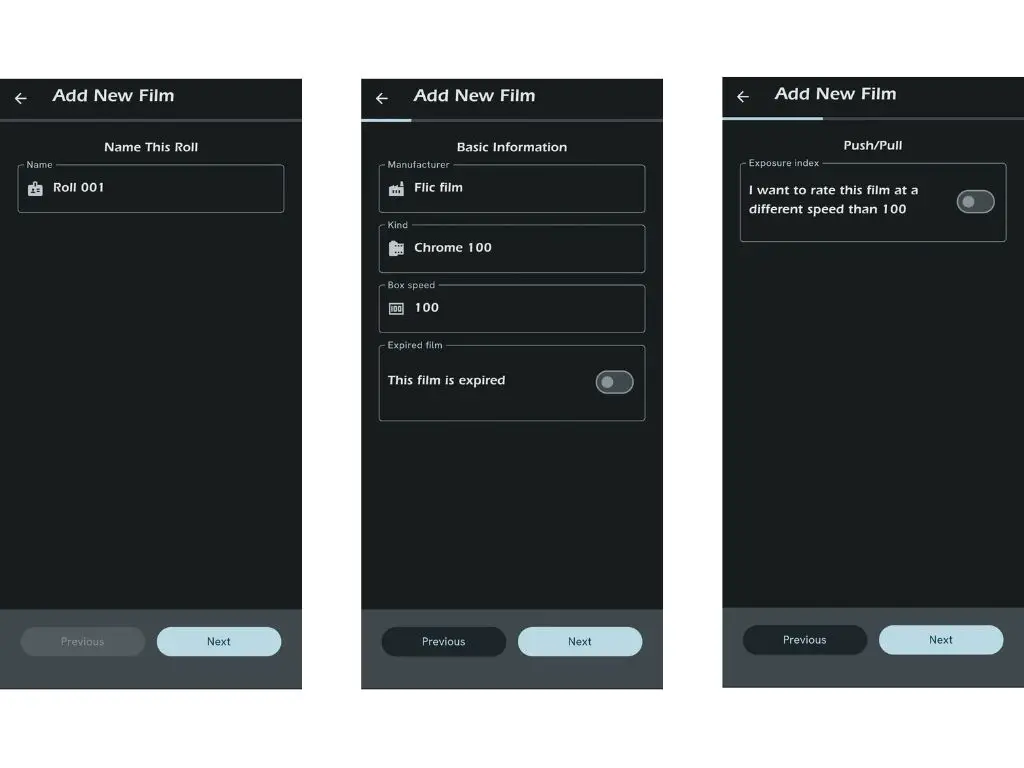
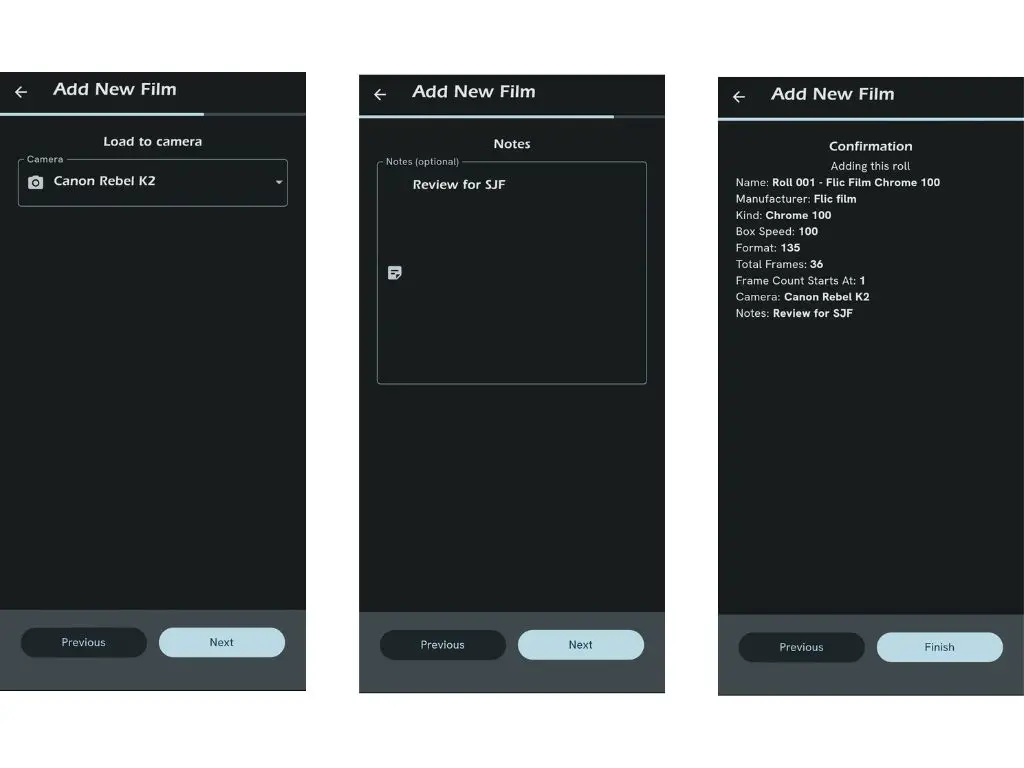
Make sure you load a camera first though, because if you start midway through adding a film roll and get to the camera part and haven’t added it yet, you have to start again. What I did to avoid forgetting about this was to load my entire camera collection into the app at the beginning. It doesn’t take too long to get this set up and it’s worth it for quick shooting when the film is ready.
Once the film is loaded, it’s time to record the first frame! In the screen below, click +New Frame, it opens up the light meter, gets your settings, and then you can adjust your camera or ignore the meter and snap away.
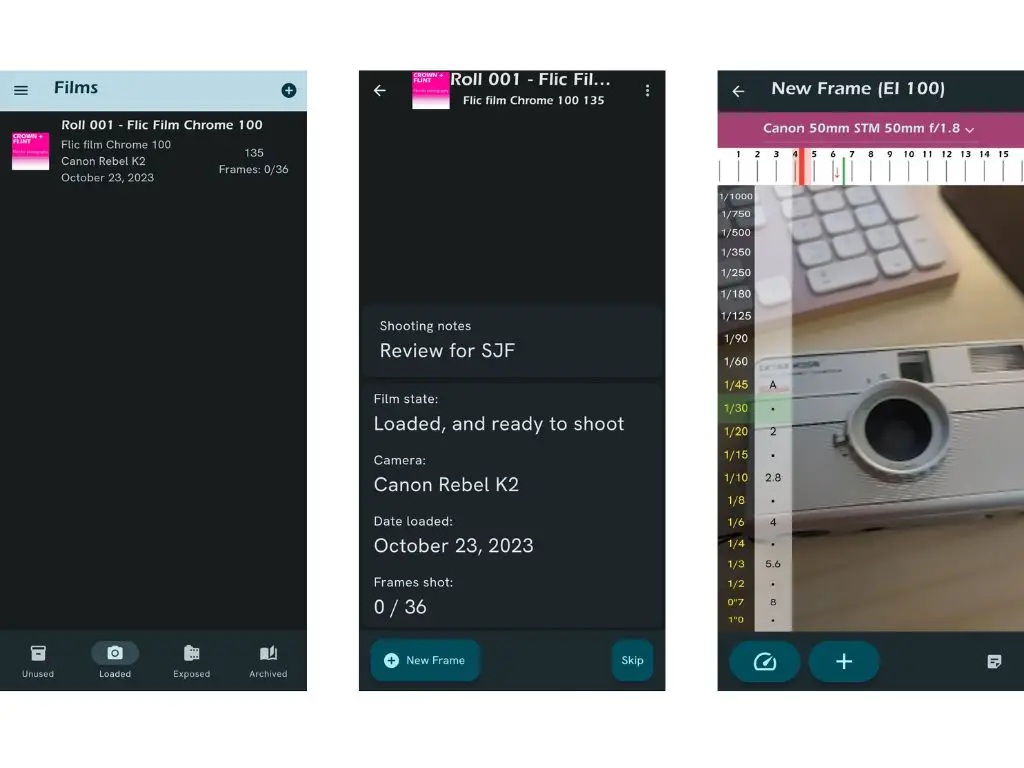
One item on the list of potential features to add from this point is exposure compensation. Side note – Crown + Flint has a Discord group, and Don recently posted a poll for users to vote on the features they wanted to be added most, next. Exposure compensation is on this list as well as a few other things. It’s exciting to see some of the things that are planned to come and it shows that the app is being invested in and updated actively and not just published and forgotten about. Check out the discord here.
Alright, back to the shooting menu. One additional feature I appreciate is the ability to skip a frame. Let’s say you got so caught up in the moment and forgot to record your settings for that image. While you could also record it after, the app also lets you skip it if you can’t be bothered. I find this useful for when shooting street photography and I might blast away a few frames quickly using the same settings.
Once your roll is finished, you can then move it over to the exposed section. Add your developing notes and then it is ready to be archived. I find this super nice to be able to record developing notes as I used a variety of chemicals and films. It’s great to be able to refer back to the app instead of flipping through a giant binder of negatives.
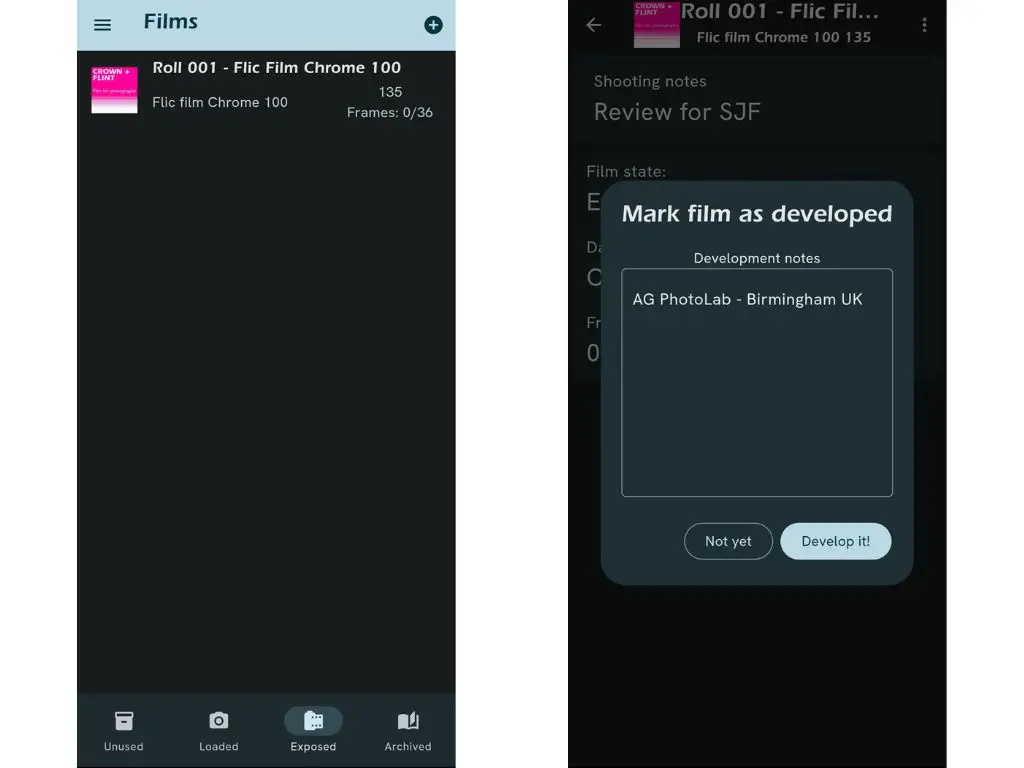
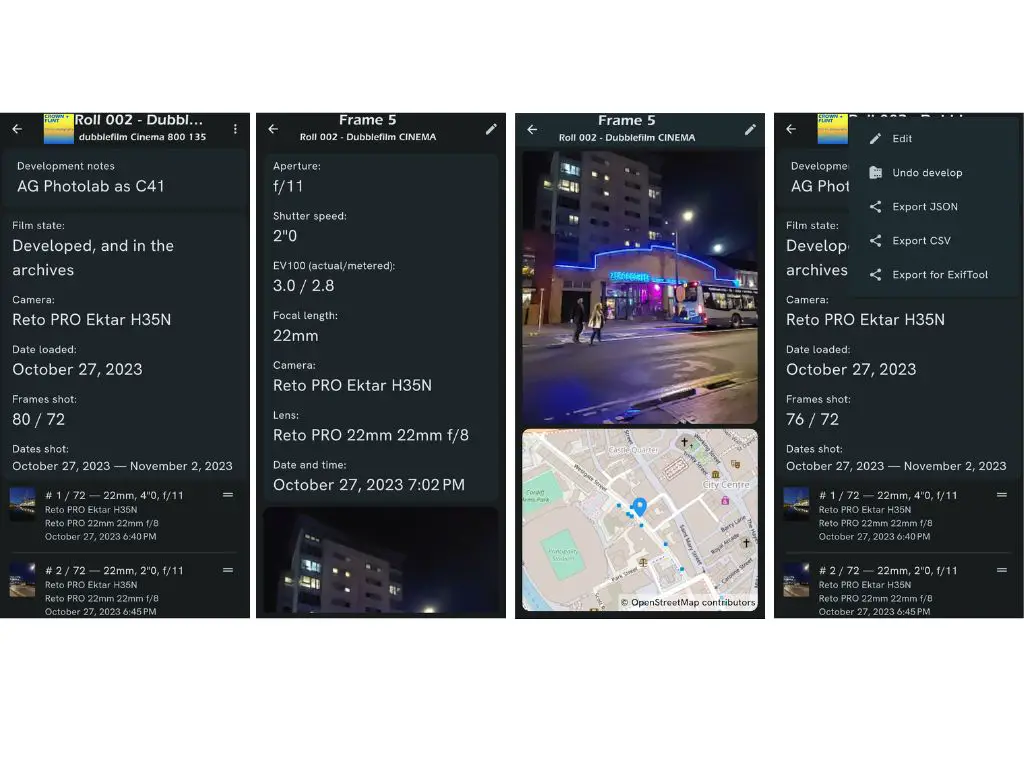
If you build up quite a collection in the app, I don’t currently see a way to search in the archives. This would be a very welcome feature and could potentially be added down the line.
In the archive section, there is the ability to export individual rolls. At the moment, I have not been tracking my film metadata very well. Out of the three ways to save the metadata, which include export to JSON, CSV, and ExifTool, the one I recognize is CSV. This allows me to import to Google Drive, which is where I store most things. What I would love is to be able to export to a PDF and save this in my files or print it to keep as a cover page for my negatives. I had a chat with Don and mentioned this. He let me know that this is a function that others have asked for as well and it’s coming to a future version of the app! I can’t wait.
It’s amazing to have the creator of a product accessible and open to questions and feedback. I love that Don created the Discord server for users of the app to chat, share experiences, ask questions, etc. There is also an email support menu item in the app that automatically queues up a help email for you, which I found a nice touch.
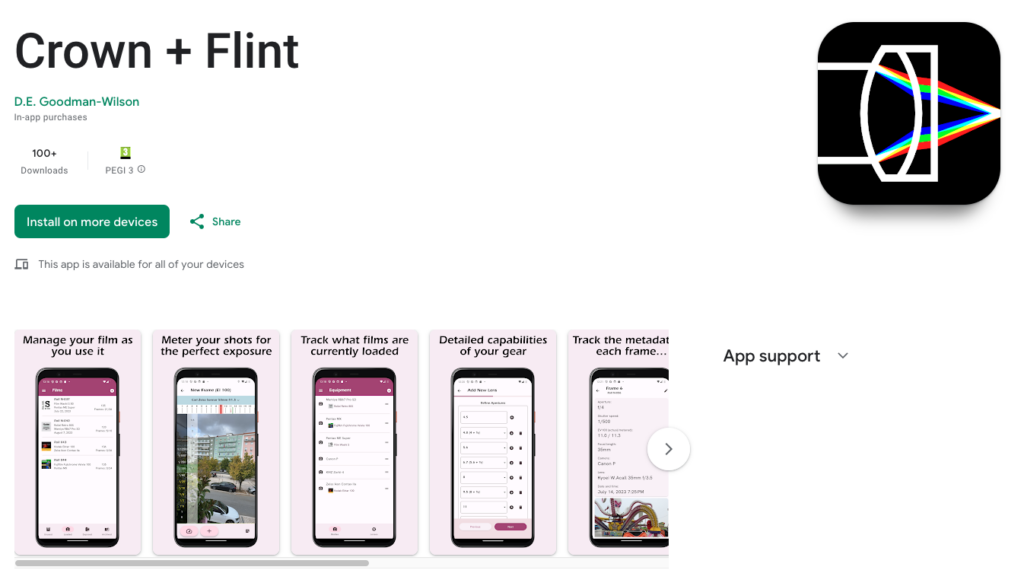
Would I recommend it?
Yes! At least try out the free version to see if it’s something that might benefit your film photography workflow.
My favorite thing about the Crown + Flint app is that it is designed to work with a photographer’s workflow. It just makes sense. It works the way I would shoot, process, and archive my film.
The other thing that I appreciate is the app’s simplicity. It’s all you need and nothing more. Nothing superfluous. It’s easy to navigate and easy to use. It’s not bloated with unneeded features and everything has a purpose.
Now, even if you have a camera with a light meter, the app is still handy to record your settings and metadata. I found this especially helpful for doing reviews of film stocks and cameras because now I can show the before and after in my videos or articles. Especially for new film stocks, it’s helpful to see the digital image of the scene and then how the film renders the colors or tonalities and quality of the light.
Overall, the app is extremely well thought out and designed and I love it. I’m excited for what’s to come in the future as well. Chatting to Don, it seems there are a lot of cool ideas in the pipeline!
The app is available now for both iPhone and Android users in each respective app store, see the link here for everything. You can also follow Crown +Flint on Instagram and TikTok or join up on the Discord server!
Share this post:
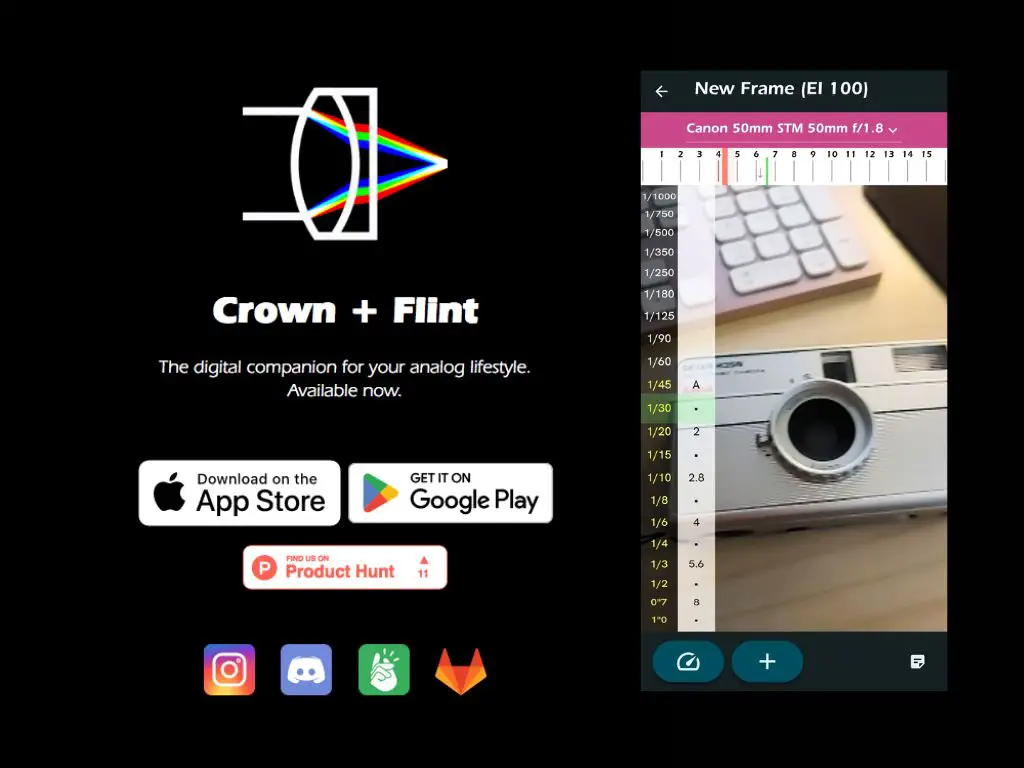
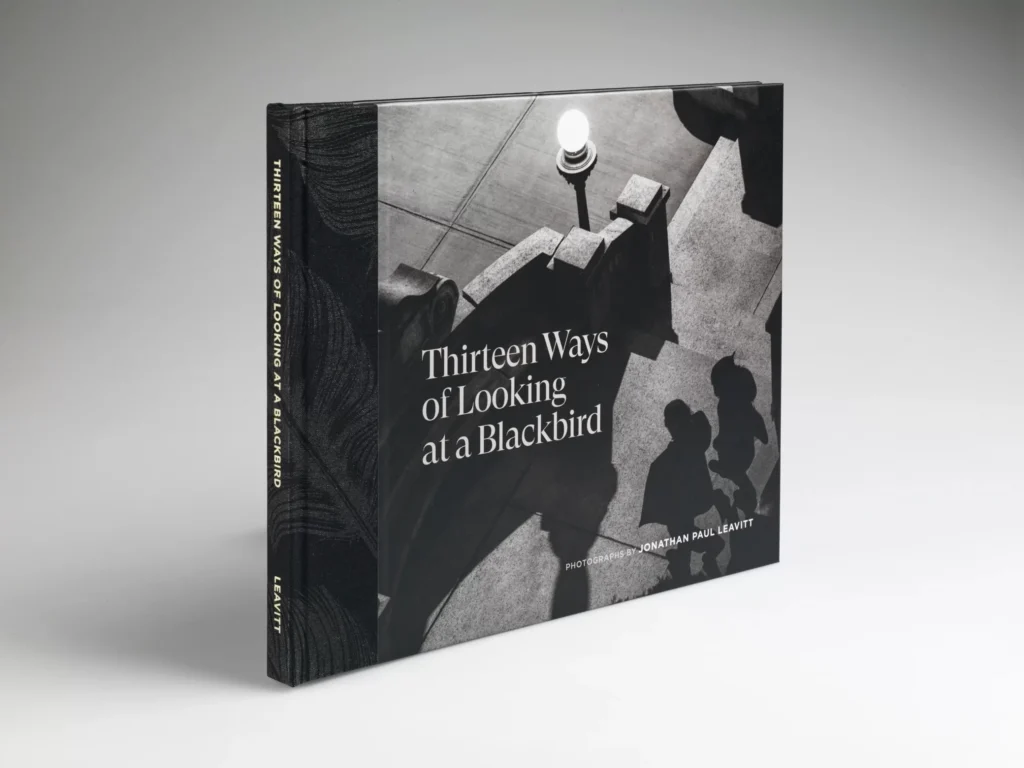
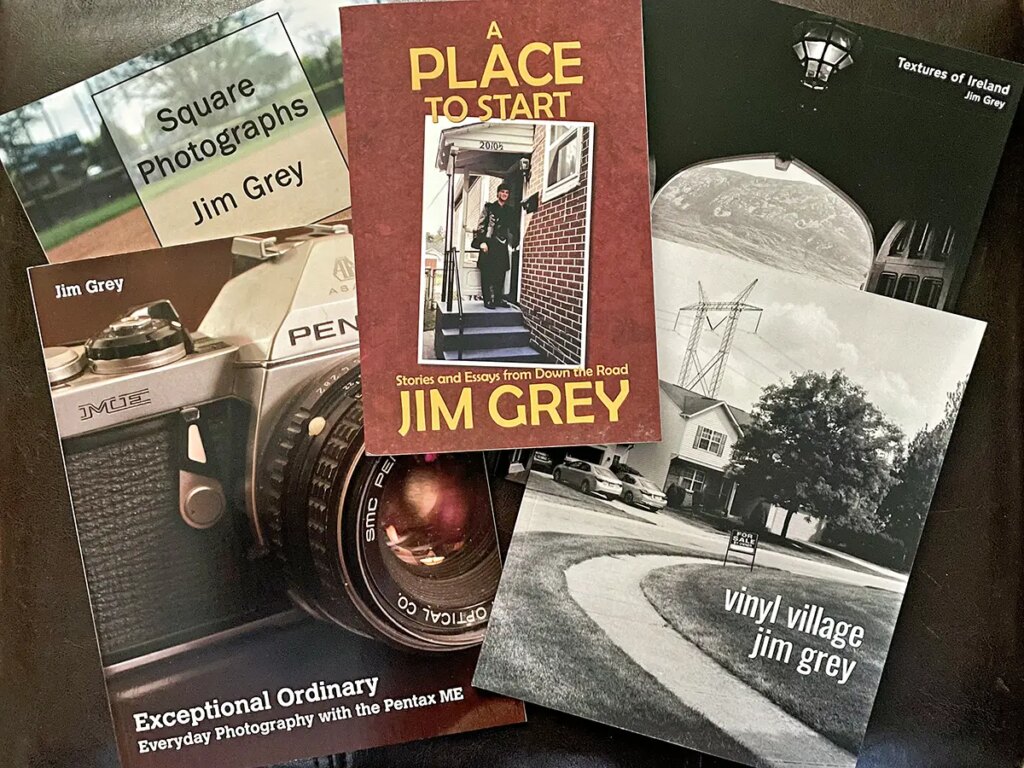
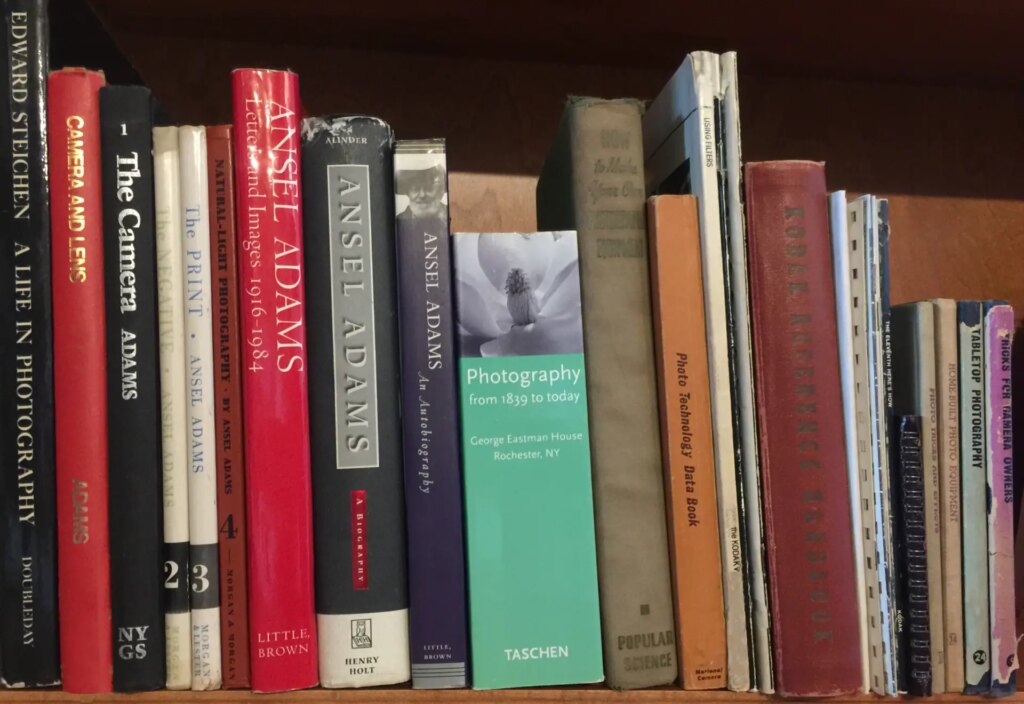
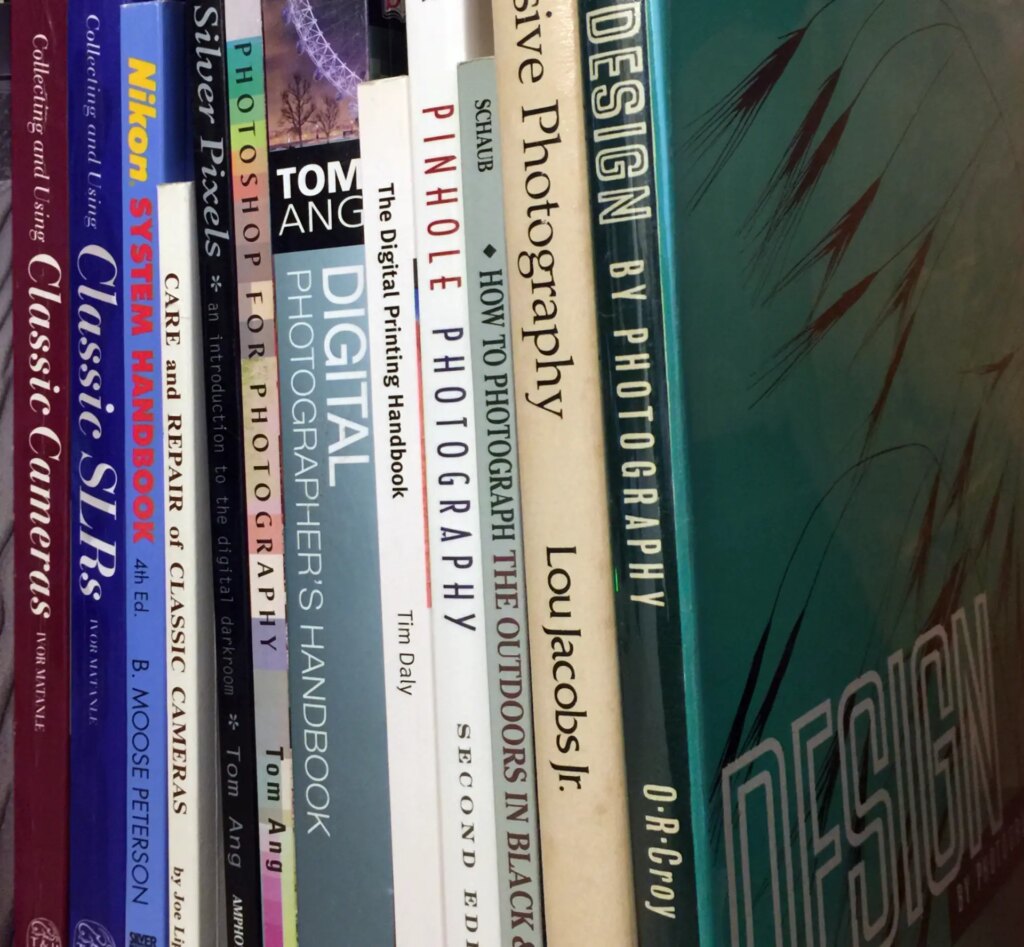




Comments
Aengus on Review of the Crown + Flint Mobile App for Film Photographers: Simple, Intuitive, and Helpful
Comment posted: 28/12/2023
Comment posted: 28/12/2023
Don Goodman-Wilson on Review of the Crown + Flint Mobile App for Film Photographers: Simple, Intuitive, and Helpful
Comment posted: 28/12/2023
I wanted to mention that the next release (R3 "❄️ Cold Storage") is focused entirely on improving the experience of managing larger film collections, with filtering and sorting films (not search just yet Molly, sorry!), and a more comprehensive system for managing film in your fridge (hence the name), including bulk rolls of film and boxes of sheet film. R3 should be out in January!
If you’d like a say in the future roadmap of the app, I encourage you to join the Discord, where there’s a healthy conversation around how folks use it, and what they hope to see from it. And I’m still looking for Android beta testers! https://discord.gg/zYTvkYCzgB
Comment posted: 28/12/2023
Erik Brammer on Review of the Crown + Flint Mobile App for Film Photographers: Simple, Intuitive, and Helpful
Comment posted: 28/12/2023
I can only agree that Don‘s responsiveness to user feedback is unmatched, the app does what it’s supposed to do (actually with a broader scope than the app I used before), and it serves the workflow in an extremely slick and efficient way. Couldn’t be happier!
Thank you, Don, and happy new year to everyone!
Erik
Comment posted: 28/12/2023
David Hill on Review of the Crown + Flint Mobile App for Film Photographers: Simple, Intuitive, and Helpful
Comment posted: 28/12/2023
Anyhow .. Thank you Don for bringing this on (and thank you also to Molly Kate for spreading the word).
Comment posted: 28/12/2023
davesurrey on Review of the Crown + Flint Mobile App for Film Photographers: Simple, Intuitive, and Helpful
Comment posted: 29/12/2023
But this app looked very professional so I just tried it out and it works well on my phone running Android 11. However this was not the case on my tablet running Android 9. I couldn’t enter characters for camera type and model and had to scroll down the list which was jerky. (Glad I don’t own a Zenith.) Then it locked up.
Perhaps it’s just not supposed to work well with an older version of Android or the RAM requirements are more than my tablet can provide? But as I said it did look very professionally designed.
Comment posted: 29/12/2023
Comment posted: 29/12/2023
Peter McDonald on Review of the Crown + Flint Mobile App for Film Photographers: Simple, Intuitive, and Helpful
Comment posted: 01/01/2024
Then installed it on my Samsung tablet - found it very easy to navigate, intuitive, design logic well thought through. Definitely worth upgrading. However, I don't tote my tablet around with me, so I need to get all of the records onto my smartphone. I couldn't find any information as to how or where the records are stored. Is it possible to copy the records file across to the phone?
Cheers.
Comment posted: 01/01/2024
Comment posted: 01/01/2024
Comment posted: 01/01/2024
Don Goodman-Wilson on Review of the Crown + Flint Mobile App for Film Photographers: Simple, Intuitive, and Helpful
Comment posted: 08/01/2024
Gary Smith on Review of the Crown + Flint Mobile App for Film Photographers: Simple, Intuitive, and Helpful
Comment posted: 18/02/2024