This is a follow-up to my previous note “A Portable Light Box for Free”.
After developing my film in a bathroom following a location shoot away from home I want to see the images and plan my subsequent work (re-shooting or starting related text around those images). Sometimes viewing negatives on a light box with a loupe is just not good enough – it’s possible to see whether the image is in focus but I at least find it nearly impossible to interpret the negative image in any other meaningful way. The idea of packing my scanner in an embarrassingly large suitcase and battling with it across the planet, let alone the risk of damage, does not appeal.
Thinking about my previous article I wondered if it might be possible to use a mobile phone to make a scan. The results are suitable if you want a better idea of the image than you can get using a loupe – but this is in no way a replacement for a flatbed or proper digital/macro scanner. Images are small after cropping and there can be some banding but nevertheless I find it useful at times.
Equipment: a small acrylic sheet (e.g. from a photoframe), objects to support the sheet above the light source ensuring the light source is out of focus, a mobile phone running ‘Loomy Night Light’ or similar software, and a second mobile phone to photograph the negative. (I have two mobile phones anyway, but also a helpful wife.) Subsequent processing (particularly inversion) can be done on the PC as usual or in many phone apps.
Images here are only roughly processed simply to get a better idea of the content of the image. Curl and cupping of the film cannot easily be eliminated without a film holder and greater depth of focus so the loupe is a better alternative for focus checking.
An alternative to using a smartphone as the scanning camera is to use a compact camera with a close focus mode – I don’t use one but my wife does.


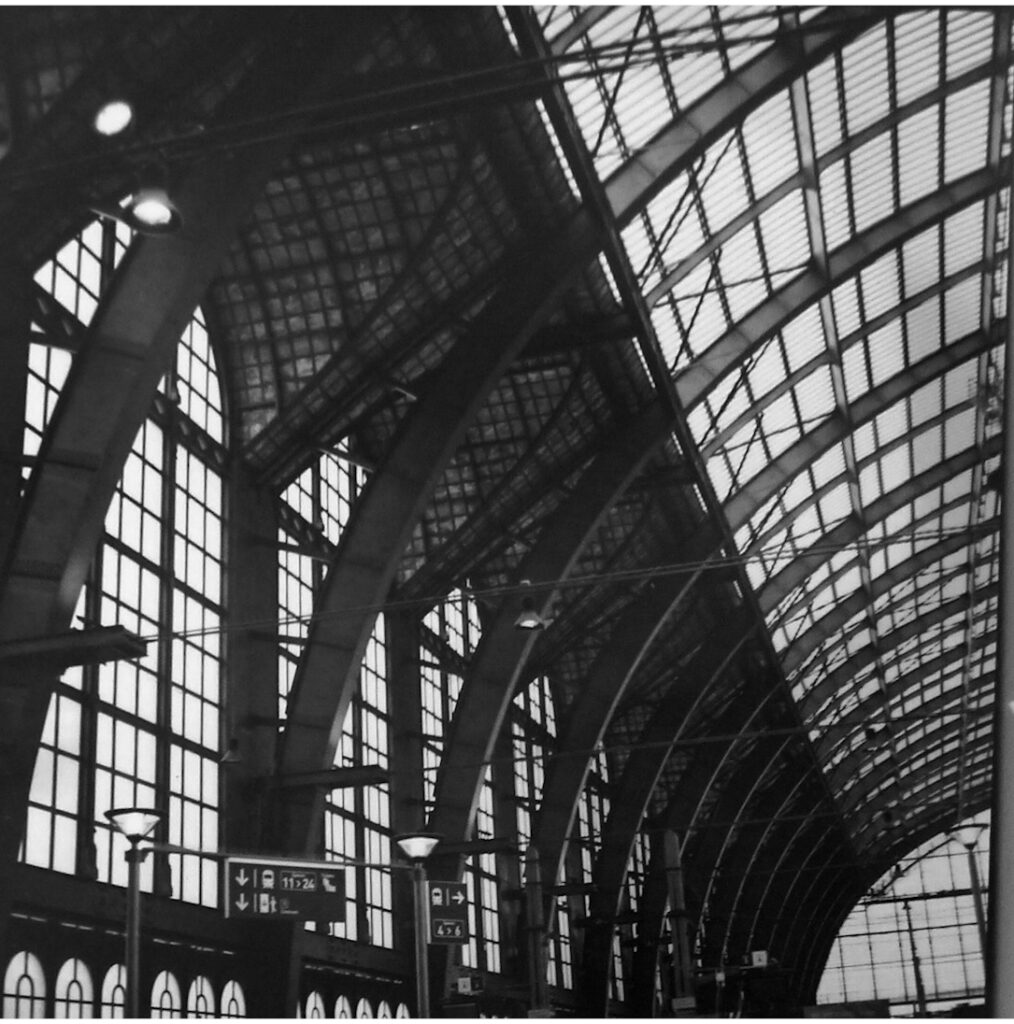
Share this post:
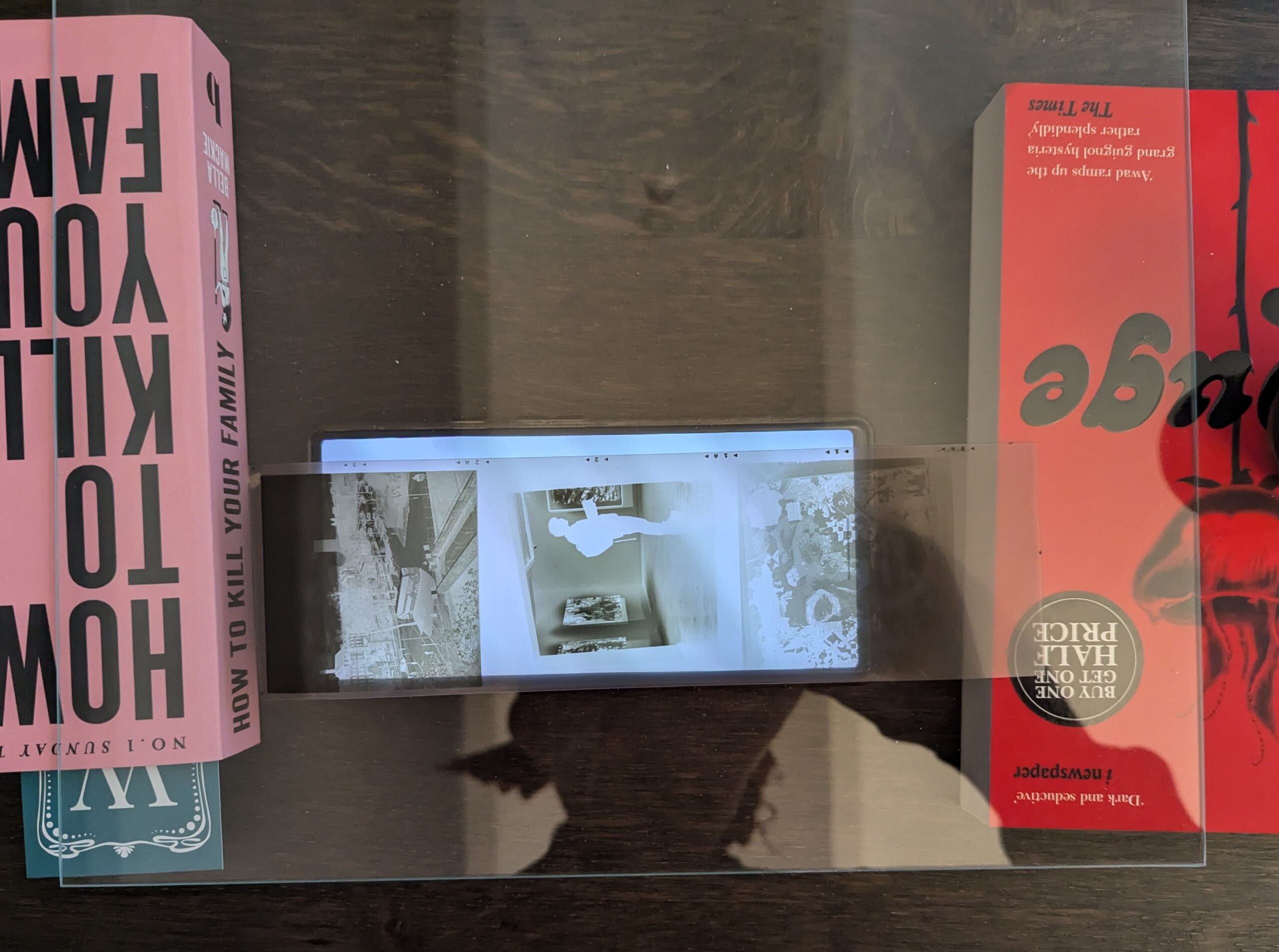








Comments
Russ Rosener on A Portable Scanner for Free – Another Quick Tip
Comment posted: 28/12/2024
Comment posted: 28/12/2024
Jeffery Luhn on A Portable Scanner for Free – Another Quick Tip
Comment posted: 28/12/2024
A clever 'McGiver-like' trick! Good for immediate satisfaction.
Jeffery
Comment posted: 28/12/2024
Eduardo Andres Vecchio on A Portable Scanner for Free – Another Quick Tip
Comment posted: 28/12/2024
Comment posted: 28/12/2024
Dave Powell on A Portable Scanner for Free – Another Quick Tip
Comment posted: 28/12/2024
Comment posted: 28/12/2024
Rich on A Portable Scanner for Free – Another Quick Tip
Comment posted: 28/12/2024
Comment posted: 28/12/2024
Paul Quellin on A Portable Scanner for Free – Another Quick Tip
Comment posted: 01/01/2025
Comment posted: 01/01/2025
Gary Smith on A Portable Scanner for Free – Another Quick Tip
Comment posted: 17/01/2025
Comment posted: 17/01/2025