Hi all, we have a small bug that has come about due to the site rebuild and that I strongly suspect won’t be fixable. It isn’t a serious issue, but does involve a couple of quick steps to return the visual editor functionality to the dashboard of the website. If you are unsure what I mean by this, the visual editor is the content entry box that allows you to see the pictures alongside the text whilst constructing your content. At the moment, most users are reporting to me that they can only see the text editor which only displays the html code version of your content as you construct it. If you prefer to use the visual editor, then all you need to do is follow these steps.
- Log in to the website as you usually would and navigate to the dashboard
- Click on profile and look for the tickbox near the top labeled “disable visual editor”. Counterintuitively, this tickbox will likely be unticked.
- Tick the box and click save
- Now untick it again and click save for a second time
- You should now find the Visual editor has returned when you either click to edit a previous post or create a new post
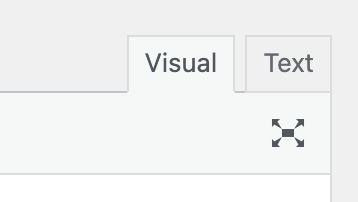
I know this seems like an odd process to need to go through, but it does seem to fix the issue. If it doesn’t, please let me know.
Incidentally, at some stage soon, I am going to set up a system wherein these small updates only go out to contributors to the website. I haven’t set it up yet, so in the meanwhile, please ignore this if it isn’t relevant to you. Don’t forget, if you would like to contribute to 35mmc, the doors are open to anyone.
Share this post:
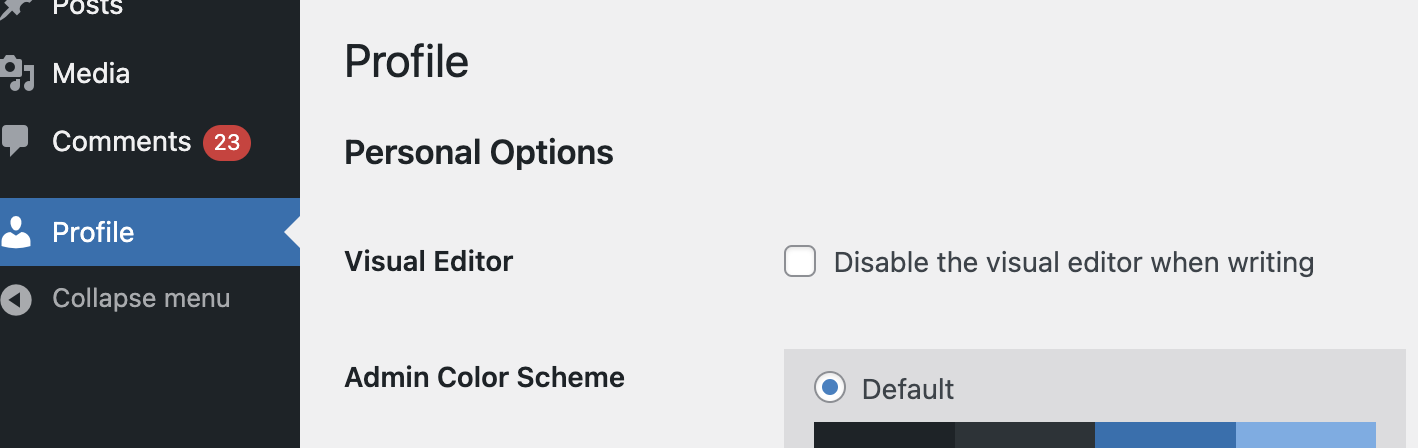








Comments
No comments found