I wrote a long year in review article over on EMULSIVE about how I came to this project, how and why it came to be. This article is just going to stick mostly to the technicals of my newest product, the BoopBoop Trigger, what it does, how it works, and how to use it in a larger setup to scan a mountain of mounted slides in a minute amount of time.
First a quick recap of WHY I built this thing. I shoot slides. I do not mount them. I stopped mounting them in about 1999 when I started making cibachrome and ilfochrome prints in the darkroom, and strips just worked better in my enlarger setup. Later I started scanning, on an epson flatbed, the with a Sony camera and Nikon macro bellows, and more recently with the Mongoose.
I have planned, however, to take a few months off with my uncle Bill when he retires, to scan through my grandfather’s slide archives. I had always thought that we would buy 10 flatbeds and set up a room and just hang out for months over a summer or something and digitize everything. We’ve talked about this for more than a decade. Uncle Bill loves his job though, and probably will never retire, and I barely have time for a google meeting. I know a handful of people who have about 30 or 40 years worth of slides, either personal collections or often those of a loved one, maybe a grandparent.
I get way down the rabbit hole in the EMULSIVE companion article about how this came about, but for now, I will just leave it at this: I have a new device to help make this job of scanning mounted slides very easy and fast. I think you could probably scan 15 to 20 thousand slides in one workday with it, and do so with resolution and dynamic range that far outperforms that of our original beloved Kodachromes.
What is the BooPBooP Trigger?
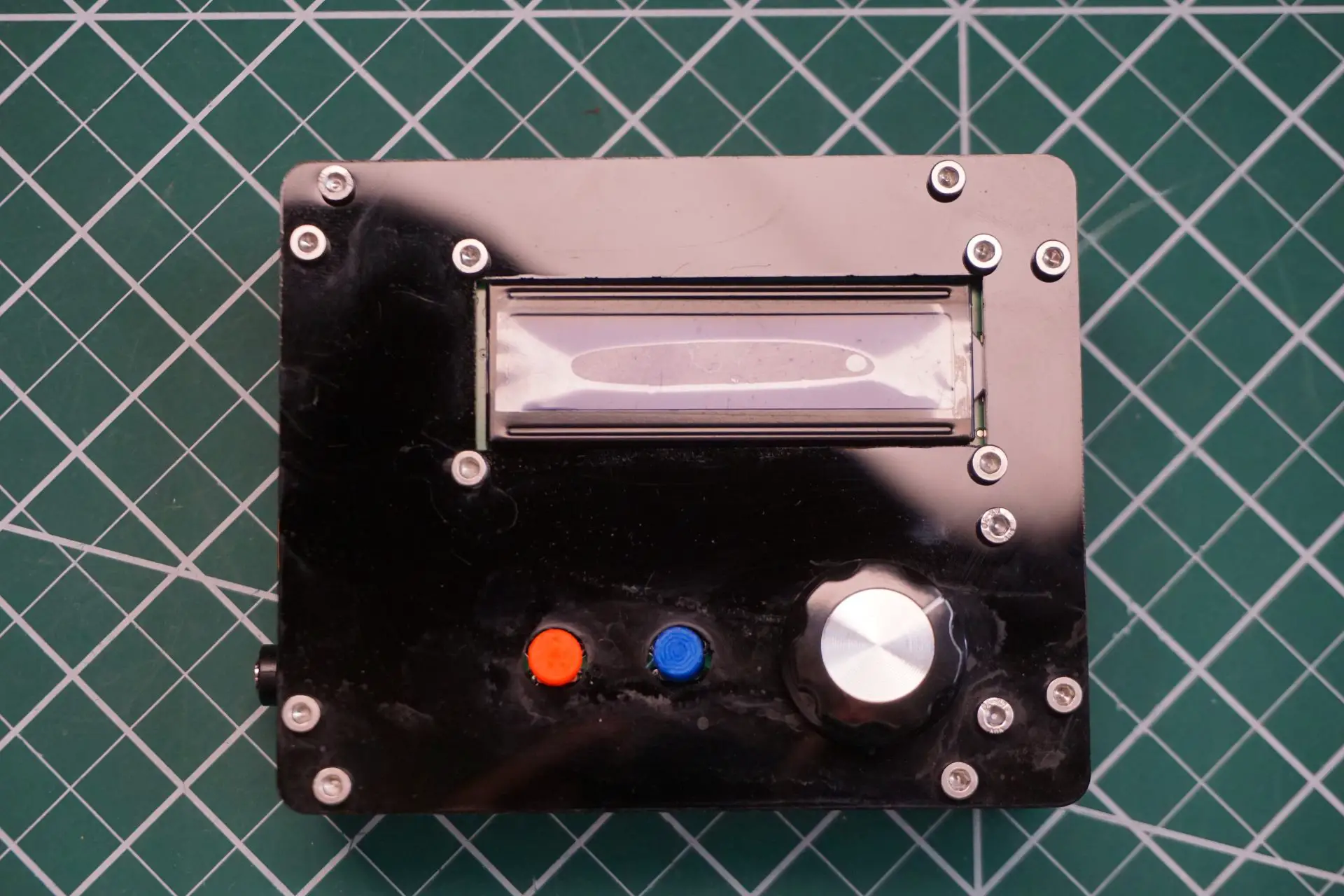
The BoopBoop Trigger is just a piece of a larger setup for scanning mounted slides with a camera. Basically, it is a computerized remote control for both a camera and a slide projector, which allows you to alternate between triggering a projector to advance a slide, and then triggering a camera pointed at the slide with a macro lens to capture that slide digitally. There’s some more to it than that, which I will get to, but that is the basic idea. First I will describe how I put together a slide scanning setup, and then I’ll go through all of the settings of the BoopBoop and describe how they work, what they control, and how to optimize these settings for any setup.
The BoopBoop is a piece of a setup requiring some other components. I will detail them here. If I had to manufacture a slide changer at my small scale, it could never be as perfect and would cost roughly 100 times as much as a Kodak slide projector. So, the first thing necessary is a slide projector with a corded remote. The second thing in the setup is a digital camera with a long macro lens, that can reproduce slides at roughly 1:1 magnification, at a distance equal to the distance between the film gate of the projector (where the slide sits while being projected), and the front of the lens mount of the projector. A tripod and a level are highly recommended to get the most out of the setup.
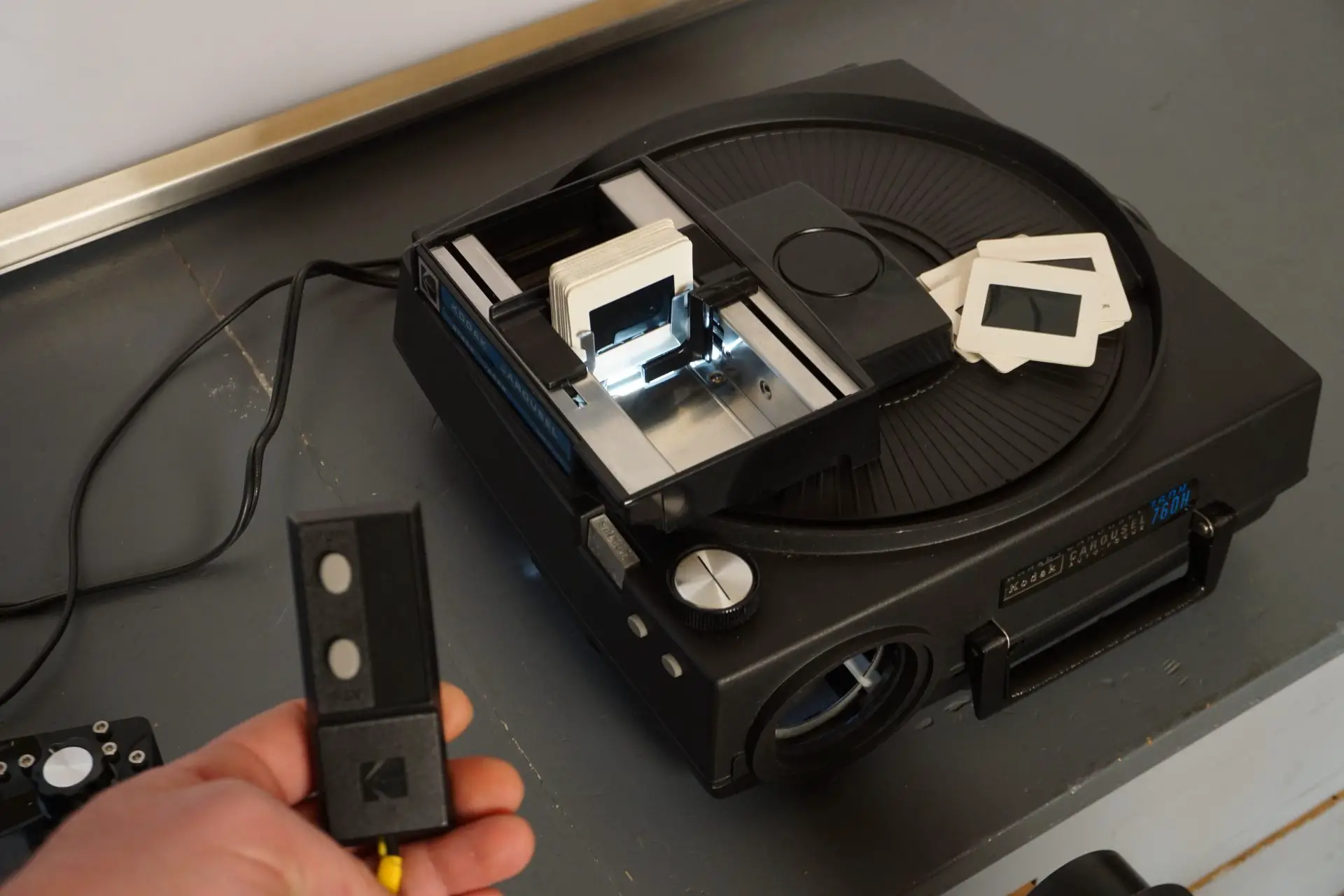

The first thing a user will need to do to use the BoopBoop effectively is to splice the trigger wires from the remote into a plug connector that plugs into the trigger. You could just cut a spare remote cord for your projector, and then twist the two wires that control the projector advance with the wires on the projector plug, wrap them up in electrical tape, and call it a day. I got a little fancier, wanting to preserve the function of my projector remote, and opened the remote and soldered on the leads from the BoopBoop trigger wire to the wires going back to the projector. I trimmed a little bit of the plastic around the hole where the original wire exited the remote, so that I could fit the two new wires, and screwed the thing back together. The whole job only took a few minutes and now I can plug the remote into the BoopBoop and use it that way, or still use the remote to give slideshows. Not that any of my friends want to see them.
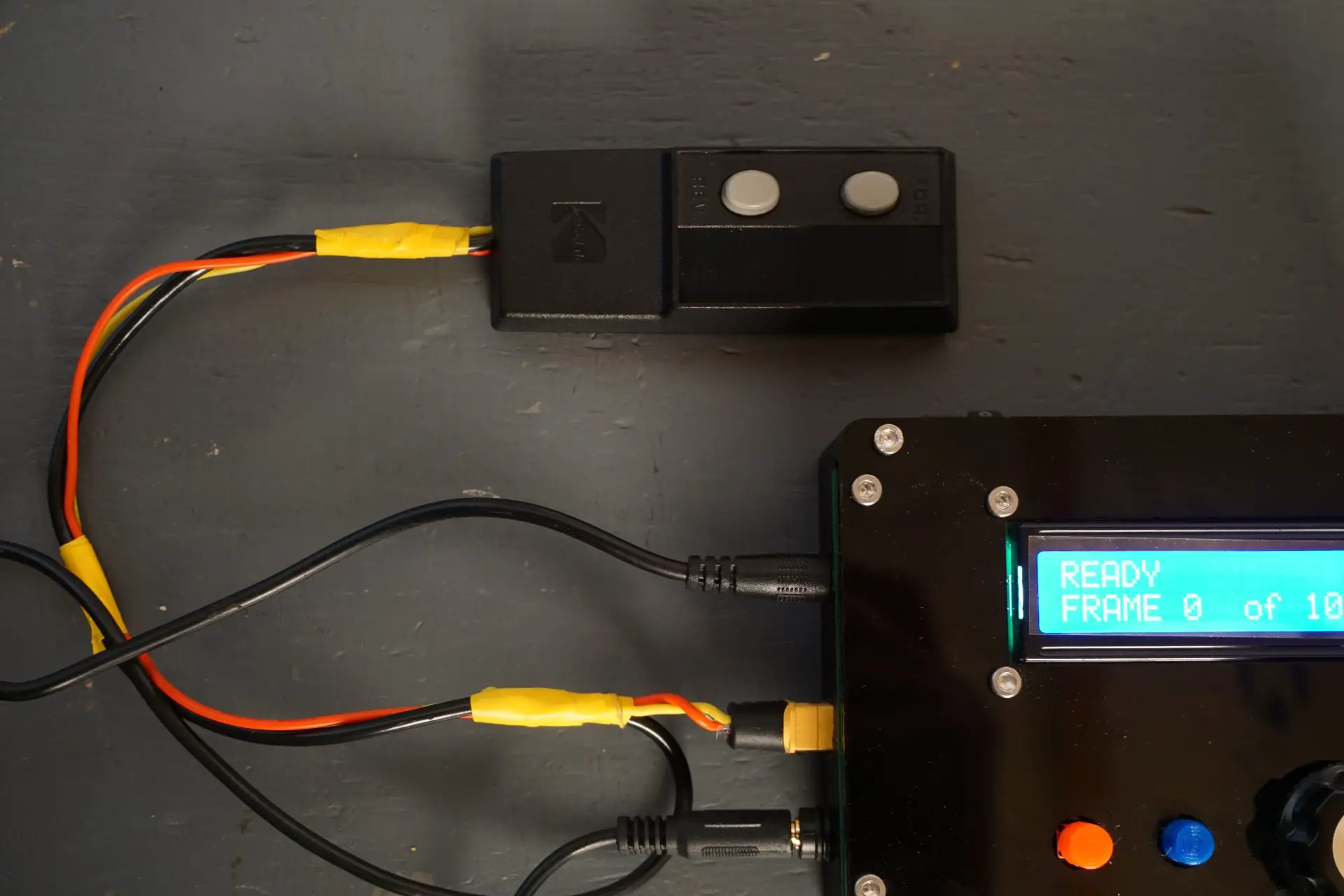
You can use the BoopBoop with a stock projector, but I found that the best results come from swapping out the super hot halogen bulb, meant for projecting a large bright image on a wall many feet across, for a smaller LED bulb with a high CRI that renders color excellently, and a white acrylic diffuser or two between it and the film gate. I have found some really fancy LED bulbs with a 95+ CRI rating (very full spectrum, and daylight balanced) that come in a halogen bulb form factor, which I easily fit into the projector lamp housing after removing the old halogen bulb, heat shield, and condenser lens. This effectively turns the lamp housing into a high quality light box.
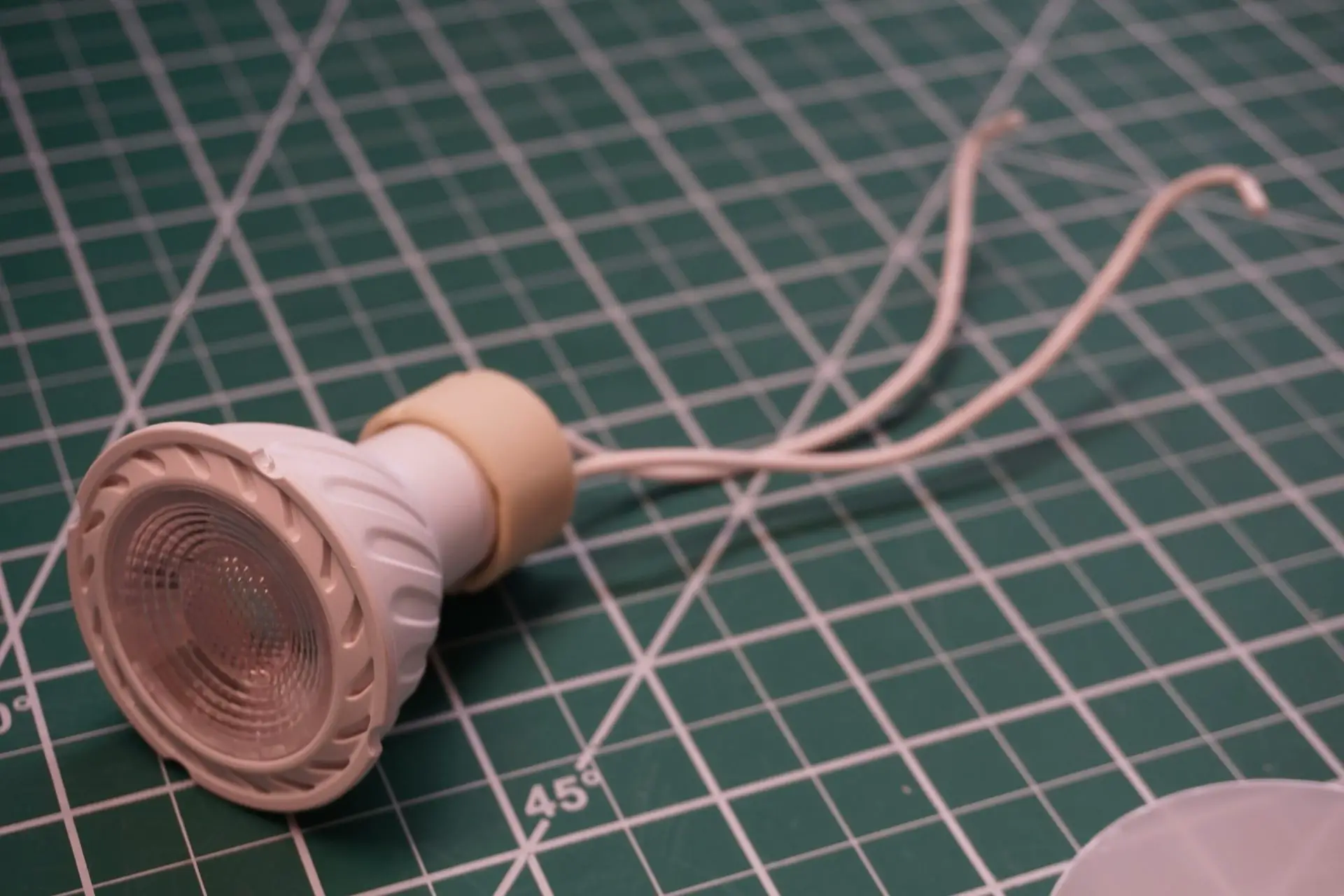
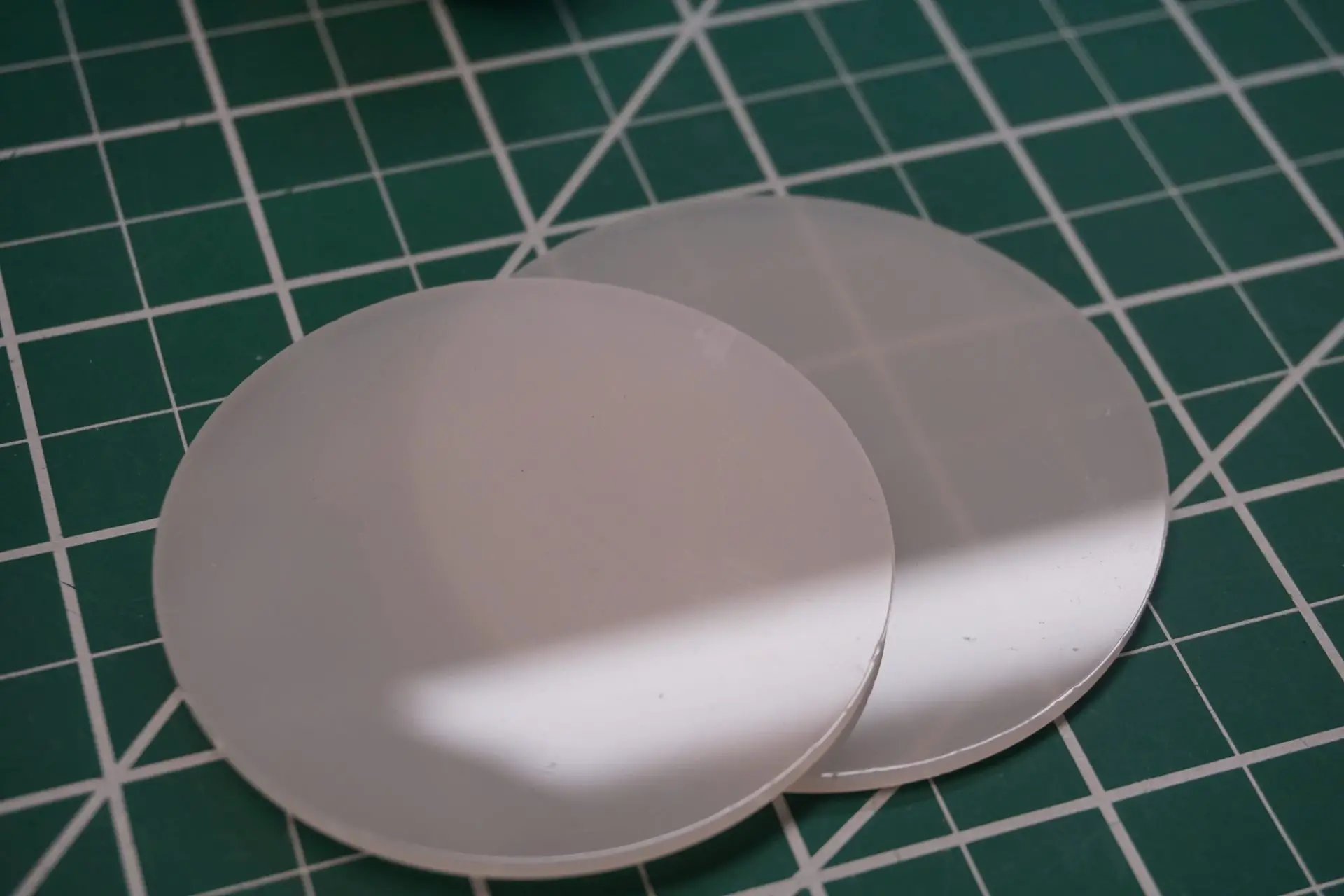


To set up the rig, I put the projector on the edge of a table, removed the lens (on a kodak you just rack the focus close until the lens falls right out), and setup a camera on a tripod with a macro lens pointed down the barrel of where the lens used to be, looking directly at a slide in the film gate. I leveled the projector first, front to back and side to side with a level, then I got my camera and tripod roughly in place, and leveled the camera, such that the camera sensor was as perfectly parallel to a slide in the film gate as I could get it. Having some geared macro rails helps with this, but is not at all necessary to achieve great results.

The next step of the process is to plug the projector remote and the camera remote release cable into their ports on the BoopBoop. Plug the power cable into the BoopBoop, and flip it on. There are a few settings that a user will need to set before using the trigger effectively, but once they are set for a given setup, they are stored to internal memory and will be reloaded each time the machine turns on, so that they will never have to be set again.

By holding down the blue button and pressing in the knob, you enter the settings modes. The first setting is the trigger interval. Users of the mongoose will recognize this. This is the amount of time that the BoopBoop actually triggers the camera for. This is analogous to how long you would press the button on a cable release, or the shutter button on your camera itself. Usually 10 milliseconds is plenty to trip a cameras shutter. Rotating the knob will change this value up or down.
By pressing the knob in one more time the next setting can be changed. This is the Frame Delay. The frame delay is how much time the BoopBoop will wait for your camera to finish an exposure before triggering the slide projector to change frames. A shutter speed of 1/250th of a second takes 4 milliseconds, but I would set it to 10ms using that shutter speed to allow for some shutter lag in even the fastest of cameras, particularly if you are using a DSLR that needs to move a mirror out of the way. I often set this delay to about 500ms, which allows me to put the camera into Aperture Priority mode, and have a very slow shutter speed when I reach a slide that is underexposed, and not worry about the projector triggering too soon. Then again, I haven’t set up to do 25,000 slides yet, and so an extra half-second per slide doesn’t slow me down too much.
The next setting, reached by pressing the knob once more, is the projector trigger interval – the amount of time that the BoopBoop will close the contacts or ‘press the button’ to advance the slide projector. I have this set to 15ms, and, much like the camera trigger interval, you want to set this as fast as possible where you can reliably trigger the projector.
The next setting is Projector Delay, which again is entered into by pressing the knob from the last setting mode. This is the amount of time that the BoopBoop will wait, after triggering the projector to advance a slide, before triggering the camera to take a picture. This delay is probably the longest in the cycle. It takes a while for a projector to remove a slide and seat a new one. If you are using a camera on aperture priority exposure mode, it can also give the camera a few fractions of a second delay while the camera figures out the correct exposure. On my beautiful, but fairly slow Kodak projector, it takes about 1.5 seconds to change a slide, and I give it a projector delay of about 1700ms to give the camera a bit of time to figure out the correct shutter speed for a proper exposure before triggering the camera.
The next setting is the Frame Count. This is the number of frames the BoopBoop will trigger before stopping. It can be set from 1 to 200. 200 is a bit of an easter egg, where it allows the user to continually scan, as in the case of continually feeding a stack loader rather than a carousel so that it’s never empty. If the frame count is set to 200, the trigger will keep going for days, weeks, months, probably years, like a demented metronome. Any number less than 200, and the BoopBoop will stop at that number, and, if the sound is on, beep to let you know that it is finished.
The last setting is whether or not the sound is on. I like my electronics to beep at me when they are done, so the BoopBoop does, but you can shut it off in the sound setting mode by turning the dial.
And that’s it. I basically just passed off the setup guide as one paragraph of my article. When you exit the sound on/off mode, by again pressing the knob, the settings will be stored in internal memory and will be reloaded every time the device is turned on, so, with the same setup, you’ll never have to set them again. They can be reset of course, if you were to change the setup and needed to.
The operation of the BoopBoop is really simple. Once the thing is set up and the camera is on, focused, set on the correct white balance, ISO, and exposure mode, all you have to do is press the red button and the BoopBoop will do the rest, all the way through until it stops at the frame count number and beeps. Swap the carousel and repeat. I prefer a stack loader (I got a perfect one on Ebay for $27 shipped) which allows me to just put in a stack of slides and continuously feed them in as the thing is running, without fiddling with carousels or cassettes or the like.
The BoopBoop can be paused and started again at any time by pressing the red button once to pause, once more to start, etc etc… When paused, the BoopBoop will retain the frame count and will pick up where it left off when started again. The frame count can be cleared by pressing the knob. That’s really it. That’s all it does. It’s not fancy; it’s simple, robust and reliable. It’s expensive when compared with traditional mass produced electronics, but even so, it’s something that should pay for itself in a day.

I’m not sure what the demand for such a device will be. I’m thinking they will be used primarily for people with archives, rather than many people who still mount their slides these days. Because of that I’m not going to launch a Kickstarter just yet. Also, I am exhausted from building over 100 mongooses over the last three months. I am just going to sell the BoopBoop prototypes directly to people who agree to fill out a feedback form, and make me an Instagram video about their own setup, so that I can use them for Instagram and a Kickstarter video if I ever get that far with it.
I might also sell some single 95+ CRI LED bulbs and custom laser cut acrylic diffusers separately to anyone who wants them. There are lots of readily available options for both, and I am interested to see what other setups people come up with using the trigger, so I am not going to bundle them. The BoopBoop prototypes will cost $300 plus international shipping (Free US shipping), including a camera remote cable, and a bare wire plug for a projector trigger, and I’ll figure out some reasonable price for any LED bulbs and custom diffuser setup on a case by case basis with some info about people’s projector lamp housings, if it’s not a conversion they want to do themselves.
I’m just going to do it over Instagram DM’s and emails for a few, see how they do, and then decide whether or not it should be a full Kickstarter, a website product, something that I make a batch of once a year, or something to be tossed in the archives and never spoken of again. If you want one, and are willing to fill out a survey and make me a little video of your setup, send me an email at [email protected]
Share this post:








Comments
Andrew Bearman on Presto Digitization with the CAMERADACTYL BoopBoop Trigger for mounted slides – By Ethan Moses
Comment posted: 30/03/2021
Is it crazy to consider combining the BoopBoop and the Mongoose into one control box/product?
Comment posted: 30/03/2021
Ben Garcia on Presto Digitization with the CAMERADACTYL BoopBoop Trigger for mounted slides – By Ethan Moses
Comment posted: 31/03/2021
Keep up the good work.!
Bill C White on Presto Digitization with the CAMERADACTYL BoopBoop Trigger for mounted slides – By Ethan Moses
Comment posted: 31/03/2021
Fantastic article! I have been thinking about to digitize my hundreds of slide and have tried various things. Now I am excited about using my Leica projector for something instead of sitting in the closet.
Bill
Oliver on Presto Digitization with the CAMERADACTYL BoopBoop Trigger for mounted slides – By Ethan Moses
Comment posted: 31/03/2021
Thanks
Comment posted: 31/03/2021
Simon Riddell on Presto Digitization with the CAMERADACTYL BoopBoop Trigger for mounted slides – By Ethan Moses
Comment posted: 01/04/2021