I’ve been shooting for decades, but always in color. Converting these images to Black and White has held no interest to me over the years. I actually have a rather illogical love/hate relationship with b&w. When I see an image presented in both b&w and in color, I tend to prefer the color version. And yet, I often think b&w is easier to shoot and that most portraits look good in b&w. Issues of white balance, skin tone and skin retouching are essentially non issues when converting images to b&w.
With so many negative associations in my head regarding black and white photography, it might seem odd that I would buy the Leica M10 Monochrom -a camera shoots in b&w only. But, I knew if I forced myself to capture certain images in monochrome, I would create images unlike any others I had created in the past. Creatively, this camera would open new doors for me. Conversely, going from something like a Nikon Z6 to a Z7 or a Sony a7rIII to a z7rIV would have no noticeable impact on my photography.


I spent a few weeks carrying the new camera with me to a lot of places, trying to figure out what scenes and situations would benefit from a palate of only white, grey and black. Some 2 months into this process, I’ve yet to capture a killer b&w image. Oddly, it was right around the time that I received the camera that I saw a blog post about the new “Colorize” option in Photoshop’’s Neural Filter interface. Wait, this means I can convert these black and white shots into color photographs? Now you’ve got my attention 😉 And yes by simply clicking Filters > Neural Filters > Colorize you can convert any black and white image into a color one. The entire process takes less than 30 seconds. The filter is primarily intended to be used to colorize old black and white family photographs. But there’s nothing in the PS license agreement that says I can’t you can’t use that same filter on shots from a a Monochrom camera…
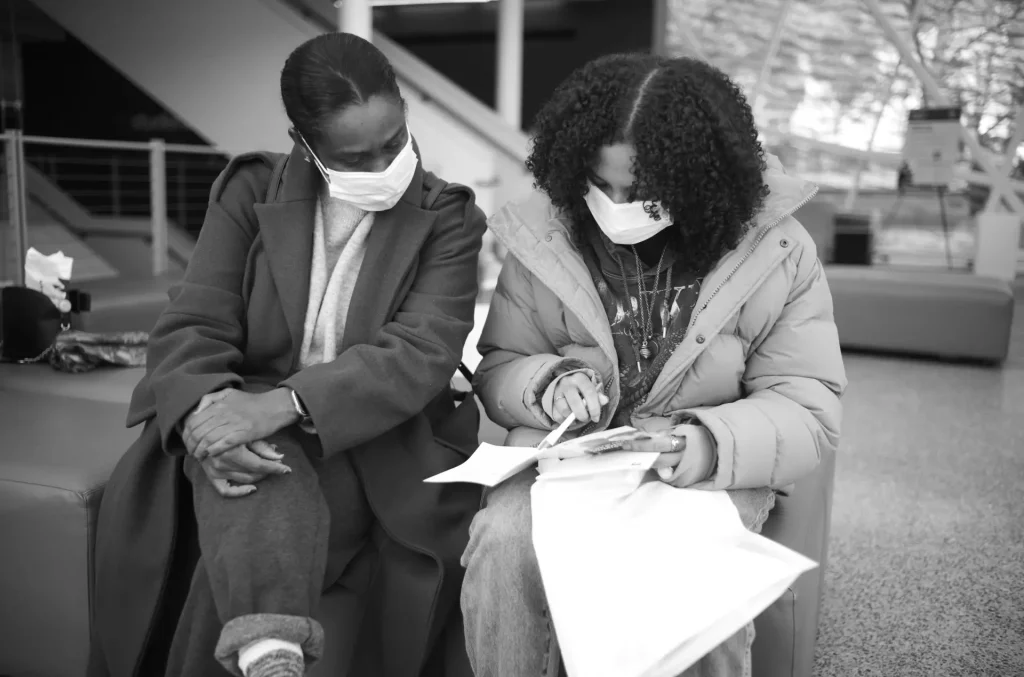

As might be expected the results are hit and miss. Sometimes the program appears to have no understanding of how elements in the photograph are connected. It might make the left side of a wall blue and the right side red. Other times it adds unnecessary splotches of color in random places. A jacket may be (correctly) colored blue by the program, but then there’s a random splotch of purple on the sleeve. Incidentally, the program has a peculiar relationship with the color purple which it adds frequently and inappropriately. The algorithm appears to be at its worse with regard to images taken in fluorescent lighting. The banding caused by these lights results in odd colors appearing in various parts of the image.

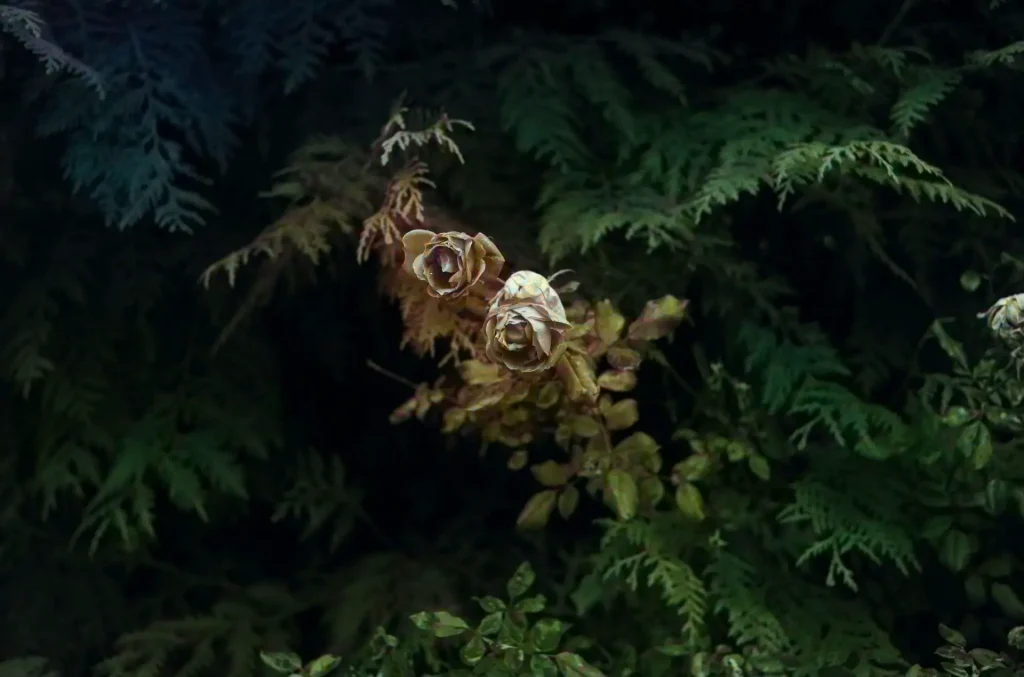
Where the Colorize filter often shines however is in portraiture -particularly in a clean, evenly lit, studio portrait. Because the filter is Neural, the program is “aware” that the subject is a portrait and it uses that knowledge to create an even skin tone. And it does so for both Caucasian and African American skin tones. I’m looking forward to trying the filter on a wider variety of skin tones in the months to come. I’ve only been playing with the filter for a month or so, but I’m convinced that I have some portraits that I could deliver to a client as a colorized jpeg and have the client not realize that the shot was taken with a monochrome camera. I would not be confident doing a shoot in black and white and subsequently depending on PS to accurately colorize the shot for client delivery. Still, it is good to know that if I create a black and white image that I like, I may be able to utilize PS to create a secondary image from that file that gives a second interpretation of that scene. I have also found, in a few rare occasions, the random incorrect colors that PS creates can sometimes enhance the final, colorized image. For me, a beautiful photograph has more to do with art than accuracy so if the final colors are pleasing to my eyes, I’m ok with the fact that the photograph is not an accurate representation of the scene.


Perhaps the most fascinating thing about this filter is that it is still in Beta mode. One can only image how amazing the results might be 3 to 5 years from now as the algorithm continues to “learn” and improve.
John Ricard is a NYC based portrait photographer. You can find more of Ricard’s work on his personal website and Instagram.
Share this post:

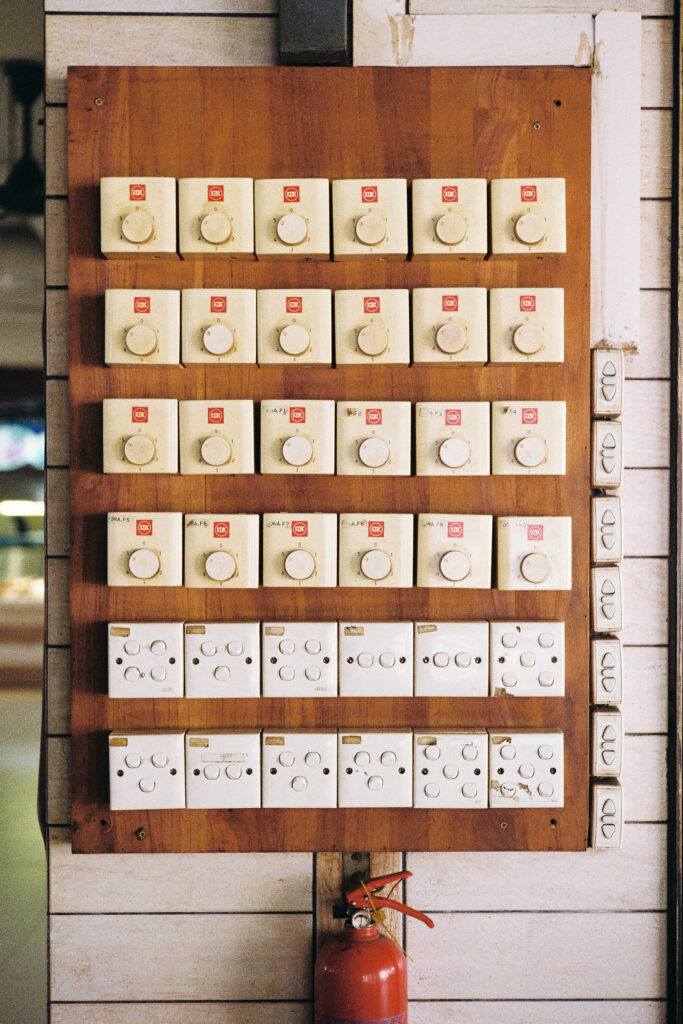







Comments
Martin Siegel on Color Photography with the Leica M10 Monochrom – By John Ricard
Comment posted: 30/12/2021
Comment posted: 30/12/2021
Agata Urbaniak on Color Photography with the Leica M10 Monochrom – By John Ricard
Comment posted: 30/12/2021
Comment posted: 30/12/2021
Comment posted: 30/12/2021
Comment posted: 30/12/2021
Comment posted: 30/12/2021
Comment posted: 30/12/2021
Jens Knappe on Color Photography with the Leica M10 Monochrom – By John Ricard
Comment posted: 31/12/2021
You don't need algorithms in photography.
Comment posted: 31/12/2021
Justin Kingery on Color Photography with the Leica M10 Monochrom – By John Ricard
Comment posted: 05/01/2022
Comment posted: 05/01/2022